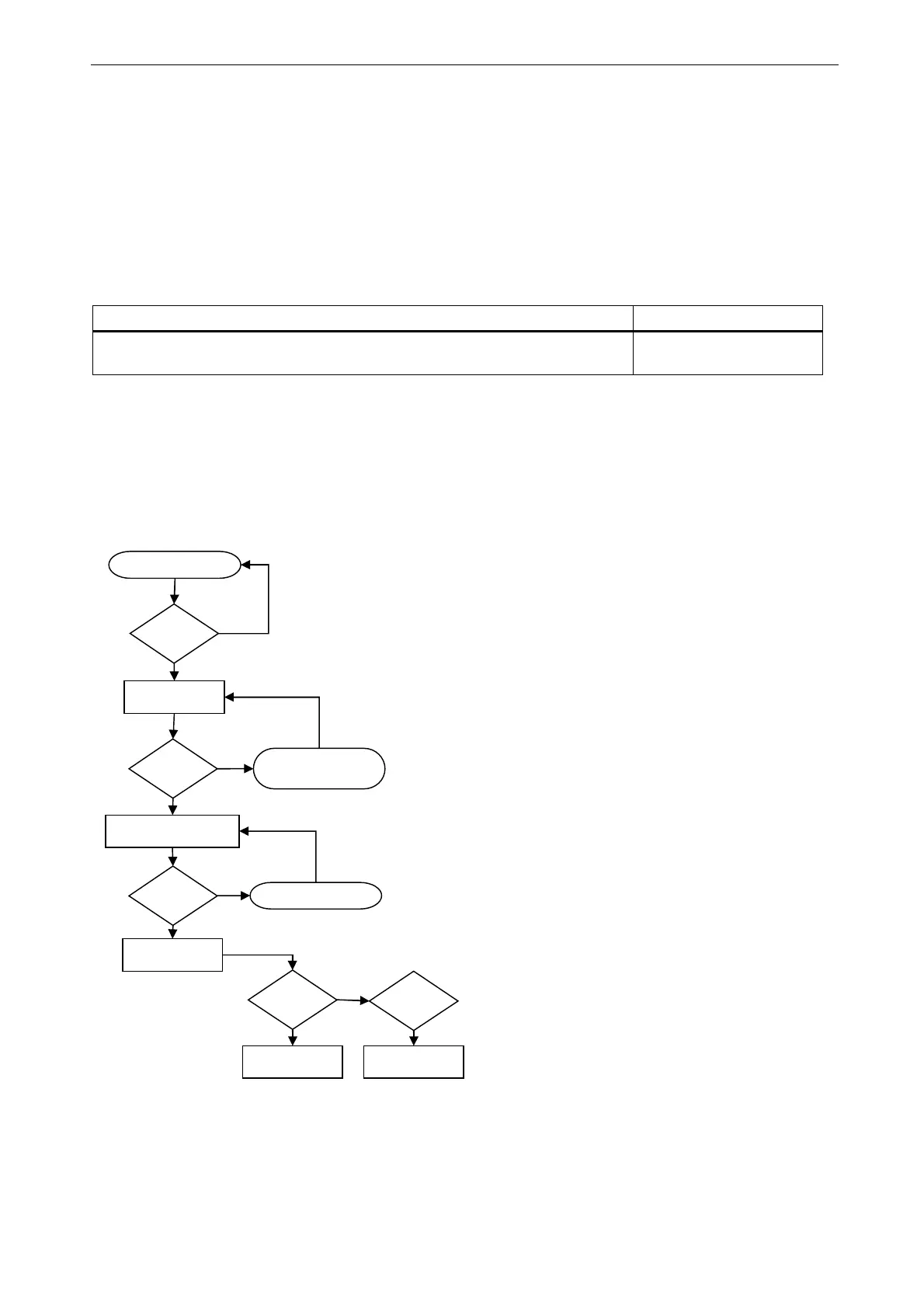Operating Instructions SIPLUS CMS4000 IFN AI-D
SIPLUS CMS4000 IFN AI-D
Operating Instructions, 07/2021, A5E32612781A-AB
23
5 Commissioning and Diagnosis
5.1 Commissioning and Start-up of IFN AI-D
5.1.1 Software Requirements
Tabelle 9 Software requirements for the commissioning
Eingesetzte Projektierungssoftware
Version
SIPLUS CMS X-Tools
starting version 4.00 and
higher
5.1.2 Requirements for Commissioning
1. IFN AI-D mounted (view chapter 3).
2. IFN AI-D wired (view chapter 4).
5.1.3 Commissioning of IFN AI-D
Picture 12 Start-up IFN AI-D
Power On
Power LED
flashing?
Startup ready
LNK LED
on?
Verify IEEE1394 bus and
X-Tools device driver
LNK LED
flashing?
Diagnosis via X-Tools
Start of transmitting
data
CH LED
off?
CH LED
no
no
no
no
yes
yes
yes
flashing
yes
Connection between PC
and X-Tools is established
No error or
Channel
switched off
Broken sensor
cable
