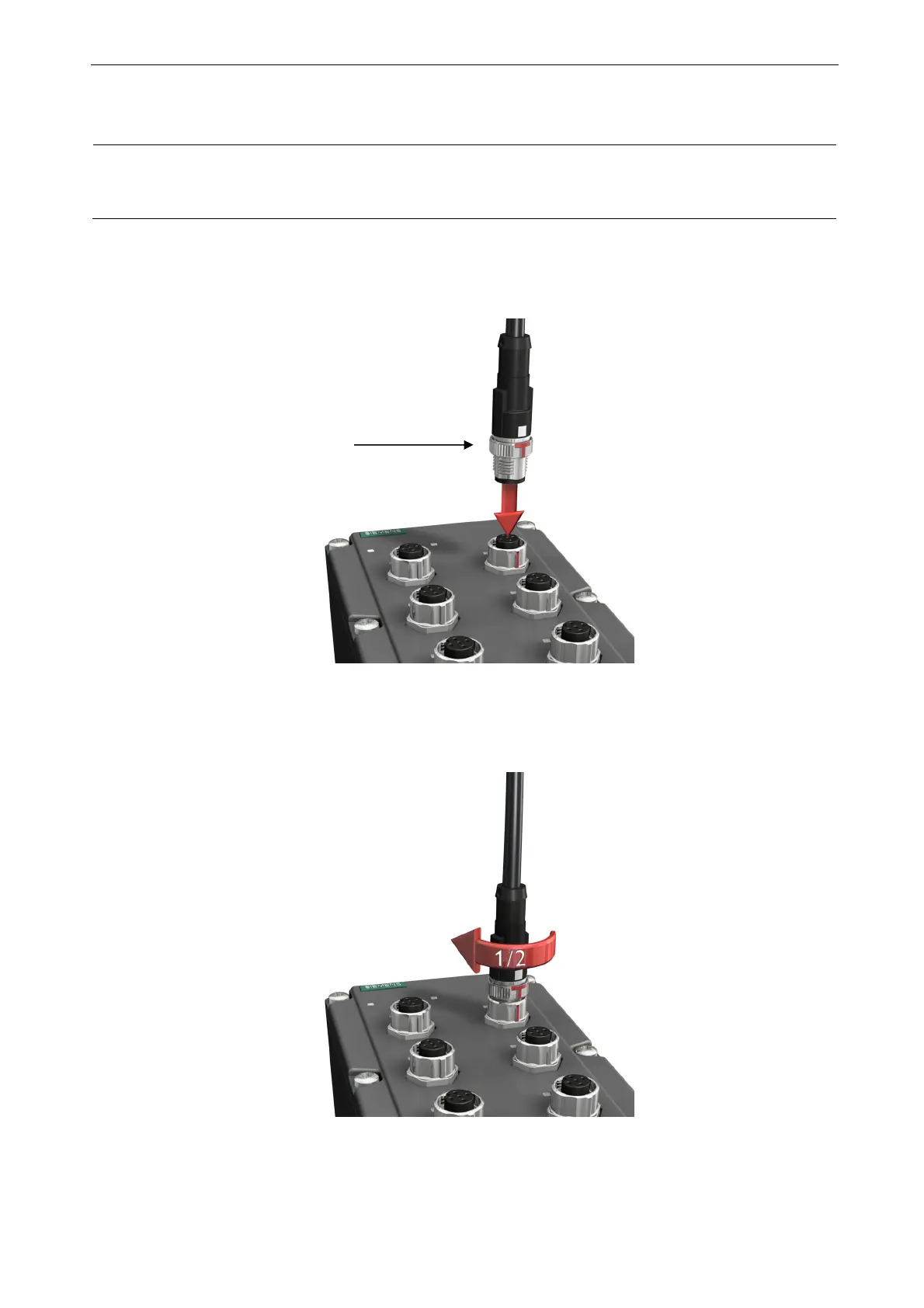Operating Instructions SIPLUS CMS4000 IFN AI-D
SIPLUS CMS4000 IFN AI-D
Operating Instructions, 07/2021, A5E32612781A-AB
17
4.2.2 Connecting M12-plugs
Caution
The pictures 9, 10 and 11 shall only explain the concept of the plug type. The principle operation stays the
same.
1. Push the M12 connector in vertical position in the socket plug, so that the slot from the
connector and knurled ring nut are superposed.
Picture 9 Connecting M12 connector
2. Twist the M12-socket plug with the knurled ring nut tight until it snaps. (about 1/2 rota-
tion)
Picture 10 M12-socket plug interlocking
Knurled ring nut
