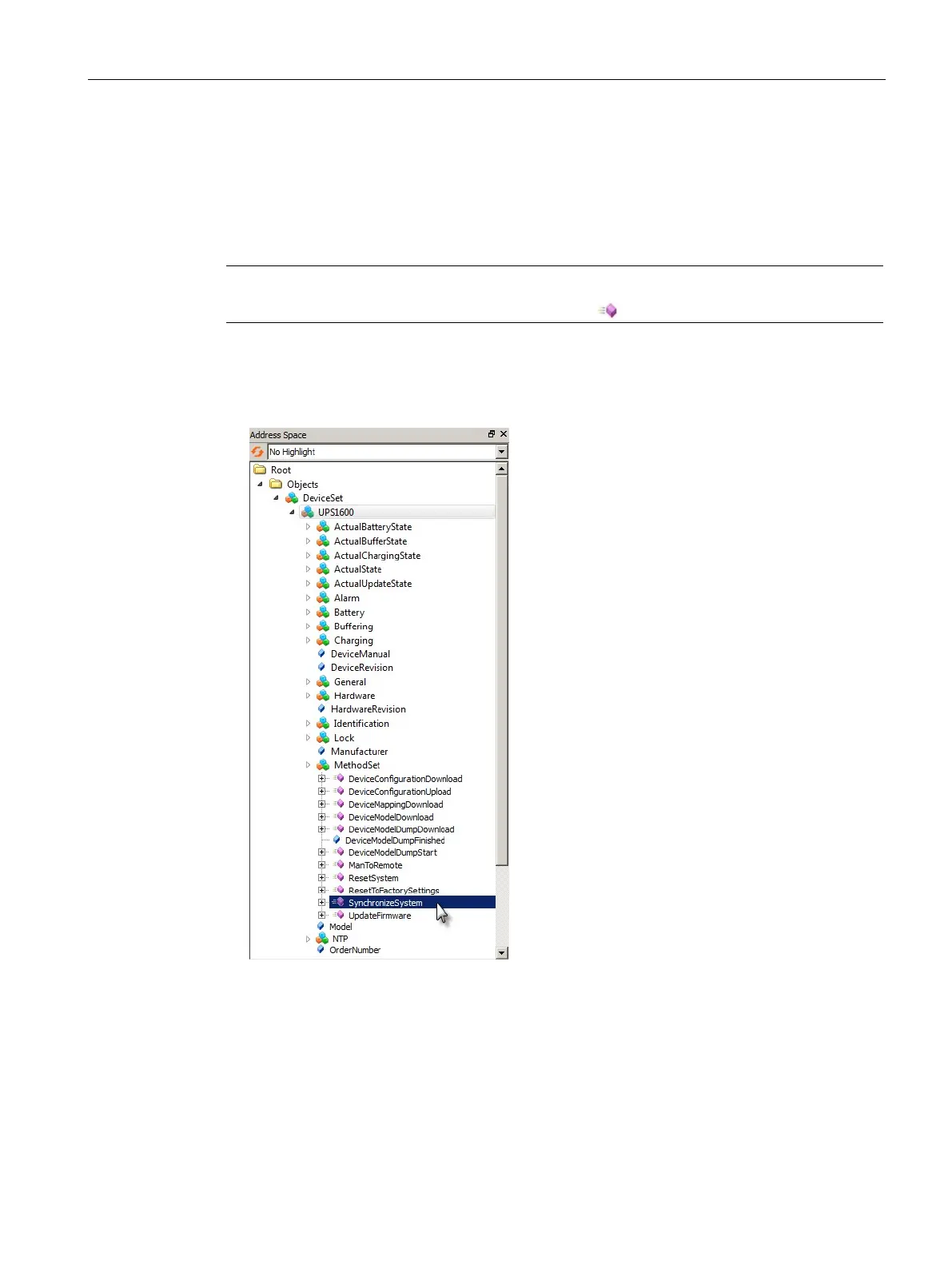Engineering and remote access
3.8 OPC UA server
SITOP UPS1600 / UPS1100
Manual, 04.2017, A5E37775406-8-76
167
Calling a method
Calling a method from the "MethodSet"
The call is described using example "SynchronizeSystem".
Note
Methods are shown in the UA
client with the symbol .
1. In "Address Space" select <Root> → <Objects> → <DeviceSet> → <UPS1600> →
<MethodSet> → <SynchronizeSystem>.
2. Right click on method "SynchronizeSystem" and in the shortcut menu, select "Call …".
The result of the method call is displayed in a dialog.
