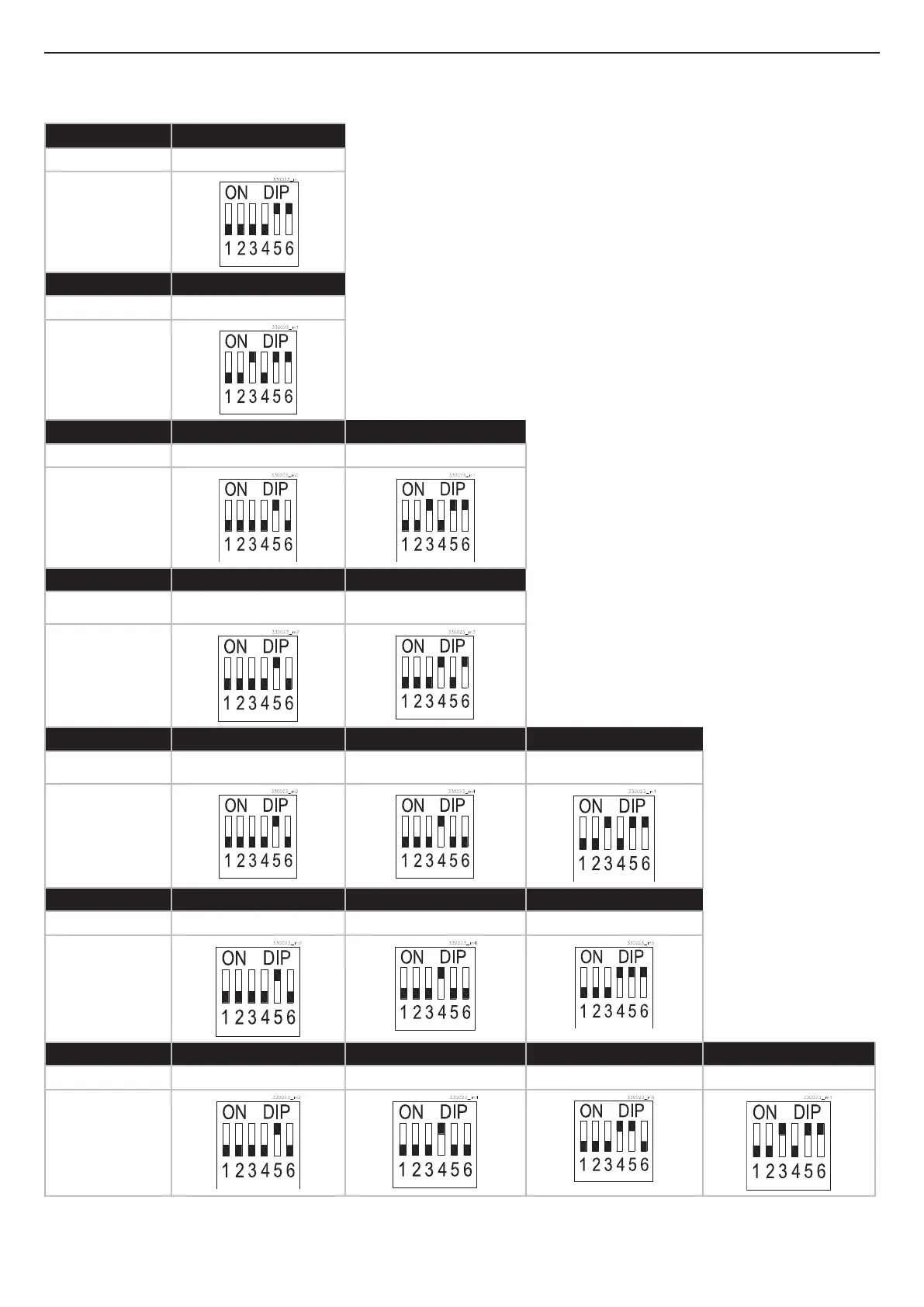12
TUTORBIT
COSMOGAS
4 - INSTALLATION
POL 687 POL 945 (Zone 3)
Slave Addresses 1
Switch
position
POL 687 POL 955 (HP)
Slave Addresses 5
Switch
position
POL 687 POL 945 (Zone 3) POL 955 (HP)
Slave Addresses 1 5
Switch
position
POL 687 POL 945 (Zone 3) POL 945 (Zone 4)
Slave Addresses 1 2
Switch
position
POL 687 POL 945 (Zone 3) POL 945 (Zone 4) POL 955 (HP)
Slave Addresses 1 2 5
Switch
position
POL 687 POL 945 (Zone 3) POL 945 (Zone 4) POL 945 (Zone 5)
Slave Addresses 1 2 3
Switch
position
POL 687 POL 945 (Zone 3) POL 945 (Zone 4) POL 945 (Zone 5) POL 955 (HP)
Slave Addresses 1 2 3 5
Switch
position
4.4 - Expansions and logical addresses
Up to 3 POL945 expansions and one POL955 expansion can
be connected to the TutorBit regulator. In order to identify each
expansion, by the operating program, it is necessary to give it
a logical recognition address, by positioning the microswitches
in each expansion (see Figure 4-5).
TutorBit can control two heating zones, called Zone 1 and
Zone 2.
If up to three additional POL945 expansions are connected,
up to 5 heating zones can be reached respectively: Zone 3,
Zone 4 and Zone 5.
If the POL 955 expansion is added, a heat pump (HP) can
be added.
In Figure 4-5 you can see all the possible combinations of
expansions and relative positioning of the microswitches.
Figura 4-5 - Position of the microswitches on the expansions
