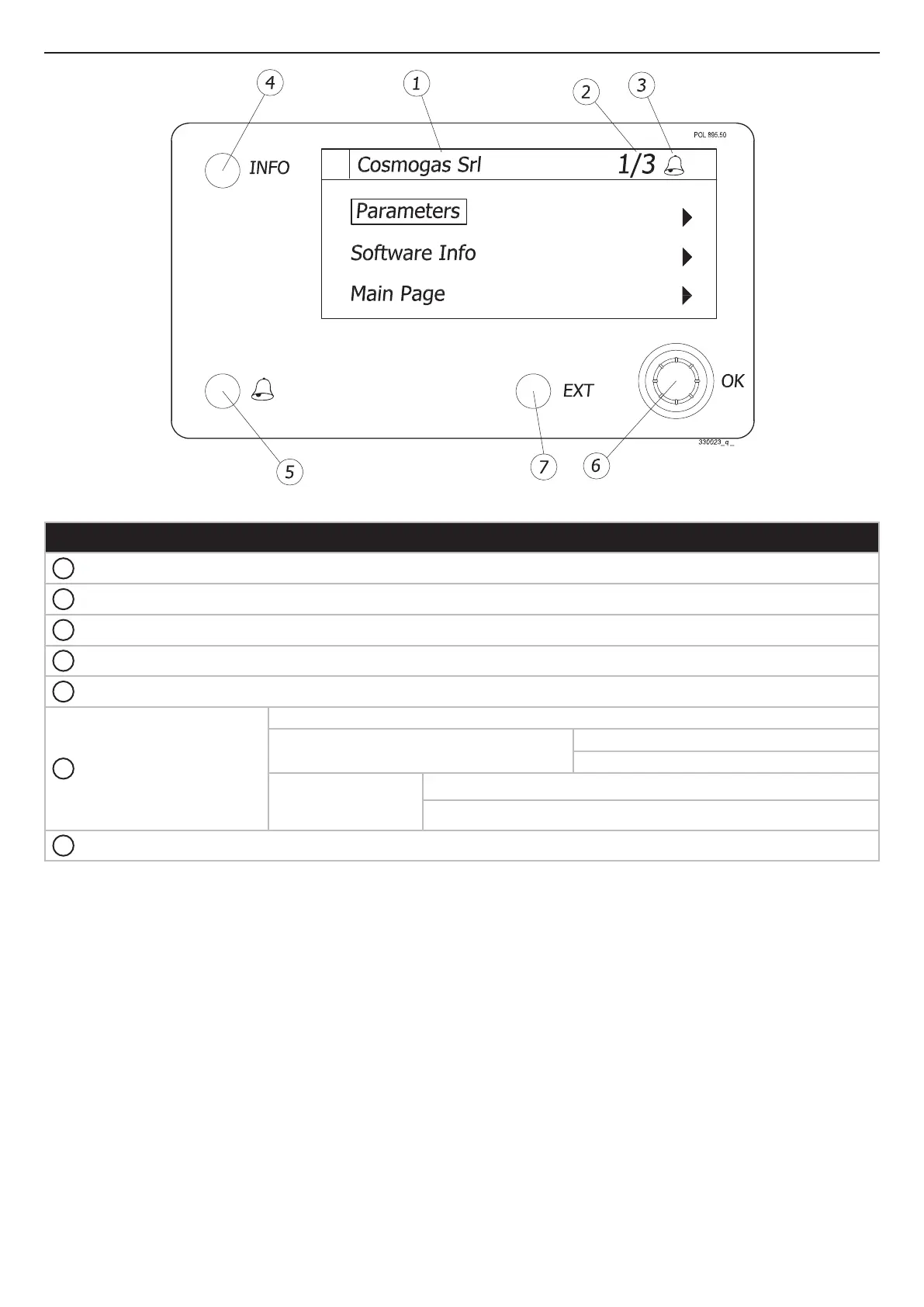68
TUTORBIT
COSMOGAS
6 - USE
6.2- General information
The appliance leaves the factory set with standard parameters.
However, these parameters can be consulted or changed
using the controls (See chapter 6.4).
When Tutorbit is switched on it will display the main screen;
select State to access the navigation menu (See chapter
6.13).
Figure 6-2 key
1
Display;
2
Selected parameter (highlighted) / Number of parameters displayed;
3
Triggered alarm symbol;
4
INFO key (N/A);
5
“Bell” key to display the alarms menu;
6
Browsing knob ;
Rotate to browse through the menu parameters;
Press once to
enter the selected parameter;
conrm the set value;
Keep pressed to
change the display
mode;
1000 : user prole (see parameters table in chapter 6.13);
0300 : installer prole (see parameters table in chapter 6.13);
7
ESC key to return to the main menu in single steps;
Figure 6-2 - Control panel
uk
