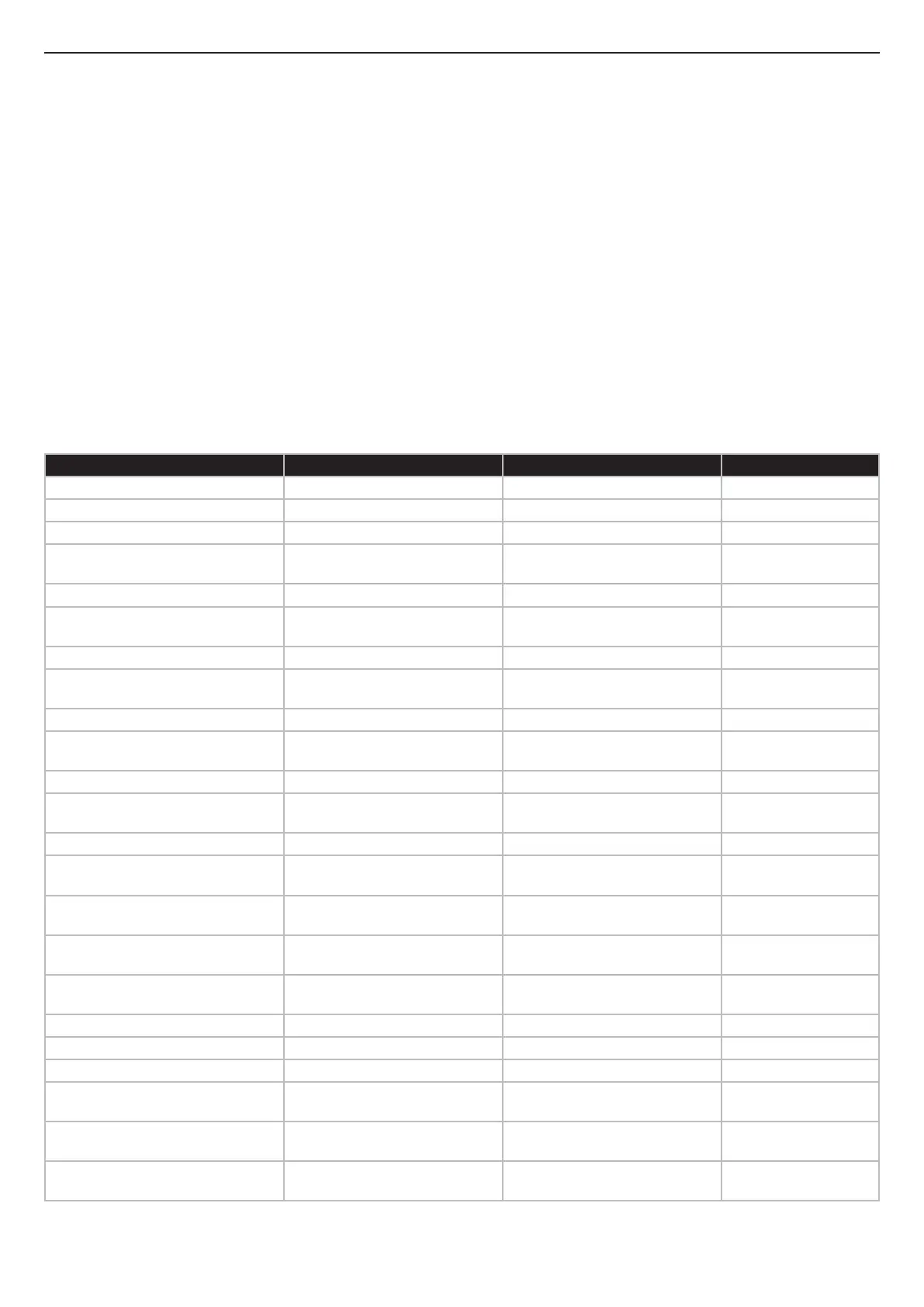63
TUTORBIT
COSMOGAS
5.1 - Alarms
A bell is displayed on the screen when there is an alarm (see
Figure 6-2, detail 3).
Proceed as follows to query an alarm:
1.- Press the “Bell” key on the main menu;
2.- Select the Alarms list menu;
3.- Press the knob;
4.- The alarm(s) present at that time are displayed;
5.- Turn the knob, select the alarm, then press the knob to
display the details of when the alarm was triggered.
The following table lists the alarms that can be displayed by
Tutorbit.
5 - ALARMS AND DIAGNOSTICS
Alarm Displayed Alarm Description Checks Solutions
A001 External probe : ShortLoop; Outdoor sensor in short circuit; Check if the probe is in short circuit; Replace the probe;
A001 External probe : noSensor / openLoop; Outdoor sensor Circuit open; Check probe connection; Restore the connection;
A002 Hot water tank probe : ShortLoop; Probe in short circuit; Check if the probe is in short circuit; Replace the probe;
A002 Hot water tank probe : noSensor /
openLoop;
Probe Circuit open; Check probe connection; Restore the connection;
A003 Cascade probe : ShortLoop; Probe in short circuit; Check if the probe is in short circuit; Replace the probe;
A003 Cascade probe : noSensor / open-
Loop;
Probe Circuit open; Check probe connection; Restore the connection;
A004 Supply 1 probe : ShortLoop; Probe in short circuit; Check if the probe is in short circuit; Replace the probe;
A004 Supply 1 probe : noSensor / open-
Loop;
Probe Circuit open; Check probe connection; Restore the connection;
A005 Supply 2 probe : ShortLoop; Probe in short circuit; Check if the probe is in short circuit; Replace the probe;
A005 Supply 2 probe : noSensor / open-
Loop;
Probe Circuit open; Check probe connection; Restore the connection;
A006 Supply 3 probe : ShortLoop; Probe in short circuit; Check if the probe is in short circuit; Replace the probe;
A006 Supply 3 probe : noSensor / open-
Loop;
Probe Circuit open; Check probe connection; Restore the connection;
A006 Supply 3 probe : CommFault; Probe in communication error; Check Expansion connection; Restore the connection;
A007 Expansion IO : Fault; Expansion IO POL945 congured but
not connected;
Check Expansion connection; Restore the connection;
A008 Pump 3A025 Circuit 3 pump : Com-
mFault;
Pump 3 faulty due to faulty expansion; Check Expansion connection; Restore the connection;
A009 Mix 3 Open A024 Circ3 3pt Open :
CommFault;
1.- Mix 3 Open faulty due to faulty
expansion;
Check Expansion connection; Restore the connection;
A010 Mix 3 Close A026 Circ3 3pt close :
CommFault;
1.- Mix 3 Close faulty due to faulty
expansion;
Check Expansion connection; Restore the connection;
A011 Valve 1 leak : Alarm; Mix valve leak alarm; Check for leaks from mix valve; Replace valve;
A012 Valve 2 leak : Alarm; Mix valve leak alarm; Check for leaks from mix valve; Replace valve;
A013 Valve 3 leak : Alarm; Mix valve leak alarm; Check for leaks from mix valve; Replace valve;
A014 Solar hot water tank probe : Short-
Loop;
Probe in short circuit; Check if the probe is in short circuit; Replace the probe;
A014 Solar hot water tank probe : noSensor
/ openLoop;
Probe Circuit open; Check probe connection; Restore the connection;
A014 Solar hot water tank probe : Com-
mFault;
Probe in communication error; Check Expansion connection; Restore the connection;
Figure 5-1 - Diagnostics table
