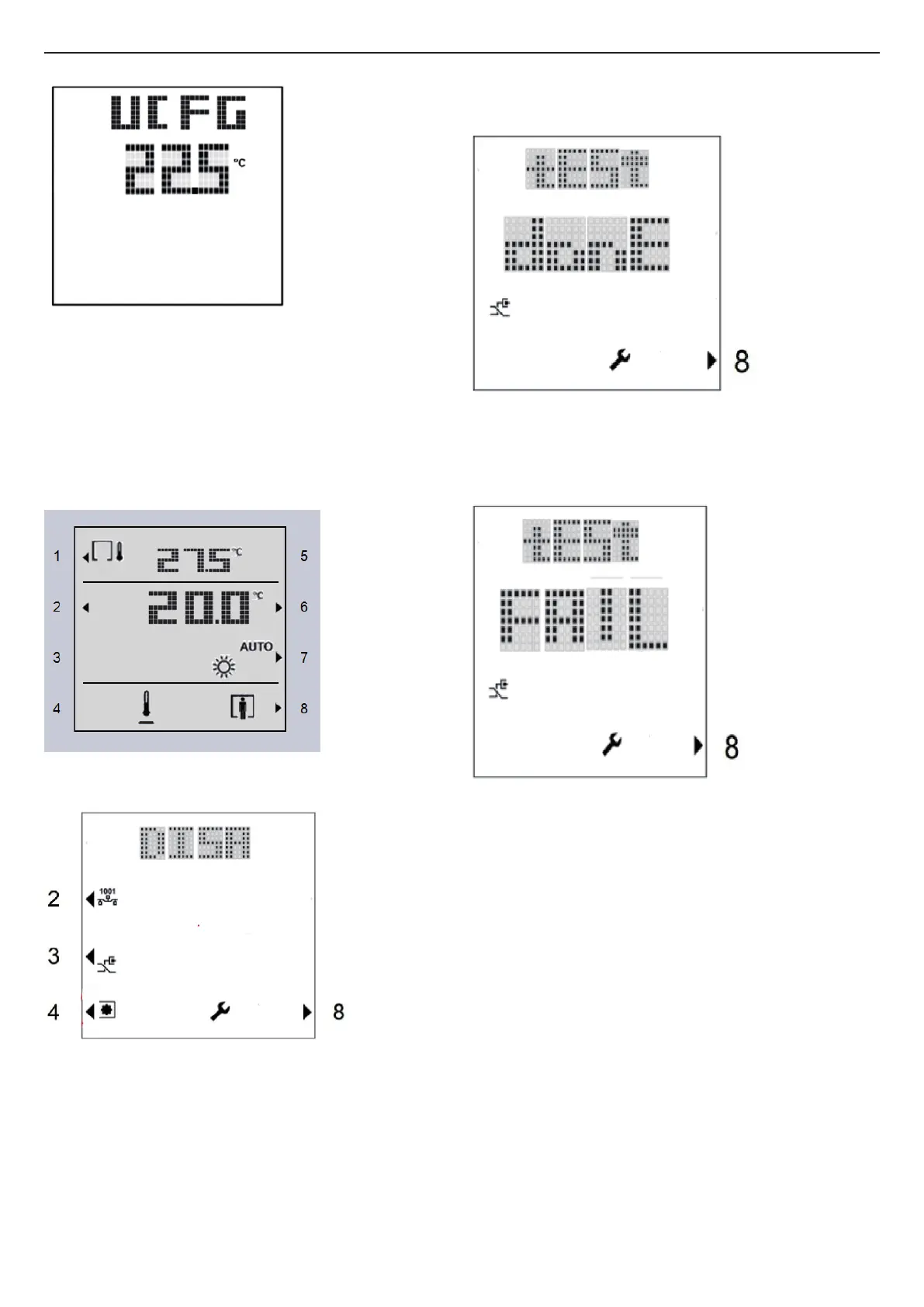25
TUTORBIT
COSMOGAS
4 - INSTALLATION
The device restarts after 10 seconds and will show:
Attention! This operation restores all factory settings and
is irreversible.
To reconnect QMX3 it will be necessary to follow the procedure
again in Section 4.19.1.
4.19.4 - Connection test
To check if the QMX3 room sensor communicates correctly
with TutorBit, press keys 1 and 8 simultaneously for 5 seconds,
until the word “DISA” appears.
Then press the 3 key.
In the case of a good connection, the display will show “TEST
DONE”:
Press the 8 key to return to the main menu.
If the connection is not good, the display will show “TEST
FAIL”:
If the connection test has failed, check the connection cables
between QMX3 and Tutorbit.
NOTE: the cables must not run together with high voltage
cables and must be shorter than 100 m.
