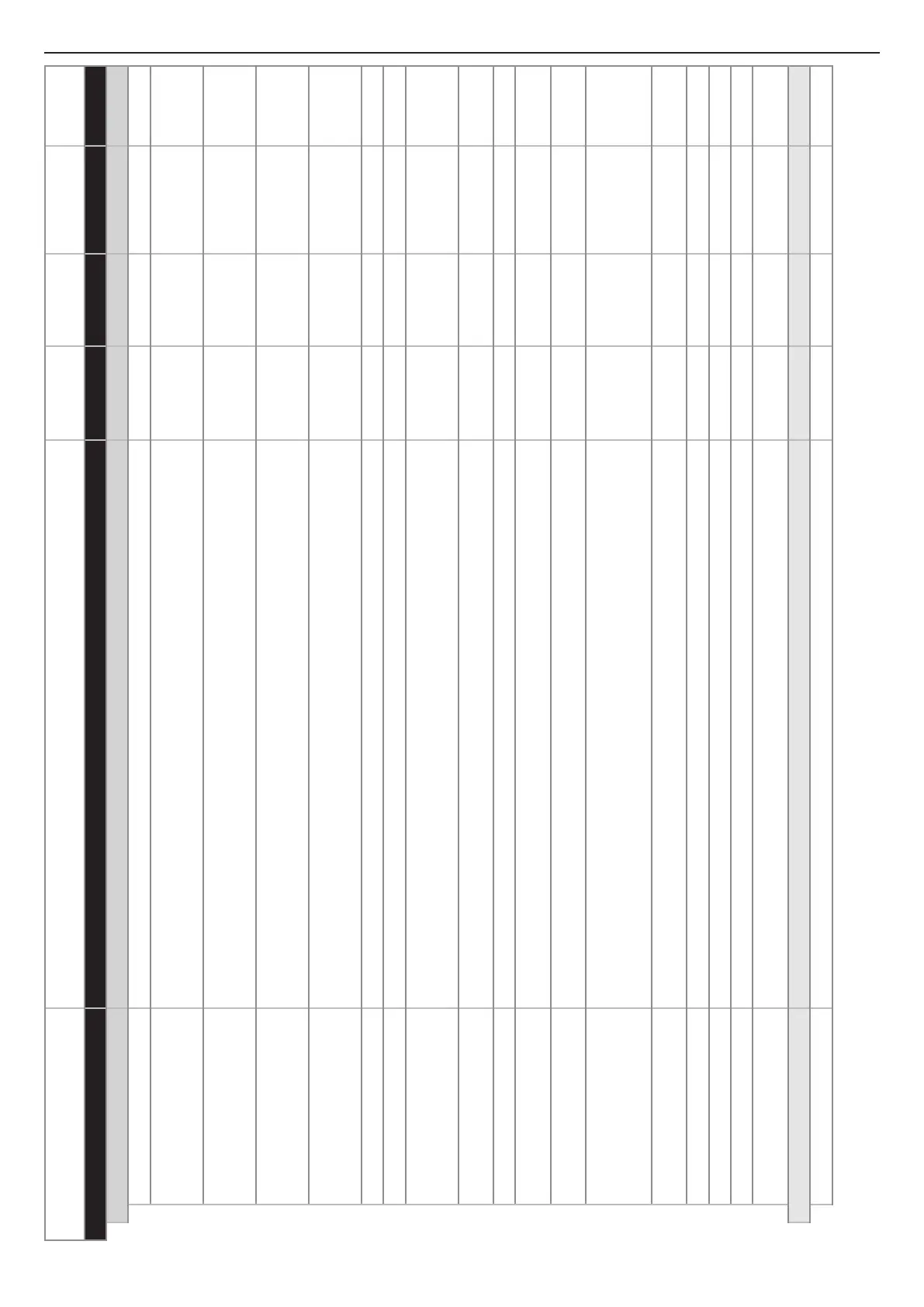74
TUTORBIT
COSMOGAS
6 - USE
Parameter Description
Access
prole
Adjustment
range
Default value
Custom
value
Conguration System conguration menu
User
System Heating system conguration menu
Installer
Modules Qty Number of heat generators composing the cascade
Installer 1...4 1
Module 1
Select “DHW” to have the specic heat generator controlled independently to ll a hot water tank. Otherwise
leave “heating”. The “DHW” selection is only enabled if Conguration>System>DHW=Yes.
Installer
Heating;
DHW;
Heating
Module 2
Select “DHW” to have the specic heat generator controlled independently to ll a hot water tank. Otherwise
leave “heating”. The “DHW” selection is only enabled if Conguration>System>DHW=Yes.
Installer
Heating;
DHW;
Heating
Module 3
Select “DHW” to have the specic heat generator controlled independently to ll a hot water tank. Otherwise
leave “heating”. The “DHW” selection is only enabled if Conguration>System>DHW=Yes.
Installer
Heating;
DHW;
Heating
Module 4
Select “DHW” to have the specic heat generator controlled independently to ll a hot water tank. Otherwise
leave “heating”. The “DHW” selection is only enabled if Conguration>System>DHW=Yes.
Installer
Heating;
DHW;
Heating
Outdoor sensor Outdoor sensor enable
Installer Yes...No Yes
DHW Enable the DHW service to load a hot water tank
Installer Yes...No No
DHW return sensor Enable the DHW return sensor. The recirculation circuit can also work without the sensor. In this case, it will
be controlled based on time. With the sensor it can be controlled based on time and temperature
Installer Yes...No No
DHW mode Type of hot water tank control: with temperature sensor or with ON/OFF thermostat
Installer
Sensor;
Thermostat;
Sensor
Unit of measure Temperature and pressure units of measurement
Installer °C...°F °C
Zones Qty Number of heating circuits. To enable the third circuit, you need to add an expansion POL945.0
Installer 1...3 1
Anti-legionella EnablE or not the anti-legionella disinfection. The anti-legionella can only be enabled if
Conguration>System>DHW=Yes.
Installer Yes...No Yes
Shufe pump type Type of shufe pump for the hot water tank. Select “absent” if there is no solar circuit. Select “tank load” if
there are multiple hot water tanks in parallel. Select “Anti-legionella” for solar, to disinfect the bottom part of
the hot water tank. To enable the mixing pump, you need to add an expansion POL945.0
Installer
Absent;
Fill hot water
tank;
Anti-legionella;
Absent
Solar Enable the solar circuit. To enable the solar circuit, you need to add an expansion POL.945.0
Installer Yes...No No
Solar anti-stagnation Enable the anti-stagnation of the solar panel
Installer Yes...No Yes
Solar antifreeze Enable the antifreeze service of the solar circuit
Installer Yes...No Yes
Enable Modbus Enable the reading of the heat generators’ Modbus protocol
Installer Yes...No Yes
Save & Reset Each time this menu is changed, you need to save and reset in order to load the changes in the temperature
controller
Installer Yes...No No
Cascade Conguration of the 0-10V outputs to control the heat generators
Installer
Heating adjustment curve Adjustment curve for when the generators are set as “Heating”
Installer
Continued on the next page
