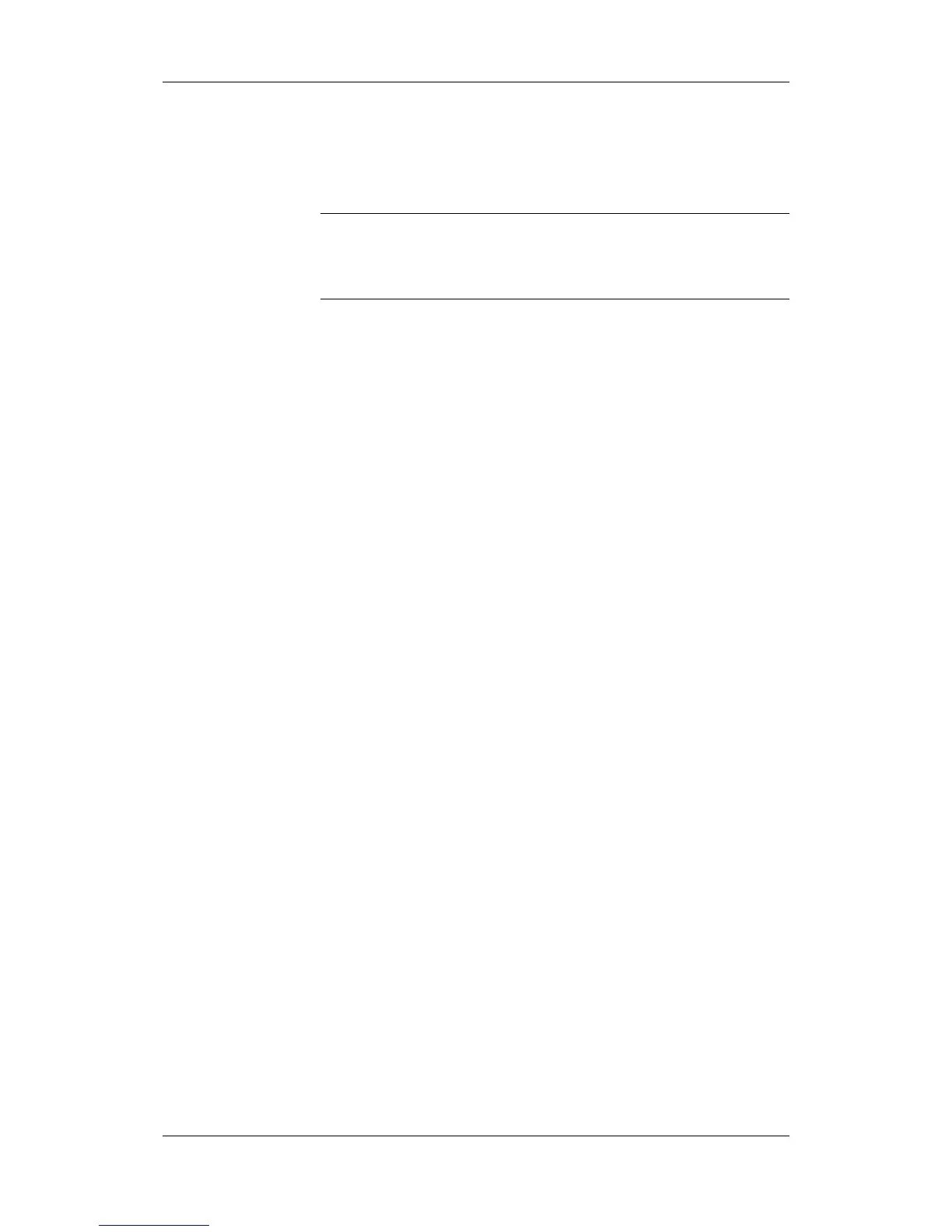Montaggio 05.2006
6SE7087-2JD60 Siemens AG
5-6 Istruzioni di servizio SIMOVERT MASTERDRIVES
Montare la scheda CU o il portaschede di nuovo nel box
dell'elettronica:
♦ Spingere la scheda CU nel posto di montaggio 1 o il portaschede
nel posto di montaggio 2 o 3.
Il posto di montaggio 3 può essere usato solo se, sul posto di
montaggio 2 sia stato montato almeno un portaschede.
Si devono in primo luogo montare schede nel posto di montaggio 2,
prima che venga utilizzato il posto di montaggio 3.
♦ Assicurare la scheda CU o il portaschede con le viti di fissaggio alle
maniglie.
Riallacciare i collegamenti precedentemente staccati.
Controllare che tutti i cavi di allacciamento e la schermatura siano al
giusto posto e nella giusta posizione.
Rimontare
apparecchio
NOTA