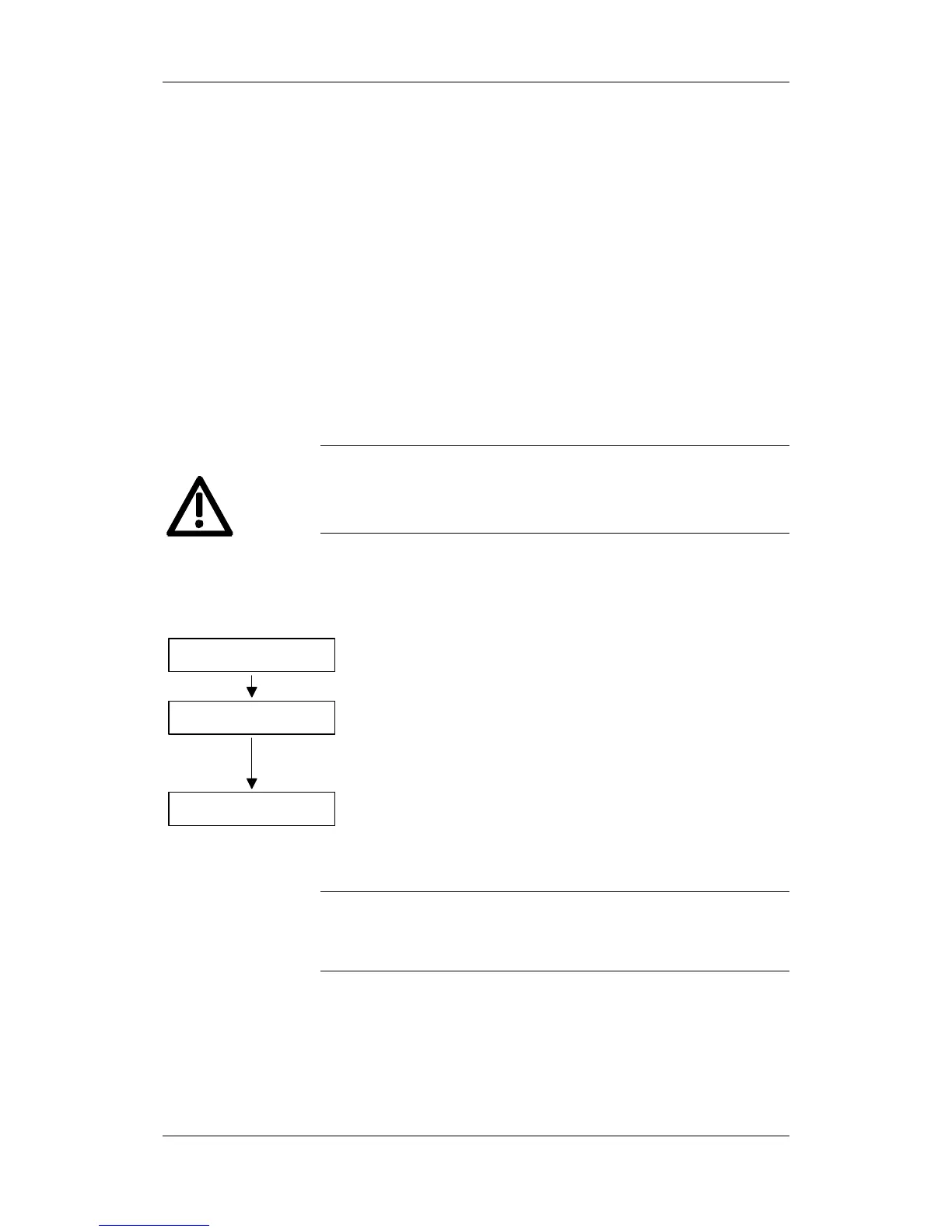05.2006 Parameterizing Steps
Siemens AG 6SE7087-2JD60
SIMOVERT MASTERDRIVES Operating Instructions 9-45
9.4 Detailed parameterization
Detailed parameterization should always be used in cases where the
application conditions of the units are not exactly known beforehand
and detailed parameter adjustments need to be carried out locally. An
example of a typical application is initial start-up.
9.4.1 Power section definition
The power section definition has already been completed in the as-
delivered state. It therefore only needs to be carried out if the CUVC
needs replacing, and is not required under normal circumstances.
During the power section definition, the control electronics is informed
which power section it is working with. This step is necessary for all
Compact, chassis and cabinet type units.
If CUVC boards are changed over between different units without the
power section being re-defined, the unit can be destroyed when it is
connected up to the voltage supply and energized.
The unit has to be switched to the "Power section definition" state for
carrying out the power section definition. This is done by selecting the
"Power section definition" menu. The power section is then defined in
this menu by inputting a code number.
Select "Power section definition" menu
P070 = ?
P060 = 1
Return to parameter menu
P060 = 8
Input the code number for the unit concerned
The code number is allocated to the order numbers (MLFB).
The order number can be read off the unit's rating plate.
The list of units is on the following pages.
Fig. 9-5 Sequence for performing the power section definition
To check the input data, the values for the converter supply voltage in
P071 and the converter current in P072 should be checked after
returning to the parameter menu. They must tally with the data given on
the unit rating plate.
WARNING
NOTICE