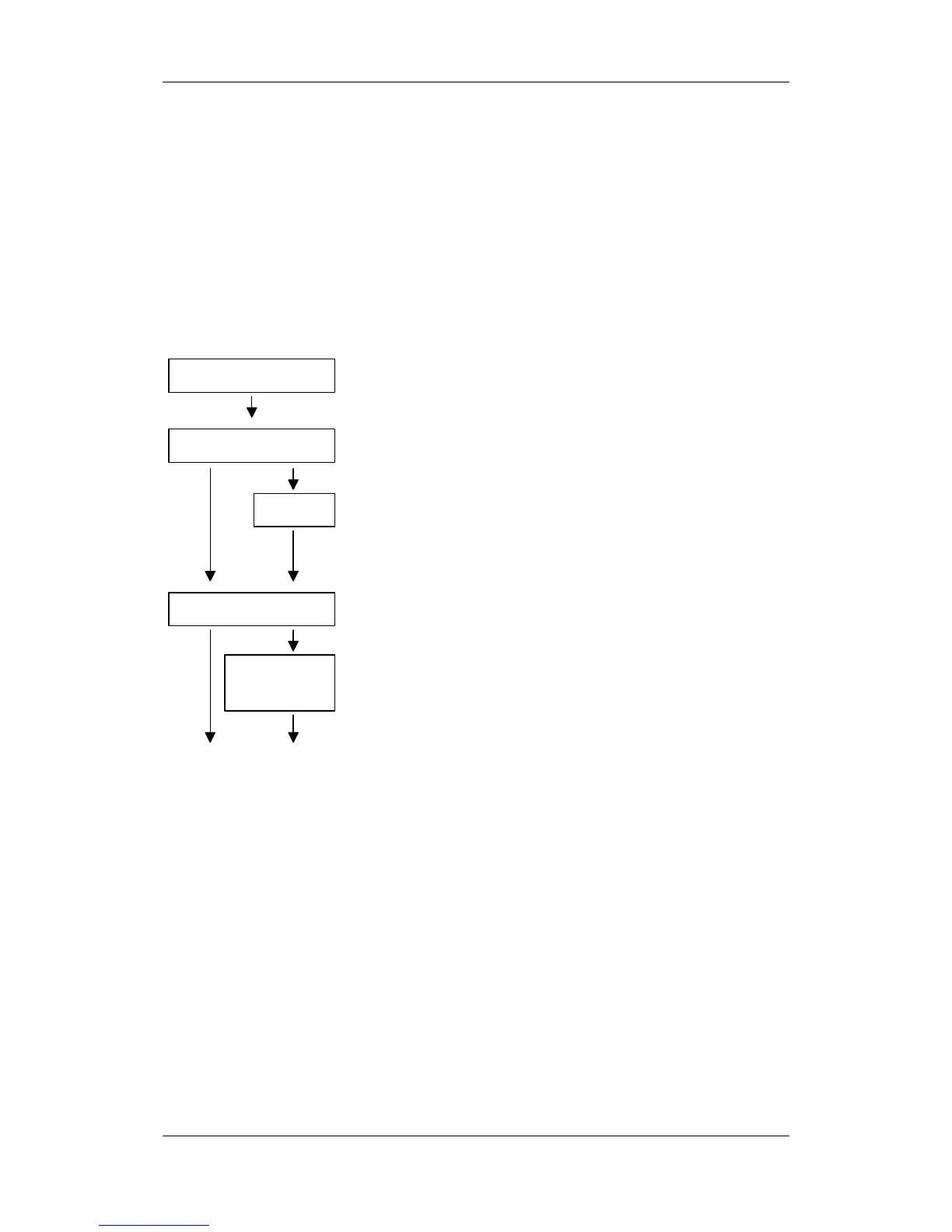05.2006 Parameterizing Steps
Siemens AG 6SE7087-2JD60
SIMOVERT MASTERDRIVES Operating Instructions 9-47
9.4.2 Board configuration
During board configuration, the control electronics is informed in what
way the installed optional boards have to be configured. This step is
always necessary when CBx oder SLB optional boards are used.
The unit must be switched to the "Board configuration" status for this
purpose. This is done by selecting the "Board configuration" menu. In
this menu, parameters are set which are required for adapting the
optional boards to the specific application (e.g. bus addresses, baud
rates, etc.). After leaving the menu, the set parameters are transferred
and the optional boards are initialized.
P060 = 4
Select "Board configuration" menu
SCB protocol
0: SCI
1: USS 4-wire
2: USS 2-wire
3: Peer-to-Peer
P696 = ?
SCB inserted ?
no
yes
Serial communications board
Enter the CB parameters 1 to 11 necessary for the inserted
communications boards CBx
The necessary CB parameters and their significance can be
derived from the function diagrams of the individual
communications boards.
P711.1...2 = ?
to
P721.1...10 = ?
CBx inserted ?
no
yes
Communications board (e.g. Profibus-DP)