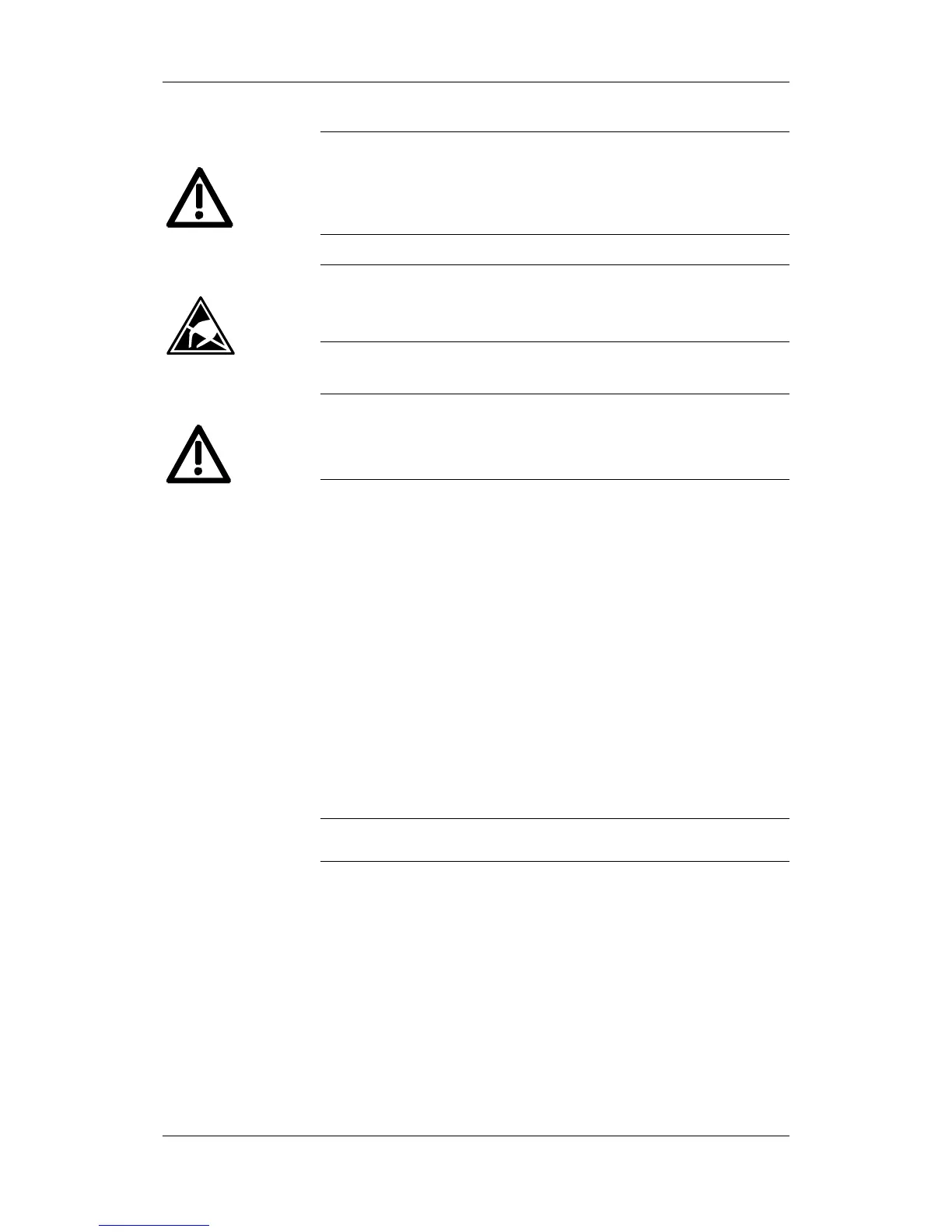05.2006 Installation
Siemens AG 6SE7087-2JD60
SIMOVERT MASTERDRIVES Operating Instructions 5-5
The unit has hazardous voltage levels up to 5 minutes after it has been
powered down due to the DC link capacitors.
The unit or the DC link terminals must not be worked on until at least
after this delay time.
The optional boards contain components which could be damaged by
electrostatic discharge. These components can be very easily
destroyed if not handled with caution. You must observe the ESD
cautionary measures when handling these boards.
Disconnecting the unit from the supply
Disconnect the unit from the incoming power supply (AC or DC supply)
and de-energize the unit. Remove the 24 V voltage supply for the
electronics. Remove all connecting cables.
Open the front panel.
Remove the CU board or the adaption board from the electronics box
as follows:
♦ Disconnect the connecting cables to the CU board or to the optional
boards.
♦ Undo the two fixing screws on the handles above and below the CU
board or the adaption board.
♦ Pull the CU board or the adaption board out of the electronics box
using the handles.
♦ Place the CU board or the adaption board on a grounded working
surface.
Insert the optional board from the right onto the 64-pole system
connector on the CU board or on the adaption board. The view shows
the installed state.
Screw the optional board tight at the fixing points in the front section of
the optional board using the two screws attached.
The optional board must be pressed tightly onto the plug connector, it is
not sufficient to simply tighten the screws!
DANGER
CAUTION
DANGER
Preparing
installation
Installing the
optional board
NOTE