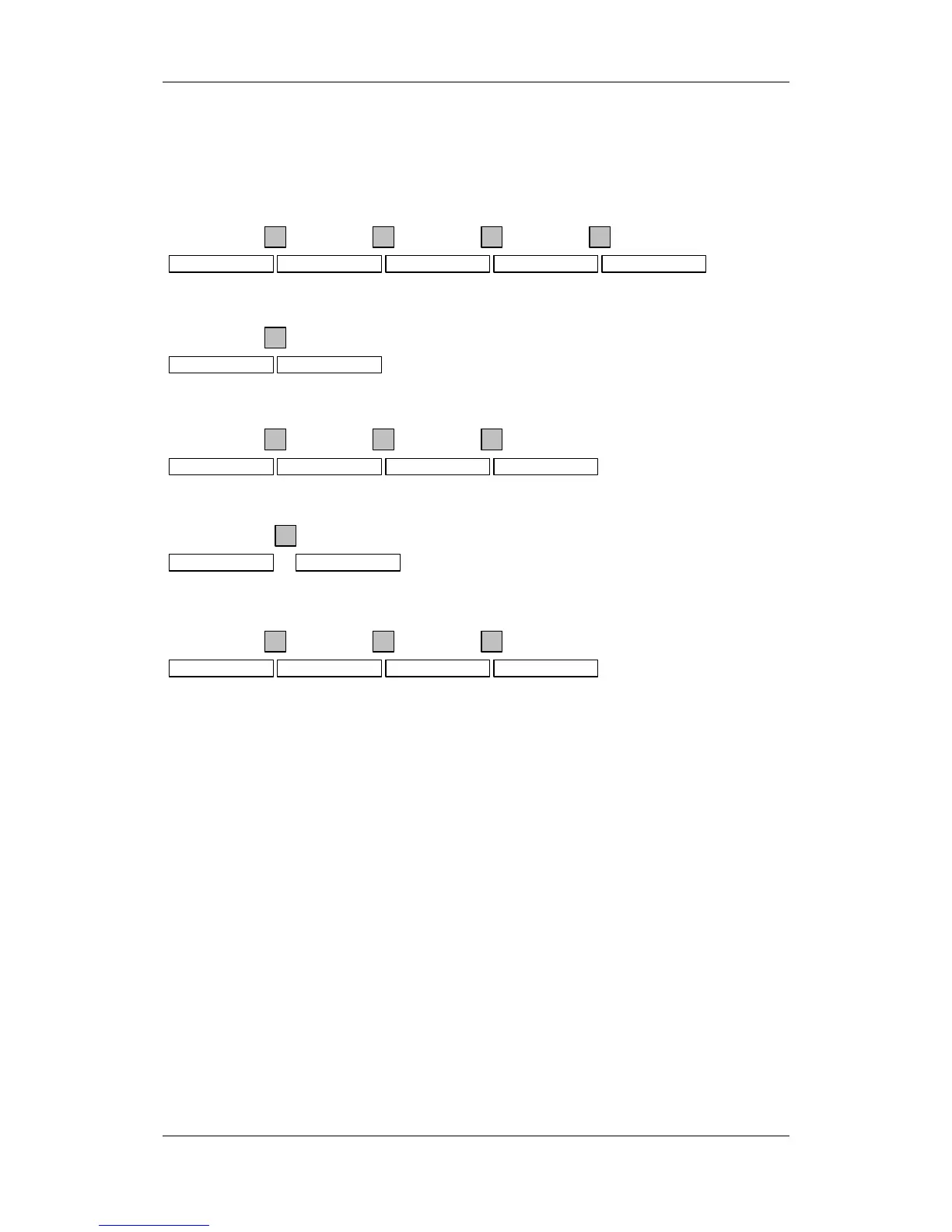05.2006 Parametrizzazione
Siemens AG 6SE7087-2JD60
SIMOVERT MASTERDRIVES Istruzioni di servizio 8-21
Nel seguente esempio sono dati i singoli passi da eseguire sulla PMU
per un Reset di parametro alla taratura di fabbrica.
P
Ê Ì
P053
∇
Ê Ì
∇
Ê Ì
Mettere P053 a 0002 e dare sblocco parametrizzazione con PMU
P
Ê Ì
0000 0001 0002 P053
∇
Ê Ì
P053
scegliere P060
P060
P
Ê Ì
P060
Mettere P060 a 0002 e scegliere menu "Tarature fisse"
1
scegliere P970
P
Ê Ì
P970
Mettere P970 a 0000 ed avviare Reset parametro
1
P
Ê Ì
2 P060
∇
Ê Ì
P
Ê Ì
0 °009
∇
Ê Ì
∇
Ê Ì
P060 P970
...
Esempio