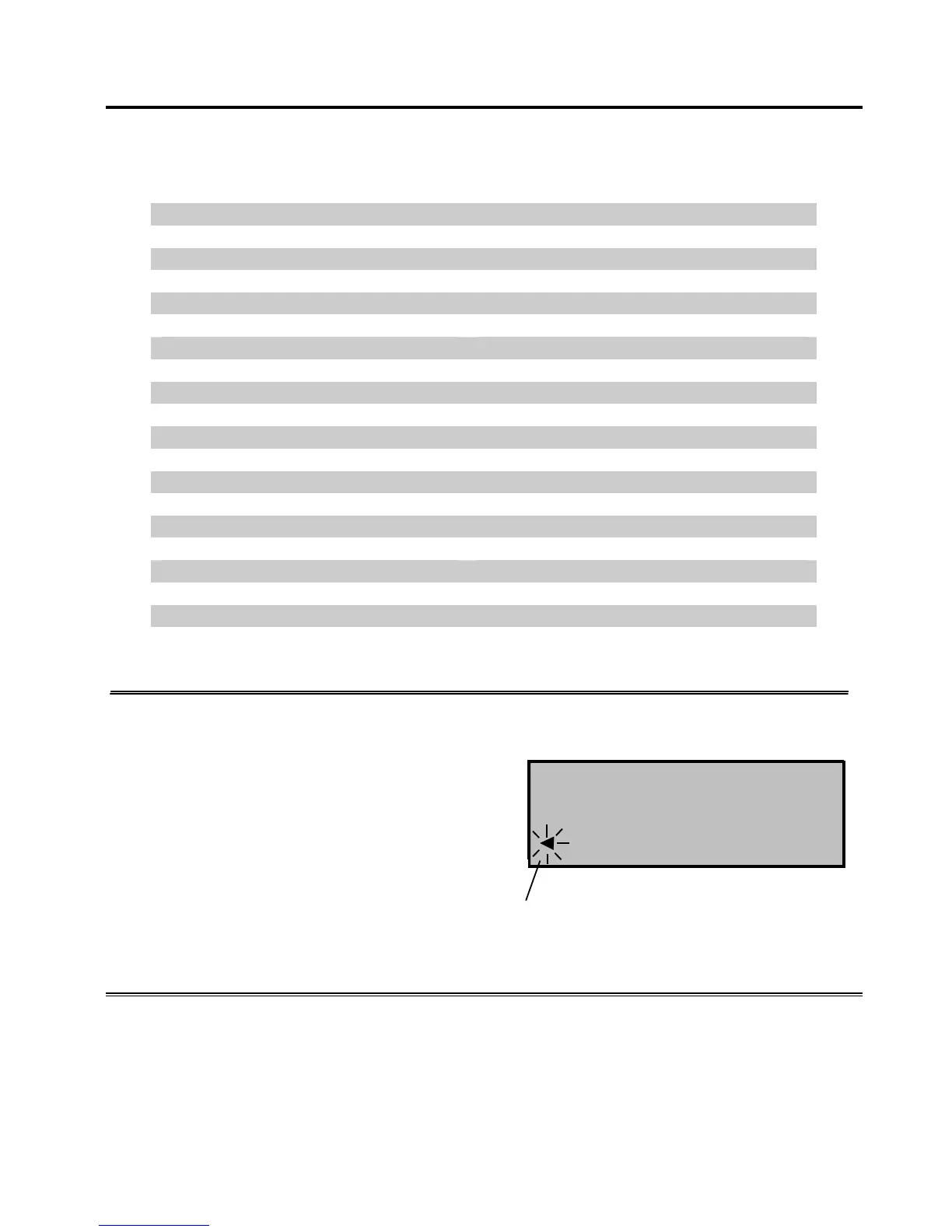PROGRAMMING
8
Simplex 100’s Default Programmed Parameters
Description Setting
12/24-Hour Format 12
Time 08:00:00
Date Sept. 11, ‘95
Print Order NDTC (Number, Date, Time, Comment)
Print Date MMMDDYY (Month, Day, Year)
Print Time 12-Hour, Minutes
Print Comment No Print
Print Number No Print
Print Repeat ONE
Print Starting Number 0
Daylight Saving Time (DST) AHEAD No
Daylight Saving Time (DST) BACK No
Language English
Alarm (Bell Schedule) None
Print Direction Right
Print Activation Manual
Print Justification Front
Display Orientation Table
Custom Comment None
Sample Print with Default Parameters:
SEP11‘95 AM 8:00
To Set the 12/24 HOUR Format
A. Press CHANGE once.
• The programming arrow appears
next to 12/24 HOUR.
B. Press CHANGE to select 12 or 24-hour
format.
C. Press ACCEPT to set the format.
• Programming arrow moves to the next option (go to Step C of To Set the TIME).
12 / 24
HOUR
TIME
DATE
12
