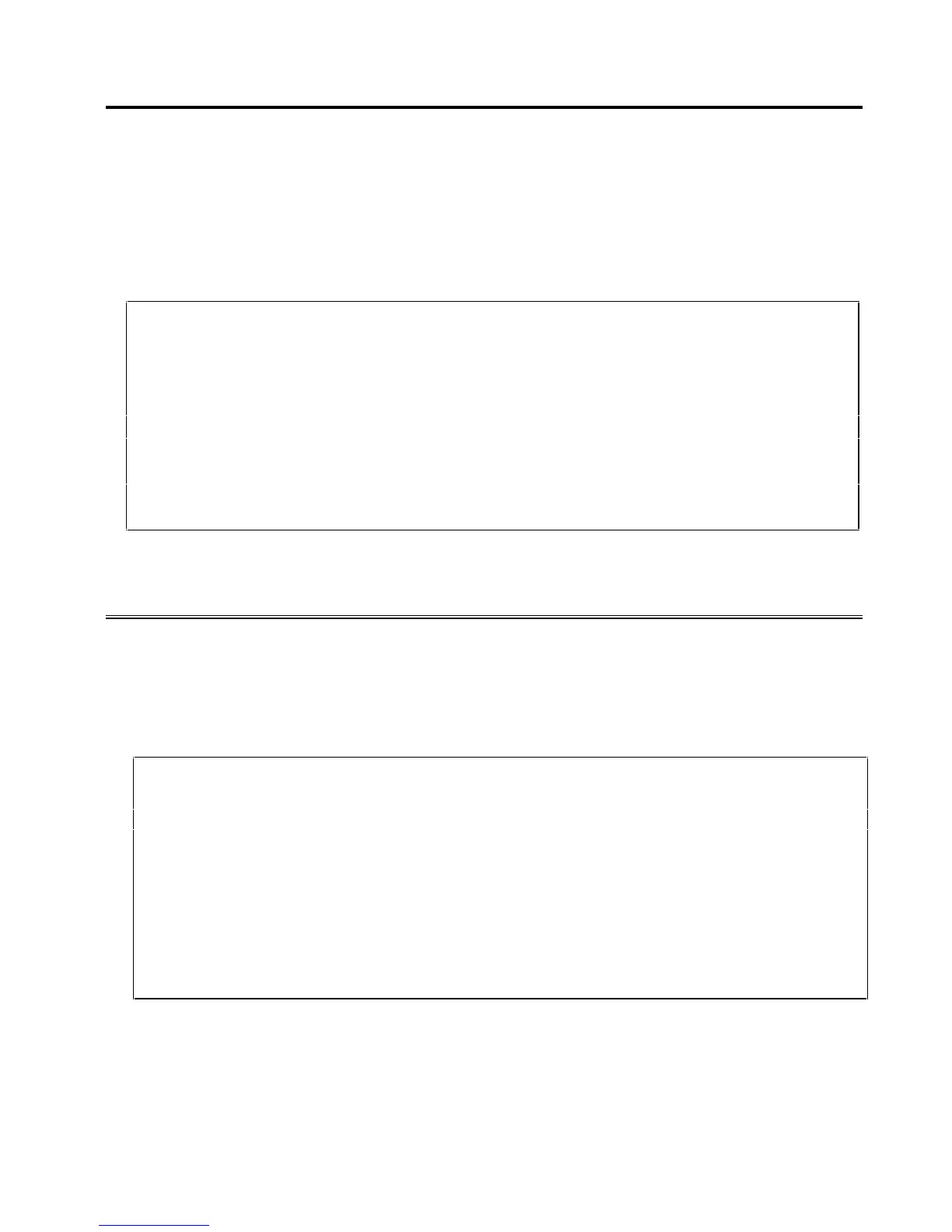PROGRAMMING
9
To Set the TIME
Note: Time is set in the 24-hour format.
A. Press CHANGE once.
B. Press ACCEPT until the programming arrow appears next to TIME.
C.
D. Press ACCEPT to set the minutes shown.
• The programming arrow moves to the next option (go to Step C of To Set the DATE).
To Set the DATE
A. Press CHANGE once.
B. Press ACCEPT until the programming arrow appears next to DATE.
C.
D. Press ACCEPT to set the date shown.
• The programming arrow moves to the next option (go to Step C of To Set the Print Order
Format).
Press CHANGE once.
• The hour begins to blink.
Press CHANGE until the desired hour is shown.
Press ACCEPT to set the hour shown.
• The minutes begin to blink.
Press CHANGE until desired minutes are shown.
Press CHANGE once.
• The year begins to blink.
Press CHANGE until the desired year is shown.
Press ACCEPT to set the year shown.
• The month begins to blink.
Press CHANGE until the desired month is shown.
Press ACCEPT to set the month shown.
• The date begins to blink.
Press CHANGE until the desired date is shown.
