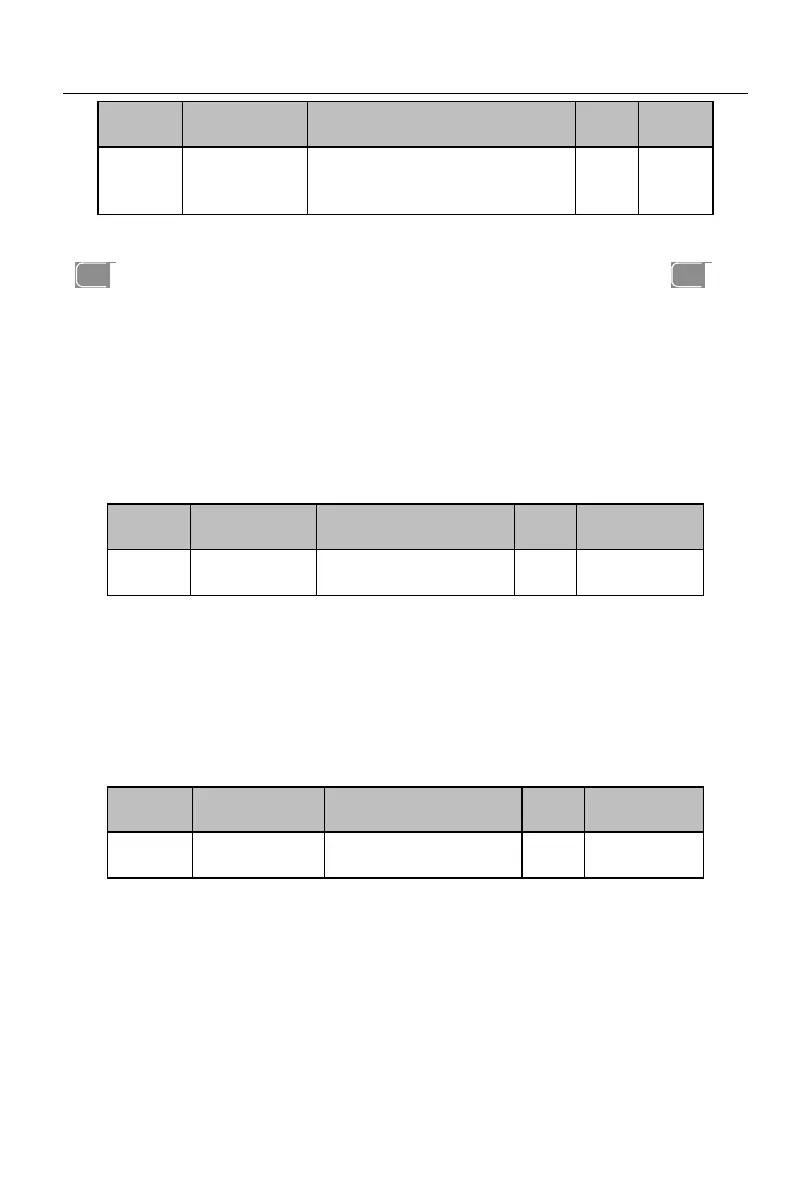User Manual of A90 Series Inverter
57
0: keyboard control
1: Terminal control
2: Communication control
F00.02=0: keyboard control
The inverter start and stop are controlled by the RUN, STOP and multi-function keys
on the keyboard. In the case of no fault, press the multi-function key
to
enter the jog running status, and the RUN key to enter the running status. If the green LED
indicator above the RUN key is normally ON, it indicates that the inverter is running. If this
indicator is flickering, it indicates that the inverter is in the status of deceleration to stop.
F00.02=1: terminal control
The inverter start and stop are controlled by the start and stop control terminals
defined by the function code F02.00 to F02.05. Terminal control is dependent on F00.03.
F00.02=2: communication control
The inverter start and stop are controlled by the host through the RS485
communication port.
0: direct start
1: start of speed tracking
F04.00=0: direct start
The inverter will be started at the starting frequency, following DC braking (no DC
braking in the case of F04.04=0) and pre-excitation (no pre-excitation if F04.07 is set to 0).
After the starting frequency duration expires, the inverter will run at the set frequency.
F04.00=1: start with speed tracking
The inverter is smoothly started at the current rotating frequency of the motor,
following the speed tracking.
0: Slow down to stop
1: Free stop
F04.19=0: deceleration to stop
The motor decelerates to stop according to the set deceleration time [default setting:
based on F00.15 (deceleration time 1)].
F04.19=1: free stop
When there is a valid stop command, the inverter will stop output immediately, and the
motor will freely coast to stop. The stop time depends on the inertia of the motor and load.
