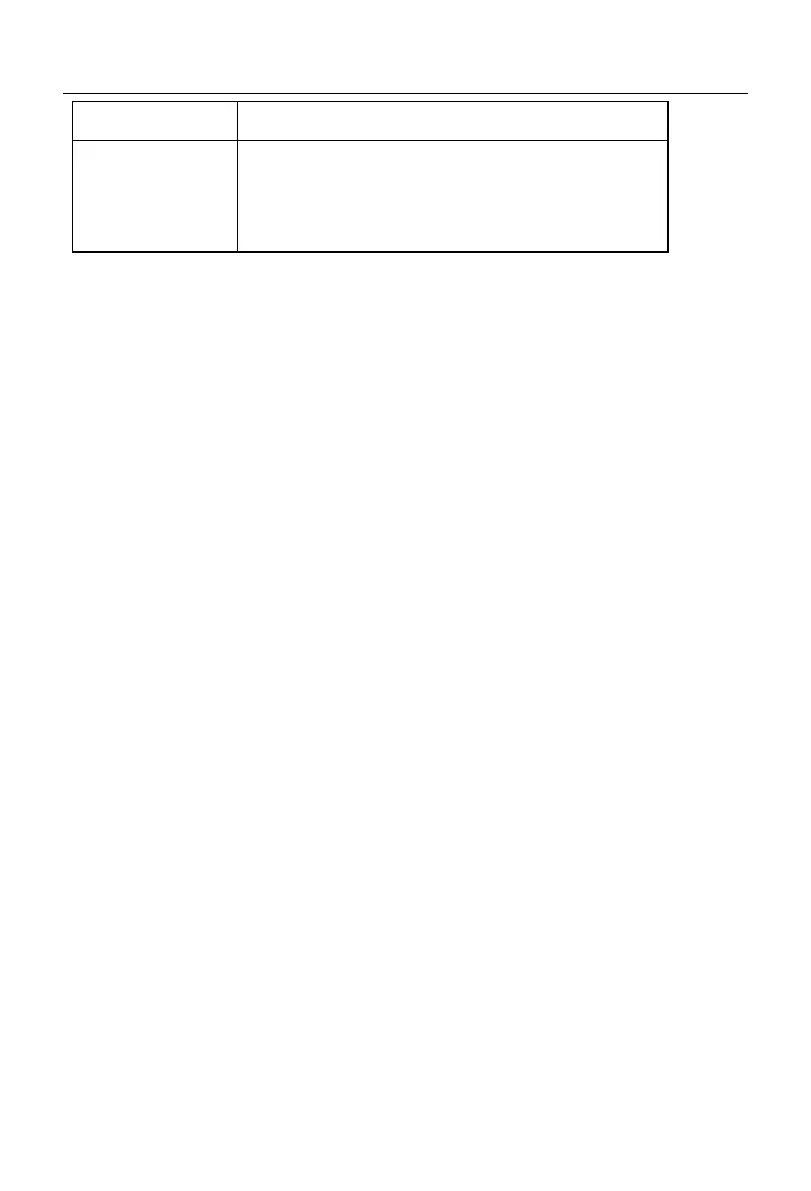User Manual of A90 Series Inverter
62
speed of motor
F01.06: Motor winding connection
F14.00: Motor type F14.01: Rated power of motor
F14.02: Rated voltage of motor F14.03: Rated
current of motor
F14.04: Rated frequency of motor F14.05: Rated
speed of motor
F14.06: Motor winding connection
For the asynchronous motor:
Set F01.34=1 for confirmation and press the RUN key. The inverter will start the
static self-identification of the motor.
Or, set F01.34=2 and press the RUN key. The inverter will start the rotary
self-identification of the motor.
For the synchronous motor:
Set F01.34=11 and press the RUN key. The inverter will start the static
self-identification of the motor.
Or, set F01.34=12 and press the RUN key. The inverter will start the rotary
self-identification of the motor.
It takes about two minutes to complete the self-identification of the motor. Then the
system will return to the initial power-on status from the “tune” interface.
If multiple motors are used in parallel, the rated power and rated current input of the
motors should be the sum of power and current of these motors.
If two motors are used alternately, the parameters of the motor 2 in the F14 group need to
be set separately, and identified based on F14.34.
