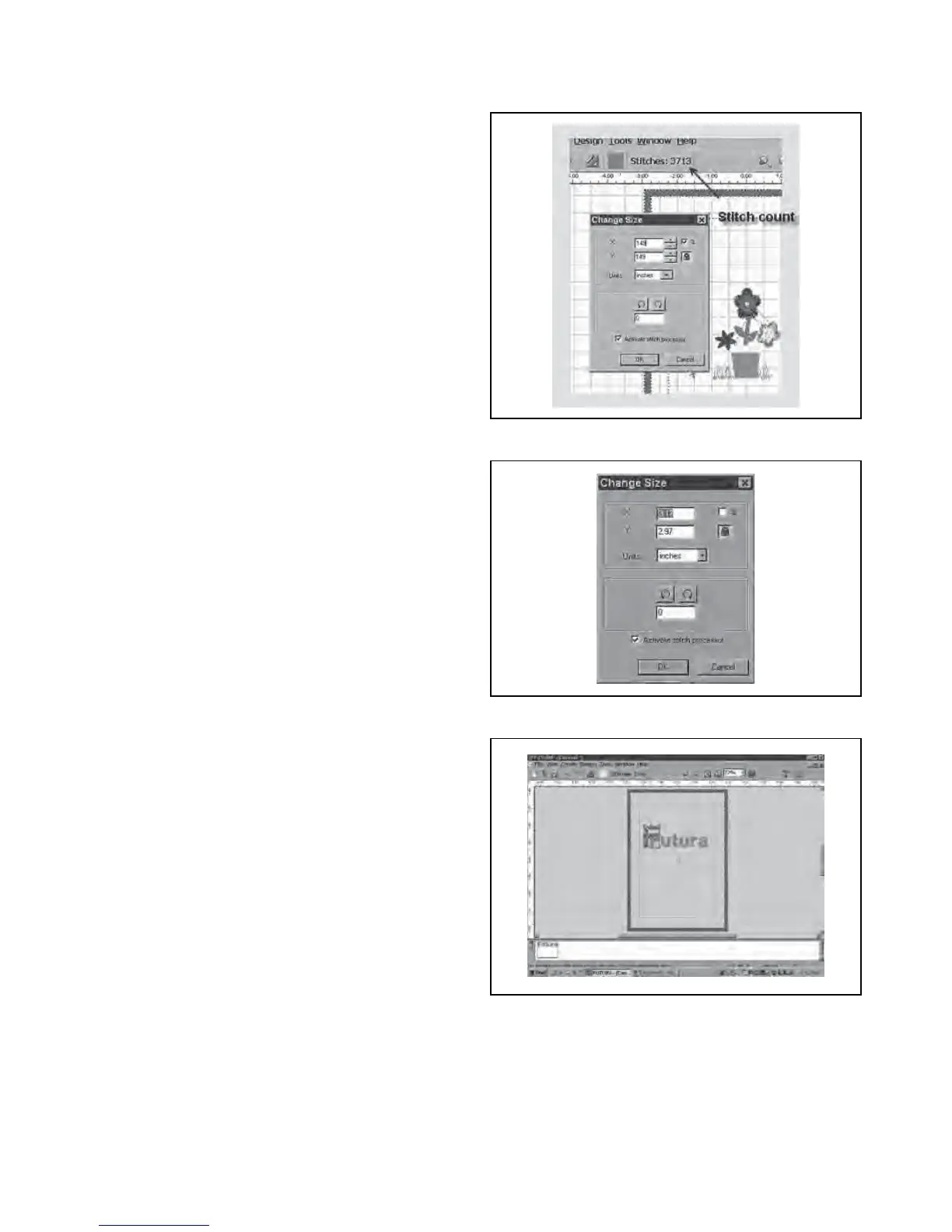84
3. After resizing a design, the density of
the stitching is either too tight or not tight
enough.
The Futura software will recalculate the stitch of an
imported design when sizing, but only when using the
DESIGN>CHANGE SIZE option. It does have a limitation
of re-sizing up to 149% and down sizing to 51% and
while still being able to re-calculate the stitches correctly.
4. Will the density of a design be adjusted
when resizing design ?
When sizing designs from the Design Library, you can
resize within the hoop area on screen, and the stitch
count will be adjusted automatically. All other formats
should be changed in the DESIGN/CHANGE SIZE menu
in order to change the stitch count.
5. Resizing individual letters
<RX FDQ UHVL]HLQGLYLGXDO OHWWHUV DIWHU\RX KDYH EURXJKW
them into the hoop and exited the text window. Left
FOLFNGUDJDER[DURXQGWKHGHVLUHGOHWWHUDQGVL]H
accordingly. Because the letters are built-in, the letter will
NHHSWKHDSSURSULDWHGHQVLW\
