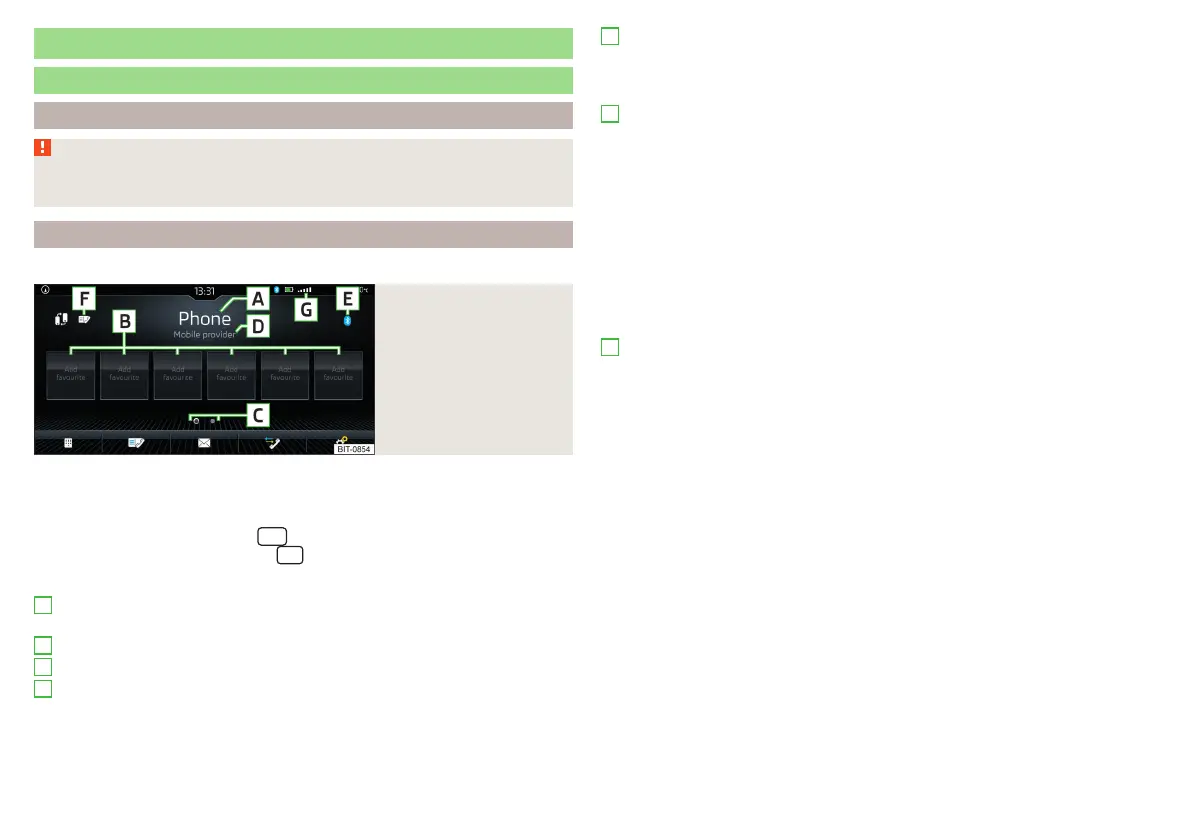Telephone
Introductory information
Introductory information
DĖMESIO
The general binding country-specific regulations for operating mobile tele-
phones in the vehicle must be observed.
Telephone
Applies to Infotainment Columbus, Amundsen, Bolero.
pav. 195
Telefonas: Pagrindinis
meniu
The Telephone main menu is displayed if a telephone is connected to Infotain-
ment or a SIM card with activated telephone services is inserted in the external
module.
›
To display, tap the sensor field
.
›
arba: Spustelėkite sensorinį lauką
ir tuomet funkcinį paviršių .
Pagrindinis meniu » pav. 195
Name of the connected phone (by tapping the list of paired phones dis-
played)
Preset station buttons for favourite contacts
Choice of storage group for the preferred contacts
Name of the telephone service provider (with active roaming, the symbol
appears before the name )
A
B
C
D
Main telephone icon
▶
– Bluetooth
®
jungtimi sujungtas telefonas
▶
– SIM kortelė su aktyvuotomis telefono ryšio paslaugomis, įkišta išori-
niame modulyje
List of connected telephones, which are available as the source of telepho-
ne contacts
▶
– nėra sujungto telefono su telefoniniais kontaktais
▶
– yra sujungtas telefonas su telefoniniais kontaktais
Change the main phone to the extension telephone
Enter the telephone number
List of contacts
Menu with text messages (SMS)
Call list
Meniu Phone (Telefonas) nustatymai » puslapis 138
Symbols in the status bar
Signal strength of the telephone network, data connection type if requi-
red
A telephone connected via Bluetooth
®
(applies to Infotainment Colum-
bus)
Charge status of the telephone battery
Missed call
Current call
Incoming SMS
ID of the telephone's wireless charging function » puslapis 93 (applies to
Infotainment Columbus)
PIN code of the SIM card was not entered
E
F
G
160
Infotainment
