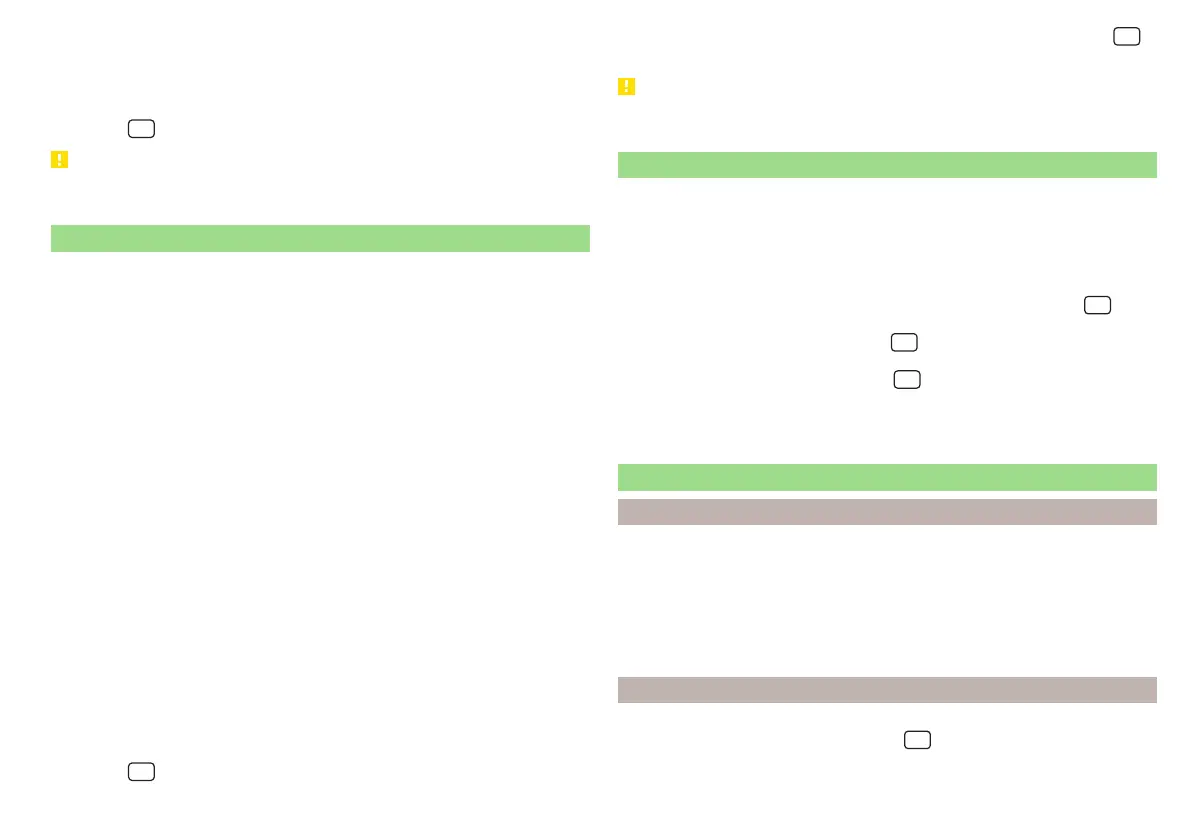›
If necessary, set the required network of the data service provider.
If your data provider is not available in the list, ask your provider whether one
of the displayed providers can be used.
The parameters of the telephone service provider network can be set in the
menu item
→ →
Tinklas
→
Tinklo nustatymai
.
ATSARGIAI
If you insert a SIM card of the wrong size or in the wrong direction, there is a
risk of damage to the CarStick device.
Establishing a connection using a SIM card in the external module
Applies to Infotainment Columbus with the SIM card slot in the external modu-
le.
A SIM card size „mini“ (standard size 25x15 mm) mit enabled data services
must be used.
›
Turn on the ignition and switch on Infotainment.
›
In the Telephone main menu, switch on the →
Telefono sąsaja „„Business““
.
›
Insert a SIM card into the corresponding slot into the external module in the
storage compartment on the passenger's side » pav. 197 puslapyje 164.
Insert the SIM card with the bevelled corner on the left and the contacts fa-
cing downwards until it „locks“.
›
Select the SIM card usage type:
Calls too
- enabling data and telephone services.
Only data connections
- enabling of data services only.
›
If the SIM card is protected by a PIN code, then the PIN code of the SIM card
must be entered.
›
Confirm the entered PIN code by tapping .
›
arba: Spustelėkite funkcinį paviršių , PIN kodas išsaugomas ir patvirtina-
mas.
›
Set the data service provider’s required network and confirm the Internet
connection.
If your data provider is not available in the list, ask your provider whether one
of the displayed providers can be used.
The parameters of the telephone service provider network can be set in the
menu item
→ →
Tinklas
→
Tinklo nustatymai
.
The data connection setting using the SIM card can be configured in the
→
→
Tinklas
→
Duomenų ryšys:
.
ATSARGIAI
When inserting an incorrectly sized SIM card or in the wrong direction, there is
a risk of damage to the external module.
Establishing a connection using the Bluetooth
®
rSAP profile
Applies to Infotainment Columbus with the SIM card slot in the external modu-
le.
The prerequisite for establishing an Internet connection is using a telephone
with a SIM card with active data services.
›
Turn on the ignition and switch on Infotainment.
›
Switch on the „Business“ function in Infotainment, the sensor field
and
then the function surface
→
→
Telefono sąsaja „„Business““
.
›
Switch on Bluetooth
®
, the sensor field
and then the function surface
→
Palieskite
Bluetooth
→
Bluetooth
.
›
Turn on Infotainment visibility (tap the
sensor field and then tap the
function surface
→
Bluetooth
→
matomumas:
→ Palieskite
Matomas
.
›
Switch on Bluetooth
®
and its visibility in the phone.
›
Connect and pair the phone with Infotainment » puslapis 161.
Connecting via WLAN
Introduction to the subject
Applies to Infotainment Columbus, Amundsen.
WLAN tinklas gali būti naudojamas interneto ryšiui, audiofailų atkūrimui meniu
Multimedija arba Infotainment sistemos valdymui, naudojant taikomąją progra-
mą išoriniame prietaise (pvz., „ŠKODA Media Command“).
It is possible to connect up to 8 external devices to the Infotainment hotspot
and at the same time to connect Infotainment to another hotspot.
Switching the Infotainment hotspot on/off
›
Switch on the ignition.
›
Switch the hotspot on/off in menu item
→ →
WLAN
→
Mobilusis viešosios
prieigos taškas
→
Mobilusis viešosios prieigos taškas
.
171
Data connection
