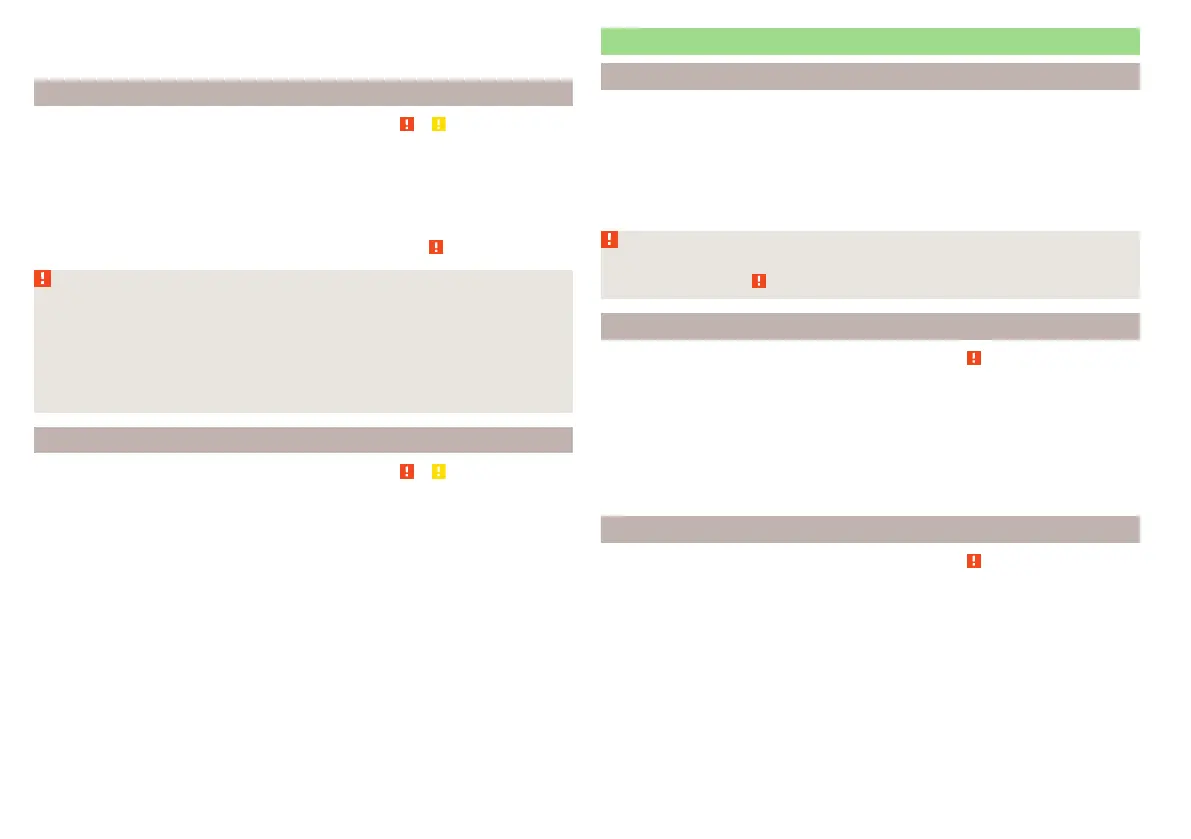If the driver does not respond to the advance warning, the system begins to
automatically brake the vehicle.
Disable/enable
Pirmiausiai perskaitykite ir atkreipkite dėmesį į ir puslapyje 240.
▶
In the instrument cluster display, in the
Assist systems
menu item.
▶
In Infotainment, in the Front Assist (ambient traffic monitor. sys.) menu, in
the
Active
» puslapis 240, Settings in Infotainment menu item.
The system is automatically activated each time the ignition is switched on.
The system should only be disabled in exceptional cases » .
DĖMESIO
In the following situations, Front Assist should be switched off for safety
reasons.
■
When the vehicle is being towed away.
■
When the vehicle is on a rolling test bench.
■
If an unfounded warning or a system action was taken.
■
When on a truck, or a car ferry service or similar.
Malfunctions
Pirmiausiai perskaitykite ir atkreipkite dėmesį į ir puslapyje 240.
If the system is not available, an appropriate message appears in the display of
the instrument cluster.
Sensor covered / dirty
If the sensor cover or the sensor is dirty or covered, a message appears on the
instrument cluster display stating there is no sensor view. Clean the sensor co-
ver or remove the obstacles » pav. 256 puslapyje 214.
If there is no sensor view in the winter, the snow on the sensor under the co-
ver could be the reason. The system is functional again after the snow melts
away from the sensor.
System unavailable
If the system is unavailable, a message concerning the unavailability appears.
Stop the vehicle, switch off the engine and then start it again. If the system
still is not available, seek the assistance of a specialist garage.
Select the driving mode (Driving Mode Selection)
Įvadas į temą
By selecting the driving mode, the driving behaviour can be adapted to the de-
sired mode of operation.
The following modes
Eco
,
Comfort
,
Normal
,
Sport
,
Individual
and
Snow
are available.
The
Comfort
is only on vehicles with the adaptive chassis (DCC) and the
Snow
mode available only on vehicles with four-wheel drive.
DĖMESIO
Please take note of the general points relating to the use of assistance sys-
tems » puslapis 214, skirsnyje Įvadas į temą.
Adaptive chassis (DCC)
Pirmiausiai perskaitykite ir atkreipkite dėmesį į puslapyje 242.
The adaptive chassis (hereafter known as DCC) provides the ability to adjust
the shock characteristics for the sporty, normal or comfortable driving when
the corresponding control mode is selected.
The DCC evaluates steering response and road conditions while driving conti-
nuously and adjusts the suspension behaviour within the selected driving mode
accordingly.
mode
Eco
Pirmiausiai perskaitykite ir atkreipkite dėmesį į puslapyje 242.
This mode is suitable for a relaxed style of driving and helps to save fuel.
Selecting this mode primarily affects the function of the following systems.
Drive
Vehicle acceleration is more relaxed than in
Normal
mode.
The recommended gear is controlled such to achieve the lowest possible fuel
consumption » puslapis 51.
If the START-STOP system is deactivated manually» puslapis 205, this will be
automatically activated.
242
Driving
