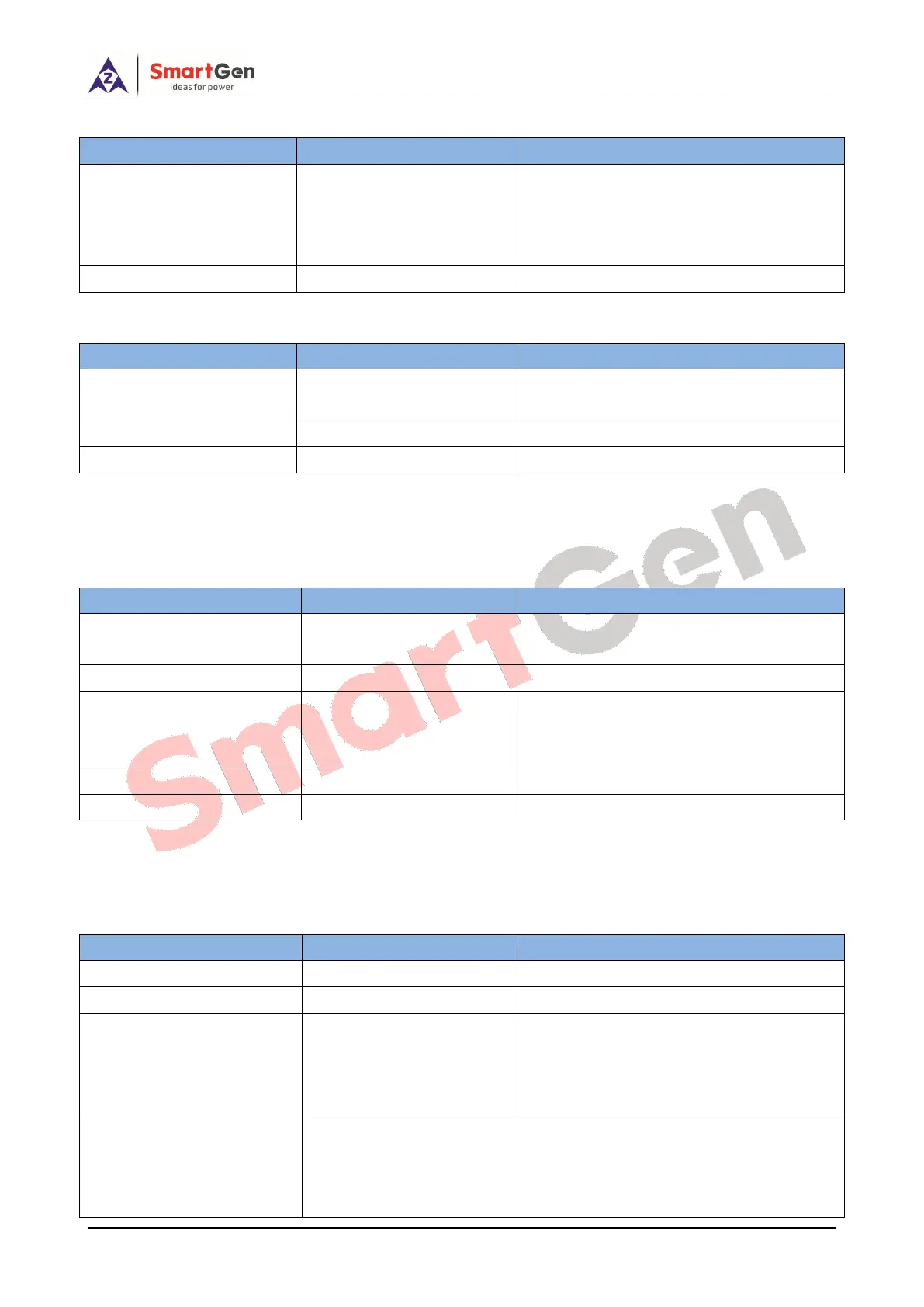HGM6100N Series Genset Controller User Manual Page 41 of 47
Table 21 – D-SUB Connector 6
Set configurable output 1 as “Fuel Relay
Output”. Outside expand relay, when fuel
output, connect port 06 and08 of the
connector.
Connect to starter coil directly.
Table 22 – D-SUB Connector 06
CAN communication shielding line
(connect to ECU terminal only).
Using impedance 120Ω connecting line.
Using impedance 120Ω connecting line.
Engine type: Cummins QSK-MODBUS, Cummins QST-MODBUS, Cummins QSX-MODBUS
13.6 CUMMINS QSM11
Table 23 – Engine OEM Connector
Set configurable output 1 as “Fuel Relay
Output”.
Connect with starter coil directly.
CAN communication shielding line
(connect with controller’s this terminal
only).
Using impedance 120Ω connecting line.
Using impedance 120Ω connecting line.
Engine type: common J1939.
13.7 CUMMINS QSZ13
Table 24 – Engine OEM Connector
Connect to starter coil directly.
Setting to idle speed control, normally
open output. Making 16 connect to 41
during high-speed running of controller via
external expansion relay.
Setting to pulse raise speed control,
normally open output. Making 19 connect
with 41 for 0.1s during high-speed
warming of controller via external
