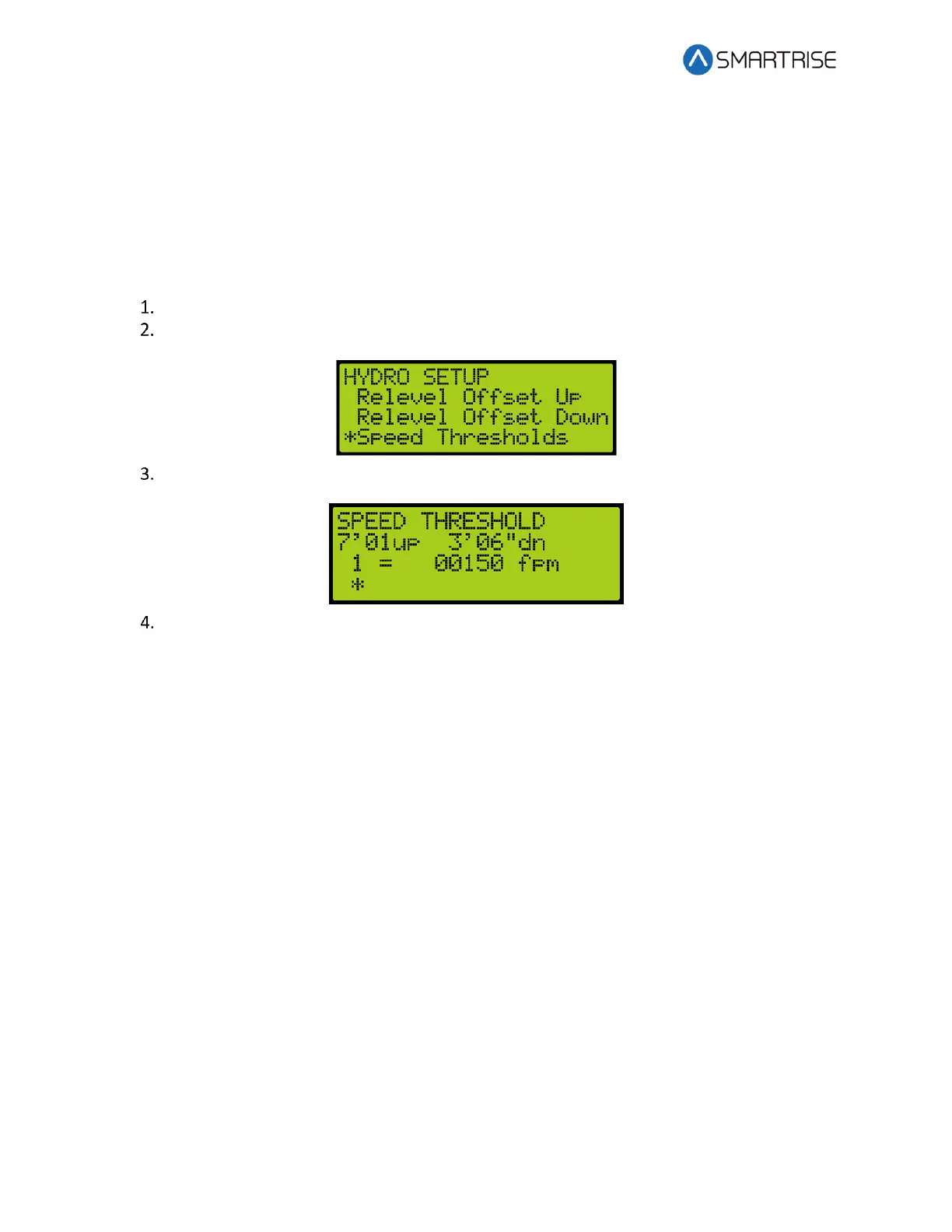Hydro:Evolved Start-Up Guide
Page 10 ©2022 Smartrise Engineering, Inc. All Rights Reserved Jul 14, 2022
5 Speed Thresholds
The speed threshold is compared to the current speed to determine the slowdown distance
used to reach the destination. This distance determines when to slow the car in either the up or
down direction.
The following procedure describes how to set the speed threshold.
Navigate to MAIN MENU | SETUP | HYDRO.
From the HYDRO SETUP menu, scroll and select Speed Thresholds
From the SPEED THRESHOLD menu, scroll and select the slowdown distance.
Scroll right and press Save.