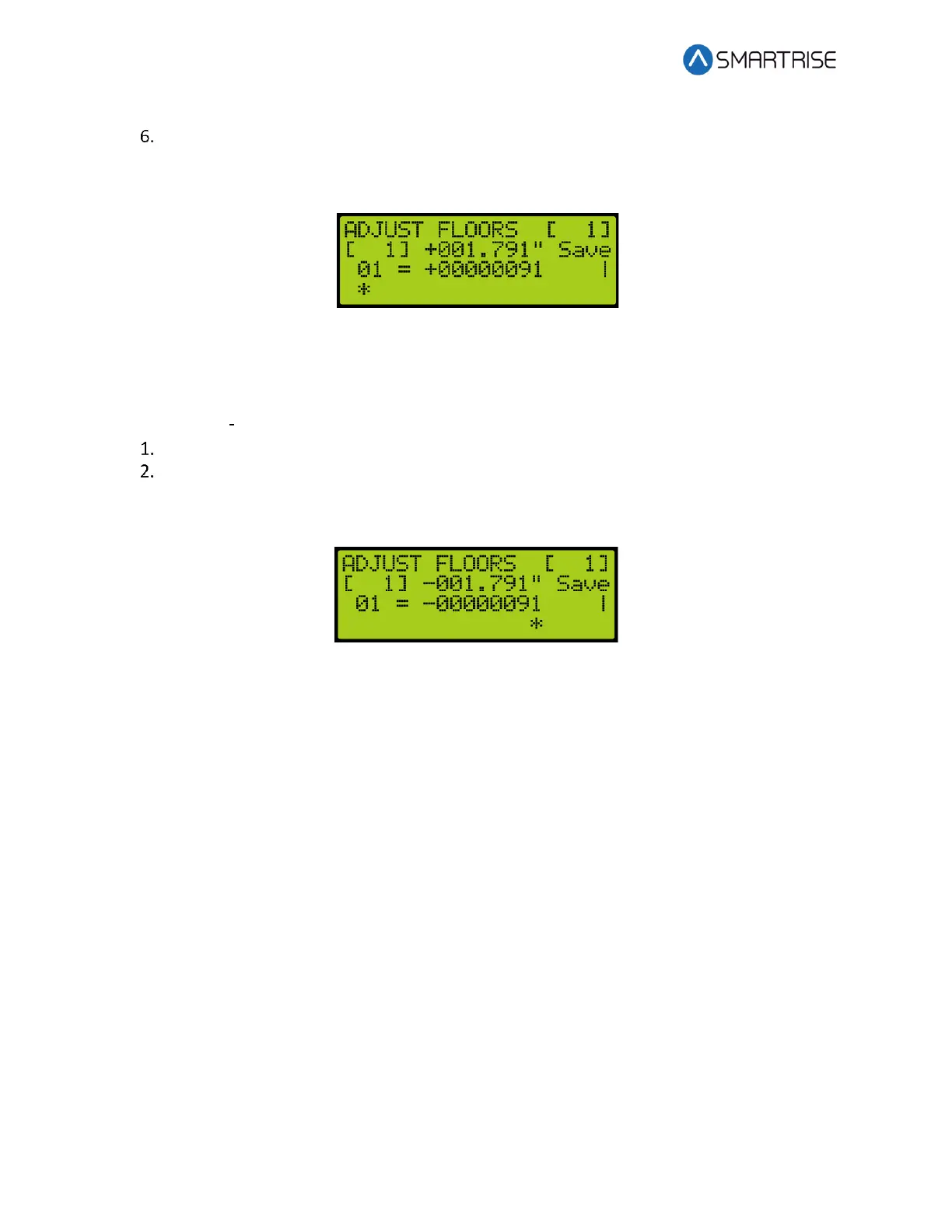Hydro:Evolved Start-Up Guide
Page 18 ©2022 Smartrise Engineering, Inc. All Rights Reserved Jul 14, 2022
Adjust the stopping point of the car so the car stops at the exact floor level. For
example, if the car stops 1.5”-2” below the floor level, add that distance to the learned
position.
9.2 Car is Too High
If the car stops above floor level, decrease the distance by the amount the car needs to
move down.
Navigate to MAIN MENU | SETUP | FLOORS | TOO HIGH/ TOO LOW.
Adjust the stopping point of the car so the car stops at the exact floor level. For
example, if the car stops 1.5”-2” above the floor level, add that distance to the learned
position.