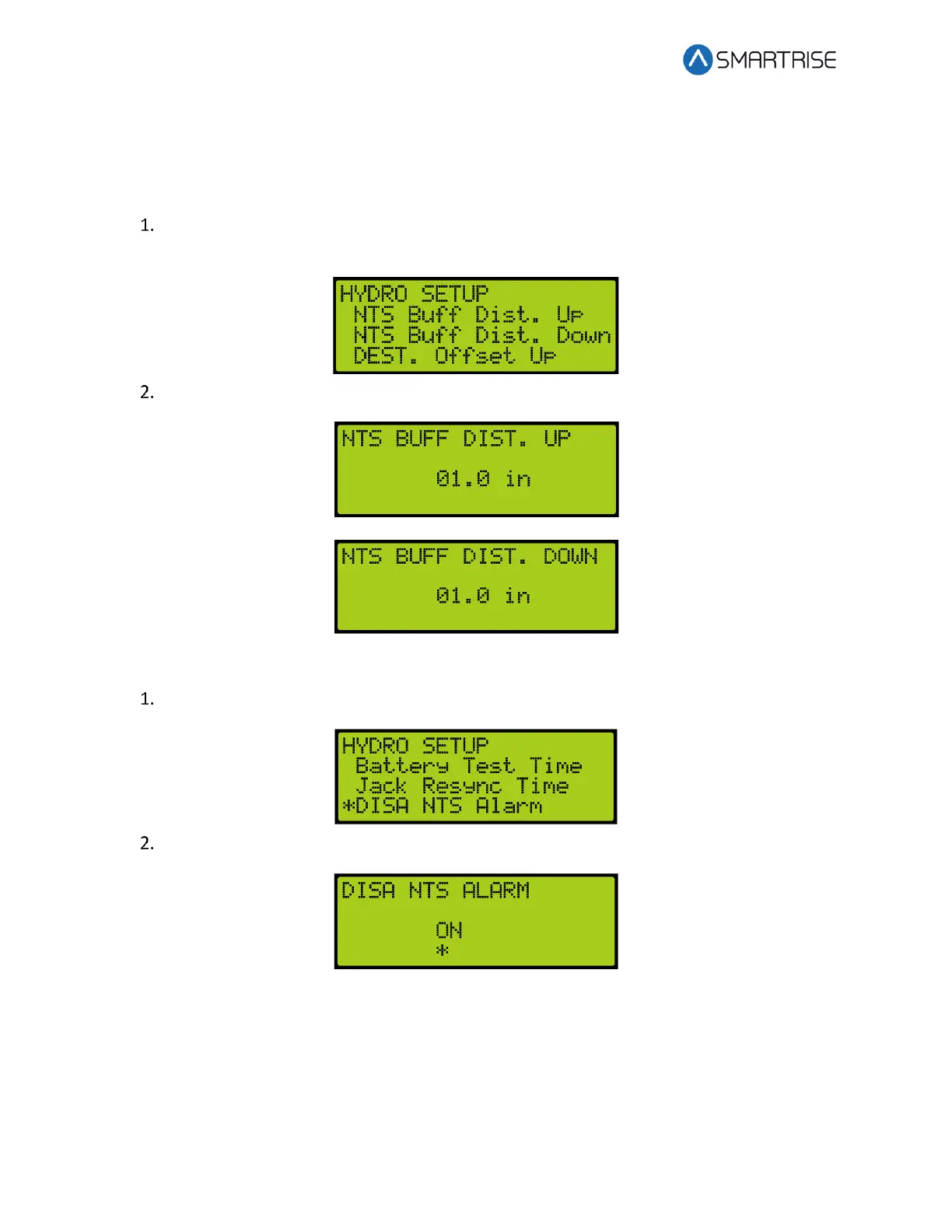Hydro:Evolved Start-Up Guide
Jul 14, 2022 ©2022 Smartrise Engineering, Inc. All Rights Reserved Page 19
10 NTS Alarm
An NTS alarm may be generated in any direction during normal mode. When this occurs, the
NTS buffer distance needs to be increased.
Navigate to MAIN MENU | SET UP | HYDRO | NTS BUFFER DISTANCE UP or NTS BUFFER
DISTANCE DOWN depending upon the direction.
Increase the NTS buffer distance by 0.5 to 1 inches.
Once the NTS acceptance test has been completed, the NTS alarm can be disabled.
Navigate to MAIN MENU | SETUP | HYDRO.| Disable NTS Alarm.
From the DISABLE NTS ALARM menu, select ON to disable the alarm.