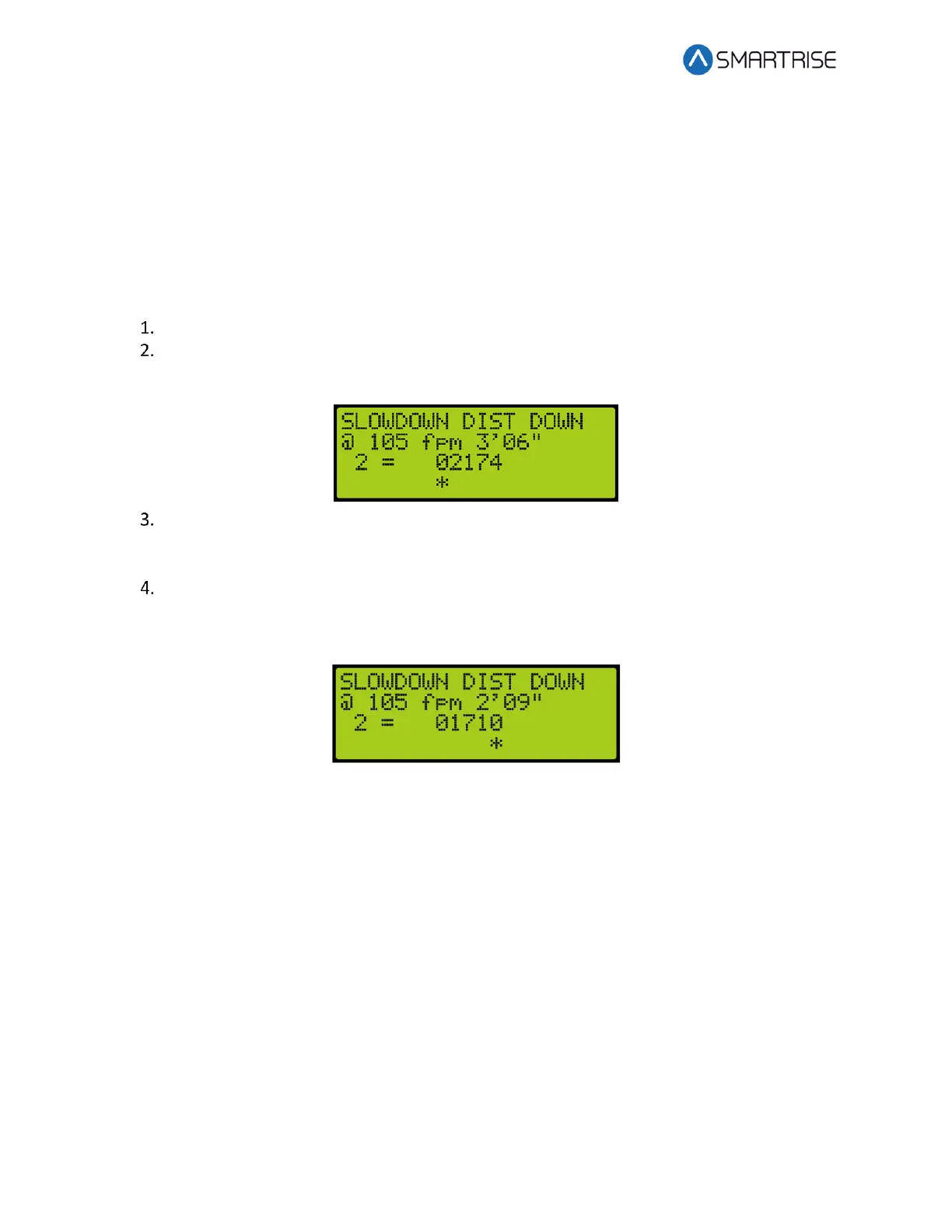Hydro:Evolved Start-Up Guide
Jul 14, 2022 ©2022 Smartrise Engineering, Inc. All Rights Reserved Page 23
12.2 Adjust Leveling Time
When weight is added to the car, it might take longer than normal for the car to level.
Decreasing the slowdown distance decreases the time it takes for the car to level. The speed
threshold too adjust is dependent upon the speed the car is traveling.
Note: Adjustments made on Slowdown Distance Up and Slowdown Distance Down will not take
affect while Adaptive Slowdown™ system (U.S. Patent Pending) is active, refer to Adaptive
Slowdown™ system (U.S. Patent Pending) Procedure.
Navigate to SET UP | HYDRO | SLOWDOWN DISTANCE DOWN.
Select the slowdown distance for the speed the car is running at. Scroll to find the
correct slowdown distance to adjust.
The high speed of the car must be less than the speed threshold. For example, after
adding weights the high speed of the car is 100 fpm, select the speed threshold with
speed of 105 fpm.
Decrease the slowdown distance up from 3’ 06” to 2’ 09”. Place a car calls in down
direction and see if the car still has longer steady state of leveling to the floor. Repeat
these steps , if the car still has longer steady state of leveling to the floor.
Continue adding a load to the car and verifying the slowdowns until the car is fully loaded.