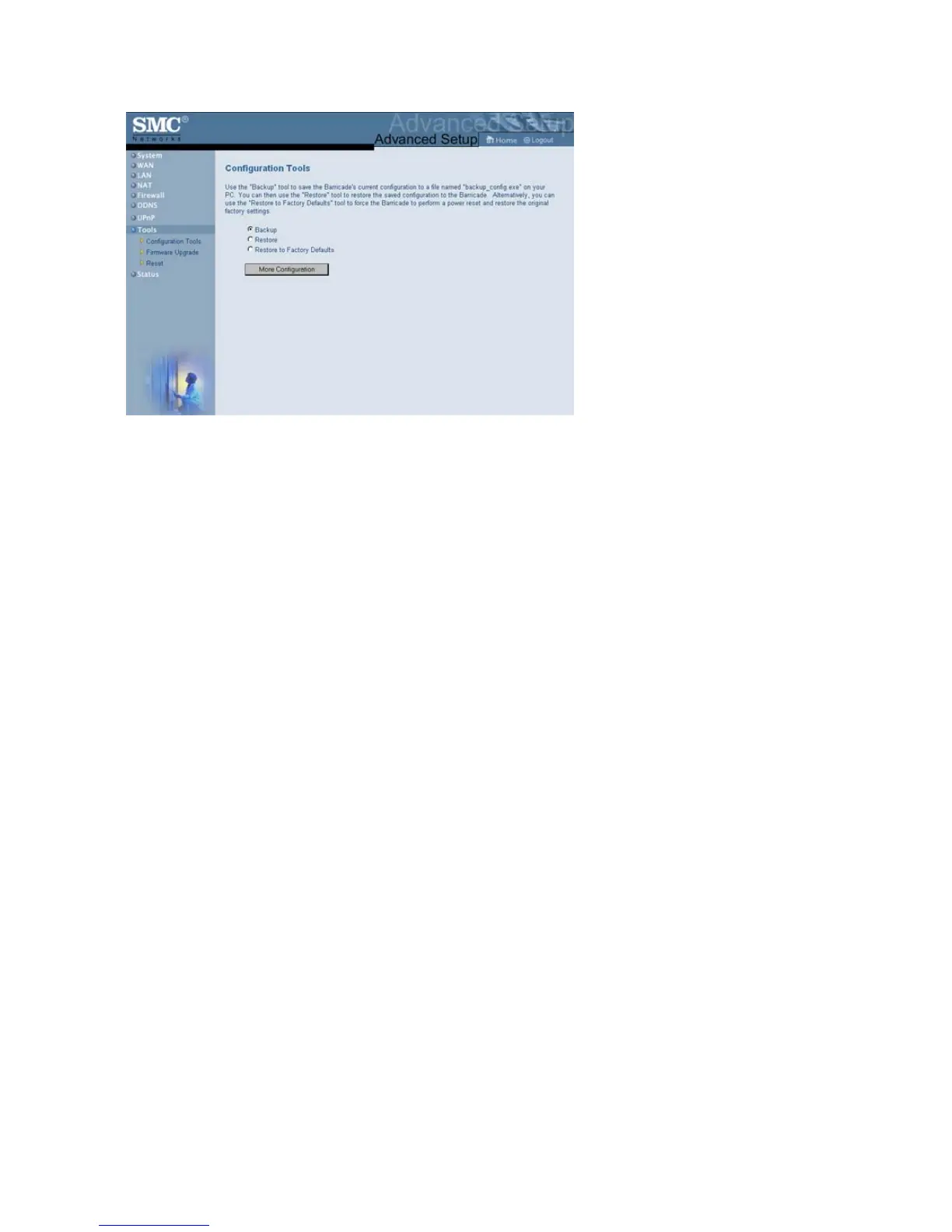7008ABR – Manual
30
6.2.9 | Status
The Status screen displays WAN/LAN connection status, firmware, and hardware version numbers,
illegal attempts to access your network, as well as information on DHCP clients connected to your
network.
The following items are included on this screen:
1. INTERNET
Displays WAN connection type and status.
2. GATEWAY
Displays system IP settings, as well as DHCP and Firewall status.
3. INFORMATION
Displays the number of attached clients, the firmware versions, the physical MAC address for
each media interface, as well as the hardware version and serial number.
4. Security Log
Displays illegal attempts to access your network.
a. Save Click on this button to save a security log file.
b. Clear Click on this button to delete the access log.
c. Refresh Click on this button to refresh the screen.
5. DHCP Client Log
Displays information on all DHCP clients on your network.
