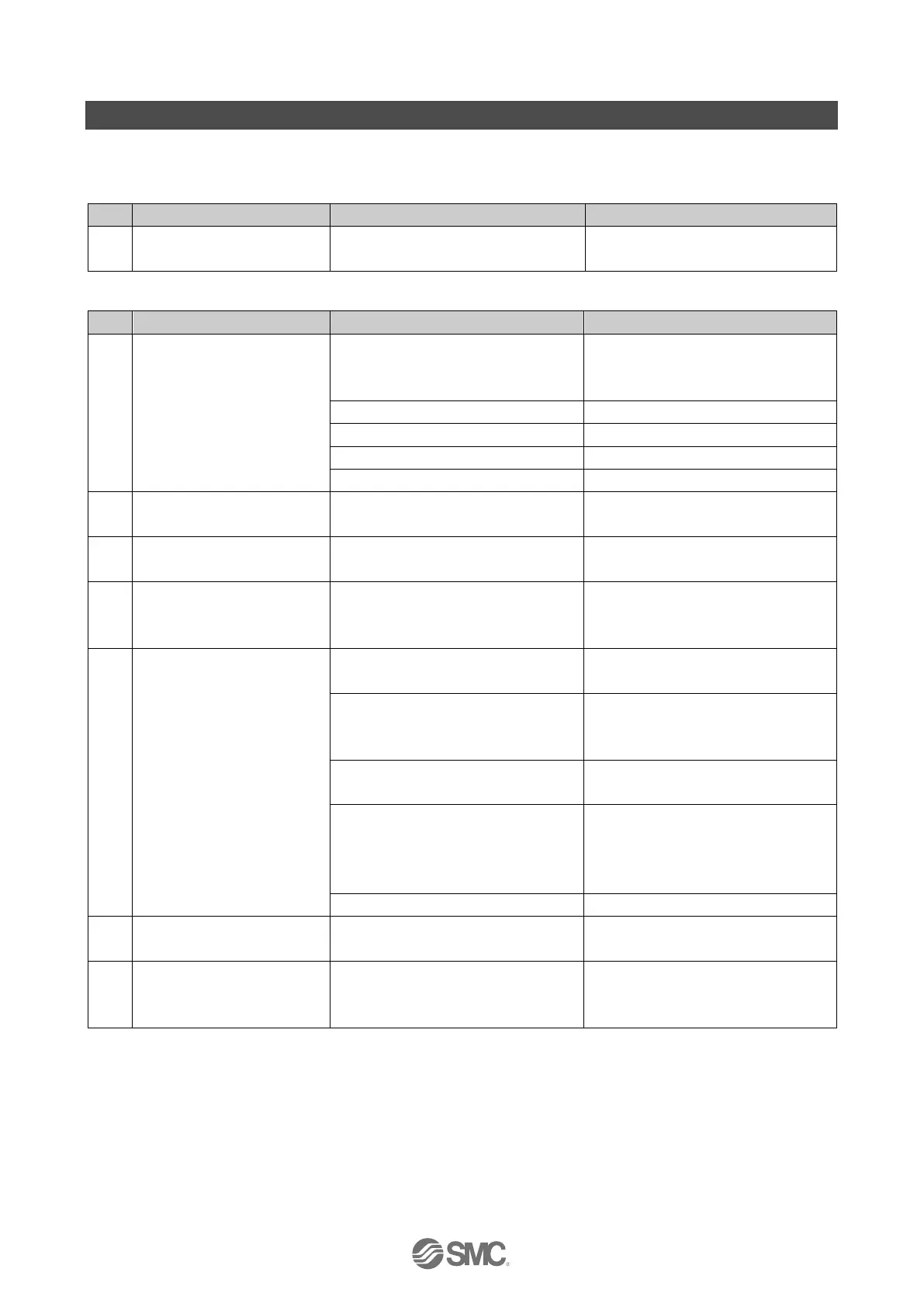- 86 -
No.EX##-OMY0004
15. Troubleshooting
15.1. EX245-FPS1/2/3
Table 16-1 Troubleshooting for Ethernet communication on Port 1 (XF1) and Port 2 (XF2)
●LINK indicator is OFF.
●ACT indicator is OFF.
No connection to the IO Controller (no
IO Controller available on the bus)
●Check the bus connection.
●Auto negotiation not successful.
Table 16-2 Troubleshooting for PROFINET communication
BF indicator is flashing.
The EX245-FPS1/2/3 is physically
connected to the IO Controller but the
following problem has occurred.
●Configuration is defective.
●Device name is not correct.
●The GSD file is not correct.
●The IO Controller is defective.
●Check the cables.
●Connect to the IO Controller.
Strength margin of the Fibre-Optic
communication is 0 dB.
●Check the cable
●Check the next device
FO indicator is flashing.
Strength margin of the Fibre-Optic
communication is more than
0 dB but less than 2 dB.
●Check the cable
●Check the next device
The following diagnostic event
occurred.
Check the diagnostic event.
(1) The configuration data sent by the
IO Controller does not match the
actual layout.
●Check the configuration of the SI
Unit and the module layout.
(2) Power supply is not present or is
below the dropout level.
●Check the power supply and supply
voltage level.
(3) At least one valve coil has a short
circuit and at least one connected
module has a short circuit or the
module layout has changed.
●Check both the solenoid valve for a
short circuit and the module
error/layout.
(4) A connected module is defective.
●Check the connected module.
Strength of the Fibre-Optic
communication is 0 dB.
●Check the cable
●Check the next device
FO indicator is flashing.
Strength of the Fibre-Optic
communication is more than 0 dB but
less than 2 dB.
●Check the cable
●Check the next device
