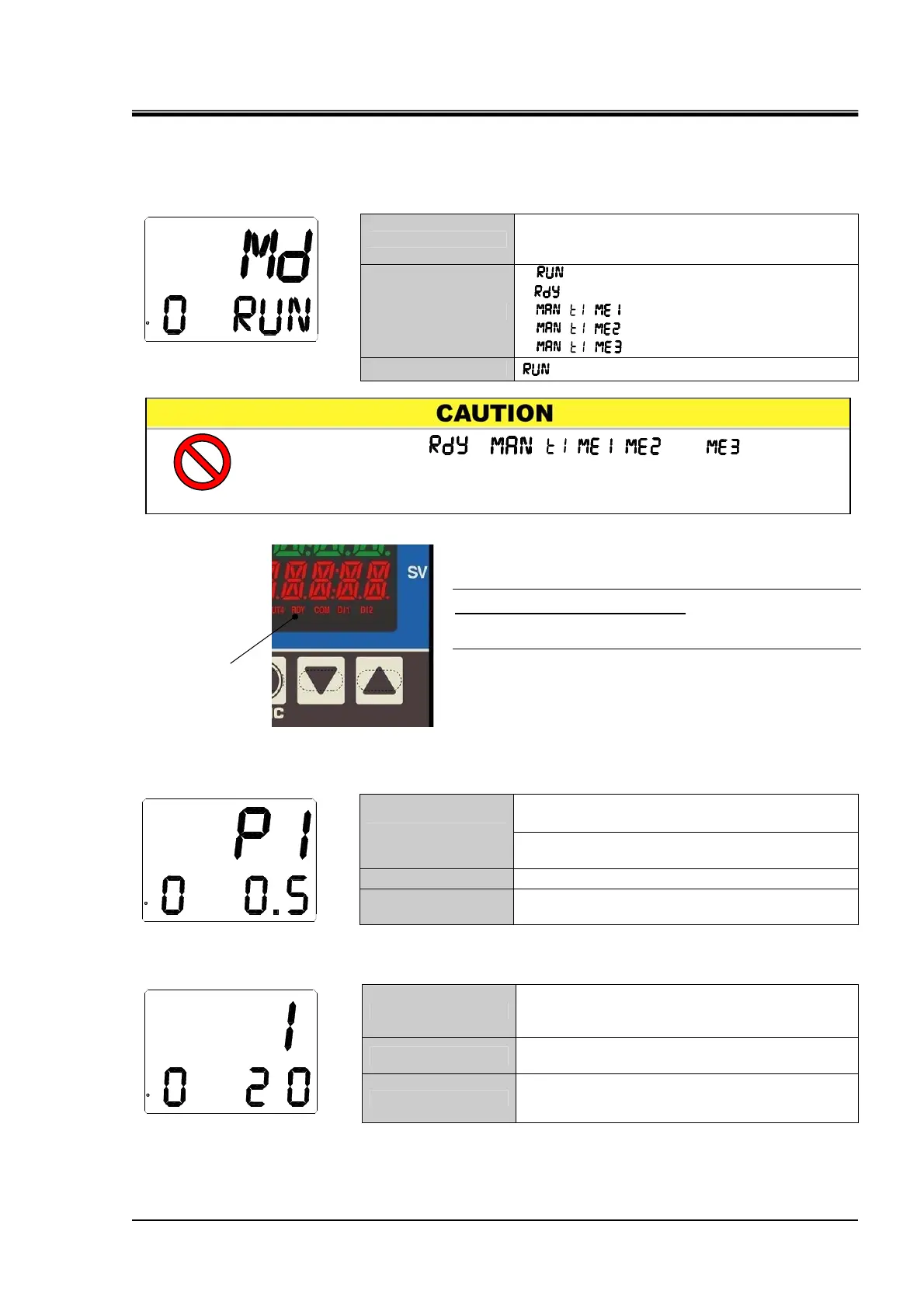HEC-OM-S002
Chapter 5 Operation
5.1 Operation of Controller
5-9
5.1.9 Details of Control Setting Mode
<1> Control Mode Setting
Function
Sets control mode.
Select with the “ ▲ ” and “ ▼ ” keys.
Selectable Setting
・ : Temperature control enabled
( : Temperature control disabled)
(
, : Unused)
(
, : Unused)
(
, : Unused)
C
PV
SV
Initial Setting
[Tips]
Status when control is stopped
When control is stopped, the RDY LED lights up.
<2> Heating Proportional Band Setting
Sets the proportional band for heating.
Set with [▲] or [▼] key
Function
This range is a percentage of temperature
setting range.
Setting range 0.1 ~ 200.0 %
C
PV
SV
Initial value 0.5%
<3> Integral Time Setting
Function
Sets the integral time.
Set with [▲] or [▼] key
Setting range
0 ~ 3600 sec.
If “0” is set, integral control is disabled.
C
SV
PV
Initial value 20sec
Lights up
when control
is stopped.
z Do not select or ( , and ) .
Temperature control function is disabled when
RDY or MAN is
selected