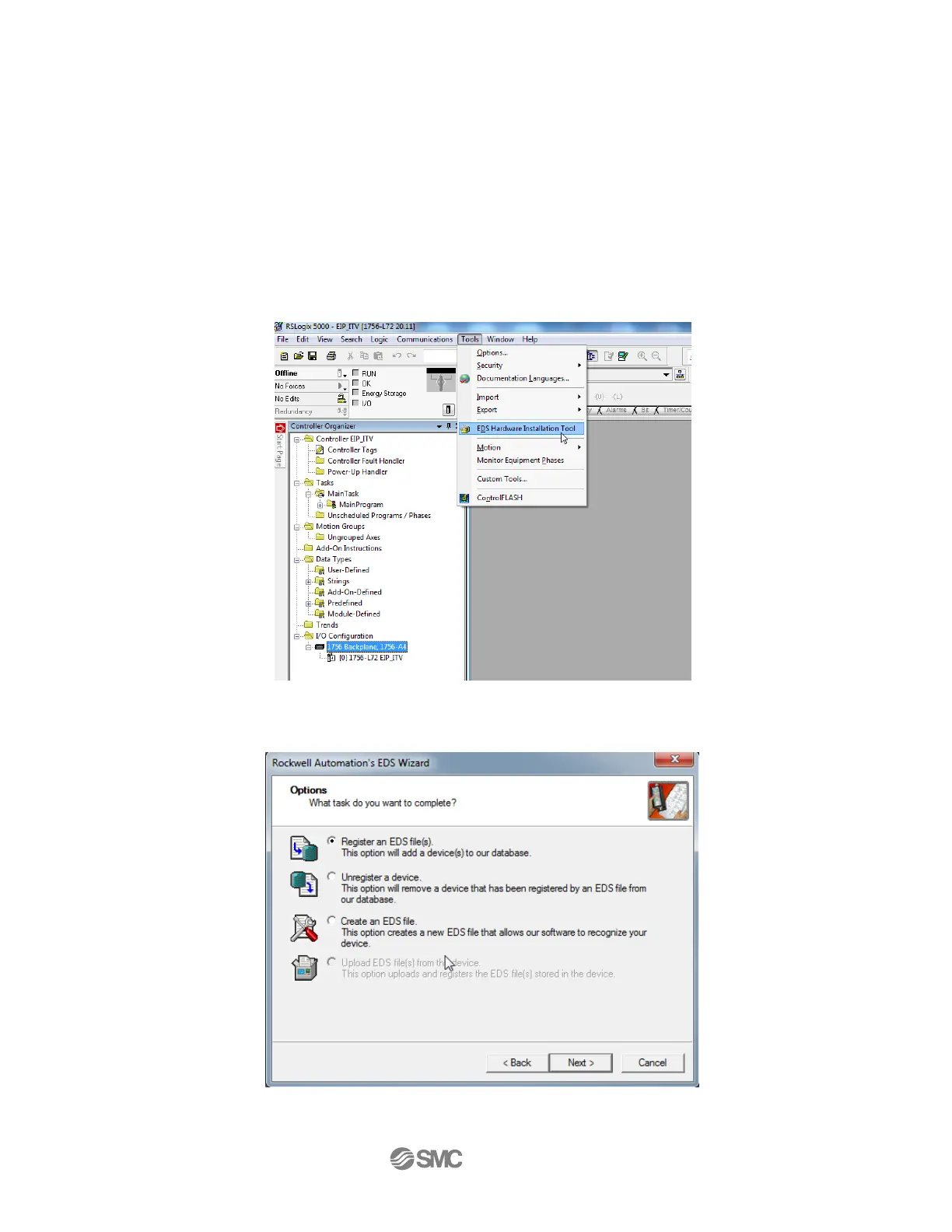- 36 - Rev 2
22. Basic PLC Configuration
Configure the PLC for use with the ITV using RSLogix 5000® or Logix Designer
TM
(version 20 or
higher)
When connecting the ITV, using RSLogix 5000® or Logix Designer
TM
software by Rockwell
Automation®, refer to Rockwell Automation® manuals for detailed operation.
1. Example of configuring with EDS file
Select [EDS Hardware Installation Tool] from the [Tools] menu.
Figure 19 - EDS Hardware Installation Tool
Select [Register an EDS file(s)] from the [Options] menu. Then select [Next].
Figure 20 - EDS Options Menu
