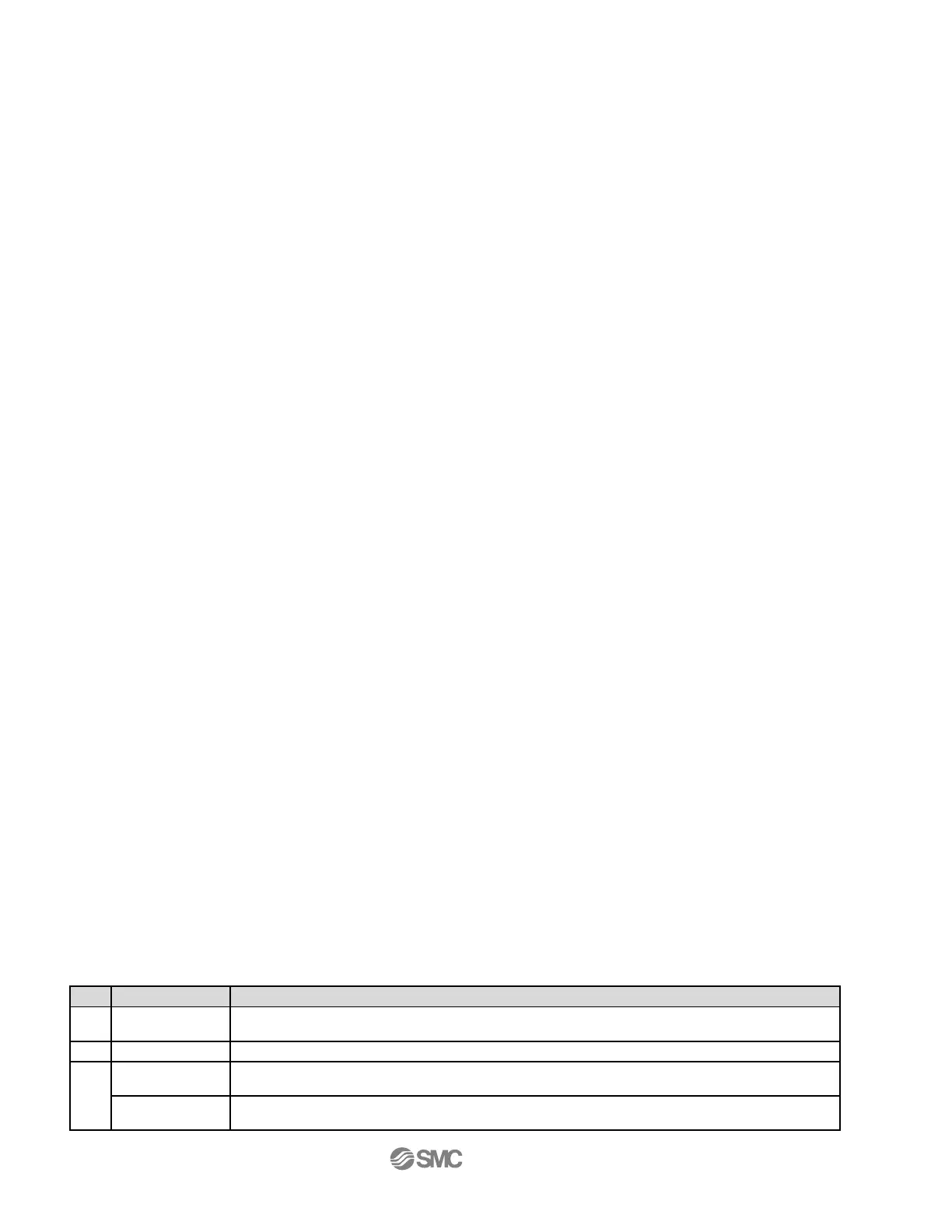- 9 - Rev 2
▪ Stop operation if the equipment does not function properly.
▪ Otherwise safety is not assured due to an unexpected malfunction or incorrect
operation.
o Do not use solvents such as benzene, thinner etc. to clean the unit.
▪ They could damage the surface of the body and erase the markings on the body. Use a
soft cloth to remove stains. For heavy stains, use a cloth soaked with diluted neutral
detergent and fully squeezed, then wipe up the stains again with a dry cloth.
2. About this Manual
The purpose of this manual is to provide the user with necessary information to install, configure,
and use the ITV####–SEN–##–DUX02357–#### also known as the Ethernet ITV.
The ITV is typically operated under the control of a master device (usually a PLC). The ITV may also
be operated under the control of explicit messaging program Ex: LabVIEW™ software. Finally, the
ITV may be operated using the built-in ITV web interface. Examples for each of these conditions are
documented in this manual.
This manual provides information for ITV setup and configuration, examples of the web interface, a
LabVIEW™ software program, and a brief overview of the Rockwell Automation® RSLogix 5000®
software. Please see the manufacturer’s documentation for detailed instructions on the setup and
use of your Rockwell Automation® or other PLCs. Please see the LabVIEW™ software
documentation for more information on using LabVIEW™ software.
3. Terminology
The function that automatically optimizes the common communication parameters such as speed,
duplex mode, and flow control between Ethernet devices.
