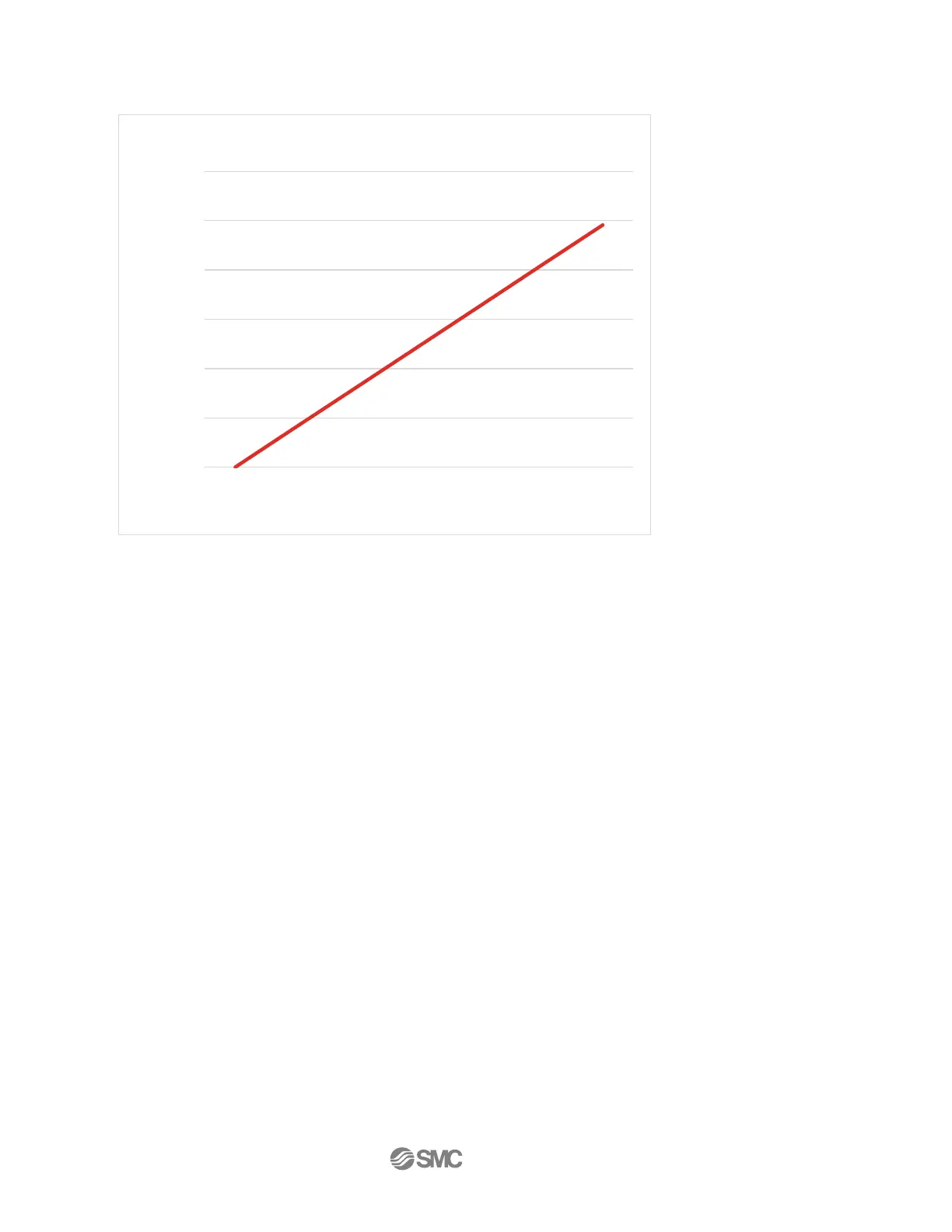- 45 - Rev 2
26. Troubleshooting
This is a brief set of troubleshooting tools for the SMC Ethernet ITV. The intent of this section is to
provide steps that a user can follow to diagnose and correct common issues. This set is by no
means exhaustive.
26.1. ITV Does Not Power Up
1. Check power supply. Be sure it is providing 24 VDC ± 10%. Check the output voltage provided by
the power supply using a calibrated voltage meter.
2. Check the power cable. Be sure 24 VDC is available at the ITV connector on the cable pins indicated
in the power cable pin-out. Ensure the power cable is securely connected to the ITV. Be sure there
are no breaks or cuts in the power cable.
3. If the ITV is being powered using POE, be sure that the requirements of POE are met. In particular,
ensure that the upstream ITV has POE enabled and that the Ethernet cable is properly connected to
the upstream ITV “Bus Out” connector and the “Bus In” connector of the ITV that doesn’t power up.
4. If POE is being used to power the ITV that is not powering up, connect a 24 VDC power supply with
a properly configured power cable to the power connector of the ITV. If the ITV powers up, verify
POE setting and communication cable from the upstream ITV.
5. If the problem persists, contact SMC Technical Support
