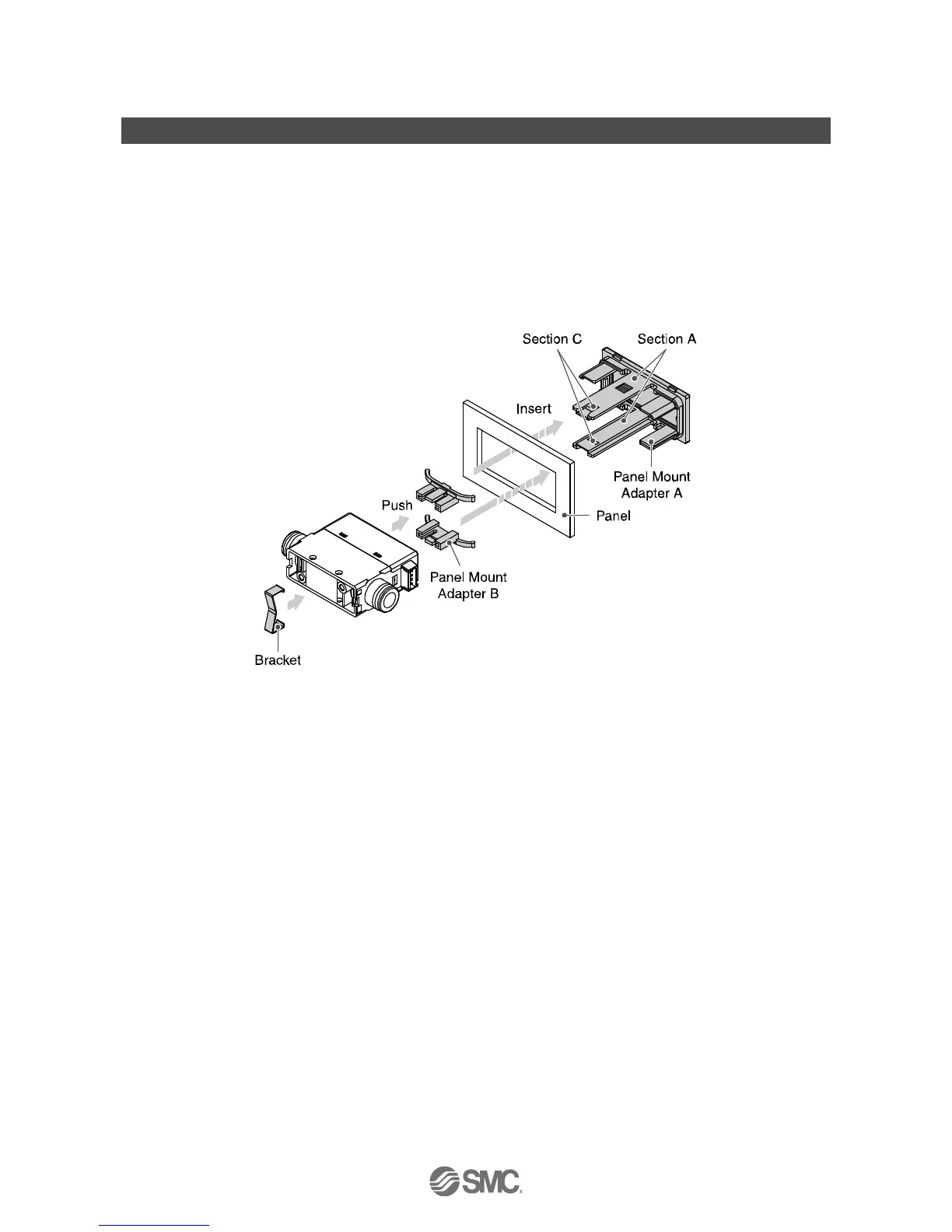-14-
No.PF※※-OMJ0006-G
Mounting and Installation
■Installation
Refer to the flow direction of the fluid indication on the product label for installation and piping.
Panel mounting
Insert Panel Mount Adapter B (supplied as an accessory) into Section A of Panel Mount Adapter A.
Push Panel Mount Adapter B from behind until the display is fixed onto the panel.
The pin of Panel Mount Adapter B engages the notched part of Panel Adapter section C to fix the display.
The switch can be mounted on a panel with a thickness of 1 to 3.2 mm.
Refer to the dimension drawing (page 71) for panel cut-out dimensions.
