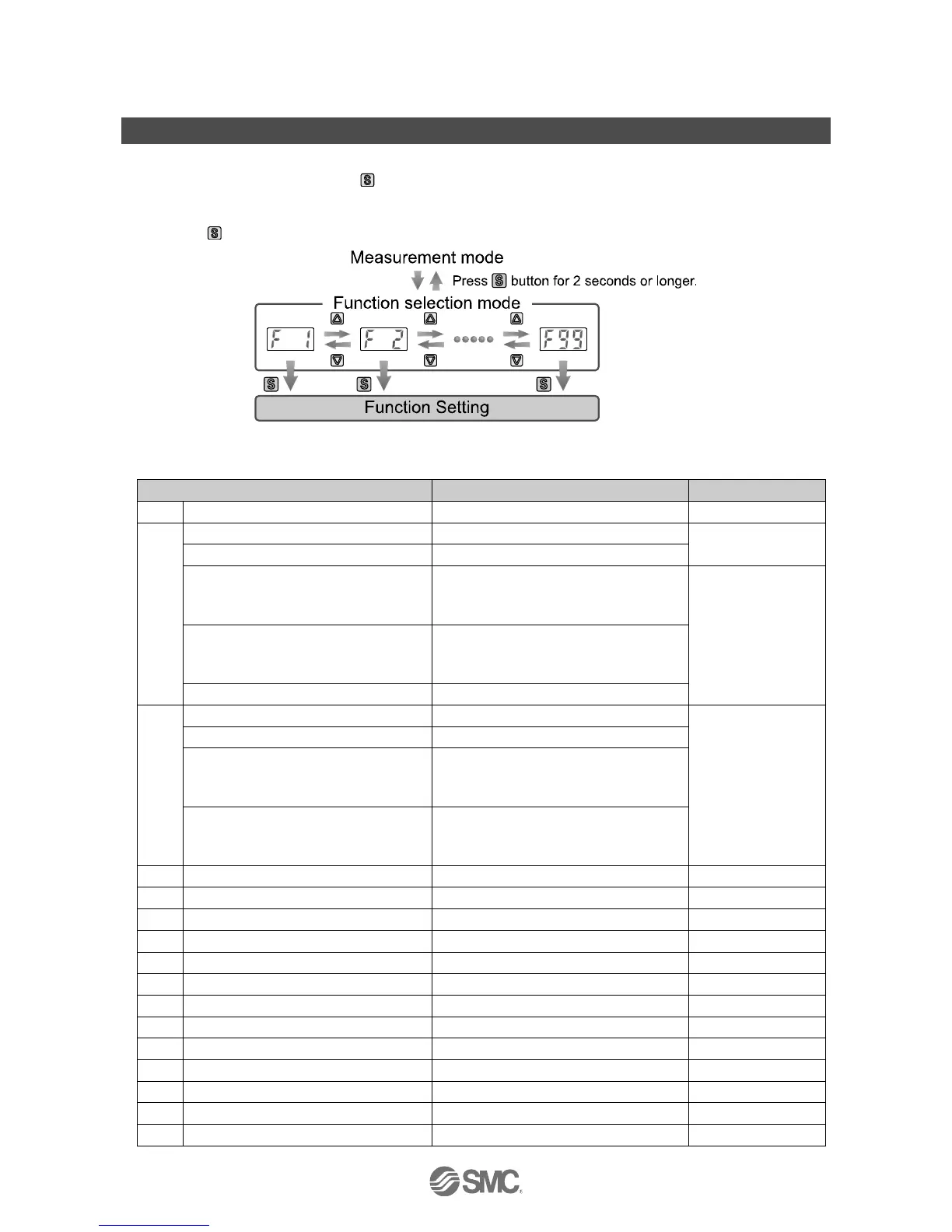-22-
No.PF※※-OMJ0006-G
Function Setting
Function selection mode
In measurement mode, press the
button for 2 seconds or longer, to display [F 1].
(when using a product with unit selection function, [F 0] will be displayed).
The [F] indicates the mode for changing each Function Setting.
Press the
button for 2 seconds or longer in function selection mode to return to measurement mode.
■Default settings
[Uni] Unit selection function
[1ot] Reversed output (OUT1)
[P_1] Input of set value (OUT1)
[ ] 50% of maximums rated flow
PFM710: 5 L/min, PFM725: 12.5 L/min
PFM750: 25 L/min, PFM711: 50 L/min
[H_1] Setting of Hysteresis (OUT1)
[ ] 3% of maximums rated flow
PFM710: 0.3 L/min, PFM725: 0.8 L/min
PFM750: 1.5 L/min, PFM711: 3 L/min
[2ot] Reversed output (OUT2)
[P_2] Input of set value (OUT2)
[ ] 50% of maximums rated flow
PFM710: 5 L/min, PFM725: 12.5 L/min
PFM750: 25 L/min, PFM711: 50 L/min
[H_2] Setting of Hysteresis (OUT2)
[ ] 3% of maximums rated flow
PFM710: 0.3 L/min, PFM725: 0.8 L/min
PFM750: 1.5 L/min, PFM711: 3 L/min
[rEF] Reference condition
[r_ r] Accumulated flow external reset
[EEP] Accumulated value hold
[AFL] Analogue output filter
[ALL] Setting of all functions
[ini] Reset to the default settings
