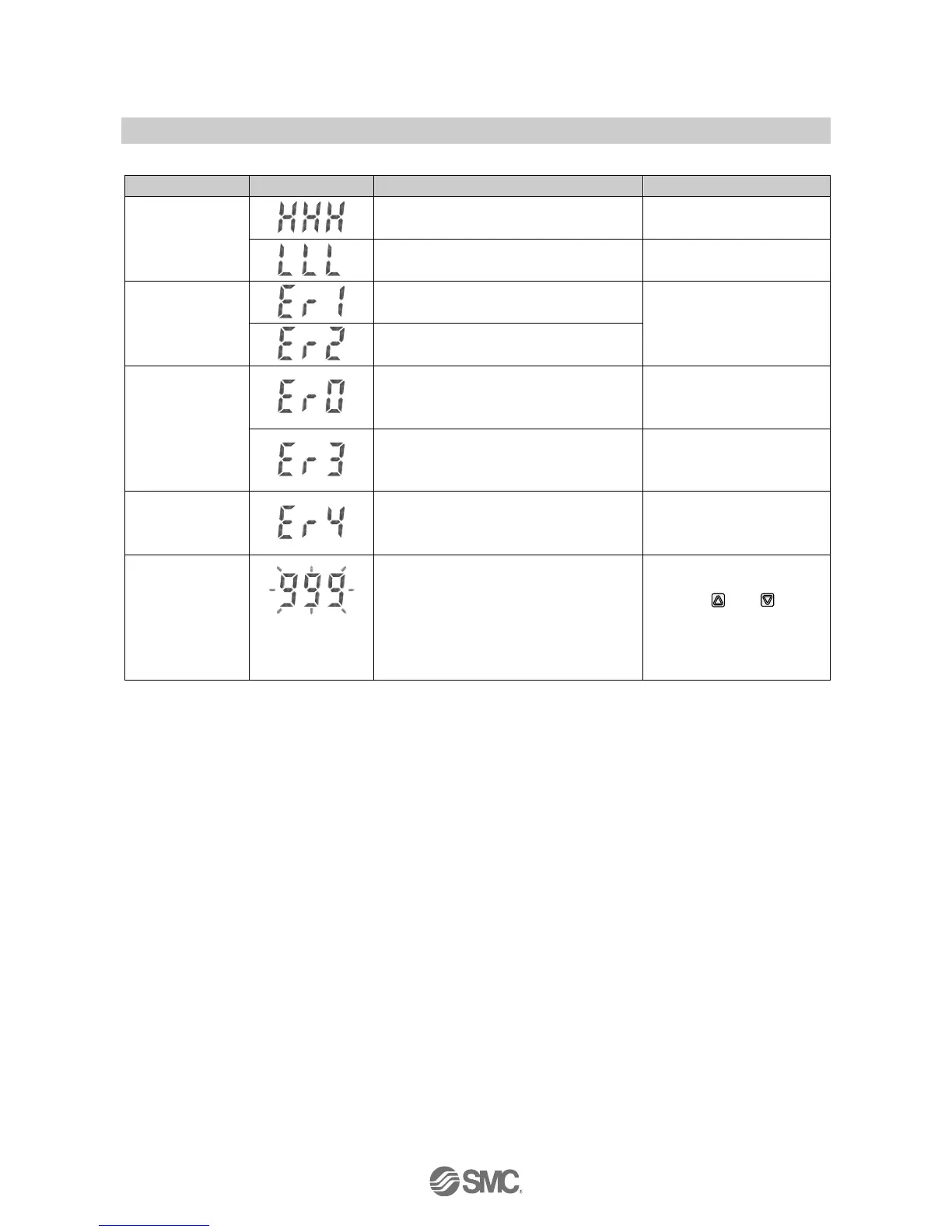-53-
No.PF※※-OMJ0006-G
■Error indication
The flow has exceeded the upper limit of the
flow display range.
There is a flow of 5% or more in the wrong
direction.
Ensure the flow is in the
correct direction.
The switch output load current (OUT1) has
exceeded 80 mA.
Turn off the power supply and
remove the cause of the over
current. Then supply the
power again.
The switch output load current (OUT2) has
exceeded 80 mA.
The product has lost the factory adjustment
settings. The internal circuit may be
damaged.
Stop operation immediately
and contact SMC.
System error.
The product has failed to store the data, or
the internal circuit may be damaged.
Turn the power off and turn it
on again, then repeat the
Function Setting.
The zero clear function has been performed
while the fluid is flowing. "Er4" will be
displayed for 1 second.
Perform the zero clear
function again under no flow
conditions.
Accumulated
flow displayed
(flashing)
Accumulated flow range has been
exceeded.
Reset the accumulated flow
(pressing and
buttons simultaneously for 1
second or more).
(Refer to page 45.)
: If the error cannot be reset after the above measures are taken, then please contact SMC.
