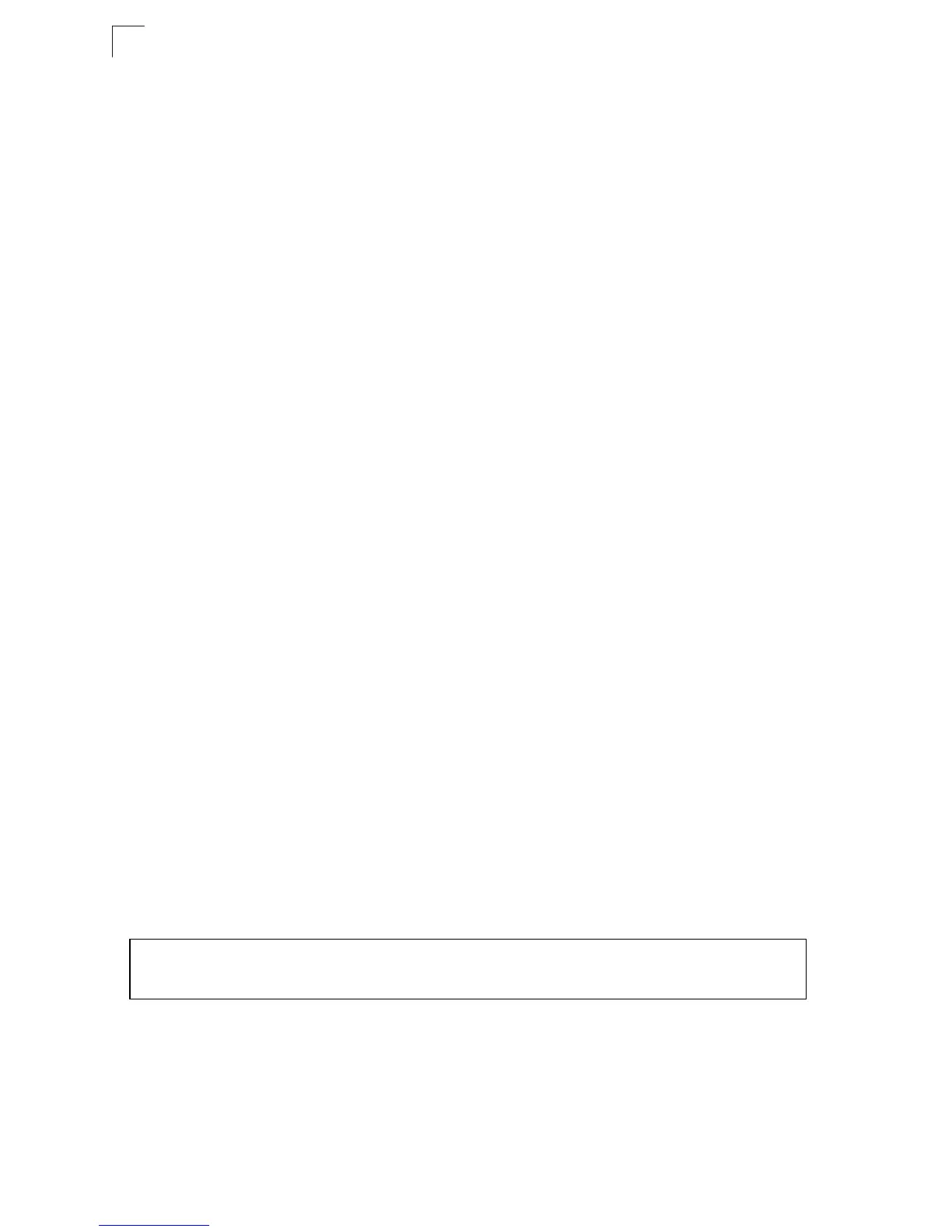Command Line Interface
4-166
4
garp timer
This command sets the values for the join, leave and leaveall timers. Use the no
form to restore the timers’ default values.
Syntax
garp timer {join | leave | leaveall} timer_value
no garp timer {join | leave | leaveall}
•{join | leave | leaveall} - Which timer to set.
• timer_value - Value of timer.
Ranges:
join: 20-1000 centiseconds
leave: 60-3000 centiseconds
leaveall: 500-18000 centiseconds
Default Setting
• join: 20 centiseconds
• leave: 60 centiseconds
• leaveall: 1000 centiseconds
Command Mode
Interface Configuration (Ethernet, Port Channel)
Command Usage
• Group Address Registration Protocol is used by GVRP and GMRP to register
or deregister client attributes for client services within a bridged LAN. The
default values for the GARP timers are independent of the media access
method or data rate. These values should not be changed unless you are
experiencing difficulties with GMRP or GVRP registration/deregistration.
• Timer values are applied to GVRP for all the ports on all VLANs.
• Timer values must meet the following restrictions:
- leave >= (2 x join)
- leaveall > leave
Note:
Set GVRP timers on all Layer 2 devices connected in the same network to
the same values. Otherwise, GVRP may not operate successfully.
Example
Related Commands
show garp timer (4-166)
show garp timer
This command shows the GARP timers for the selected interface.
Console(config)#interface ethernet 1/1
Console(config-if)#garp timer join 100
Console(config-if)#
