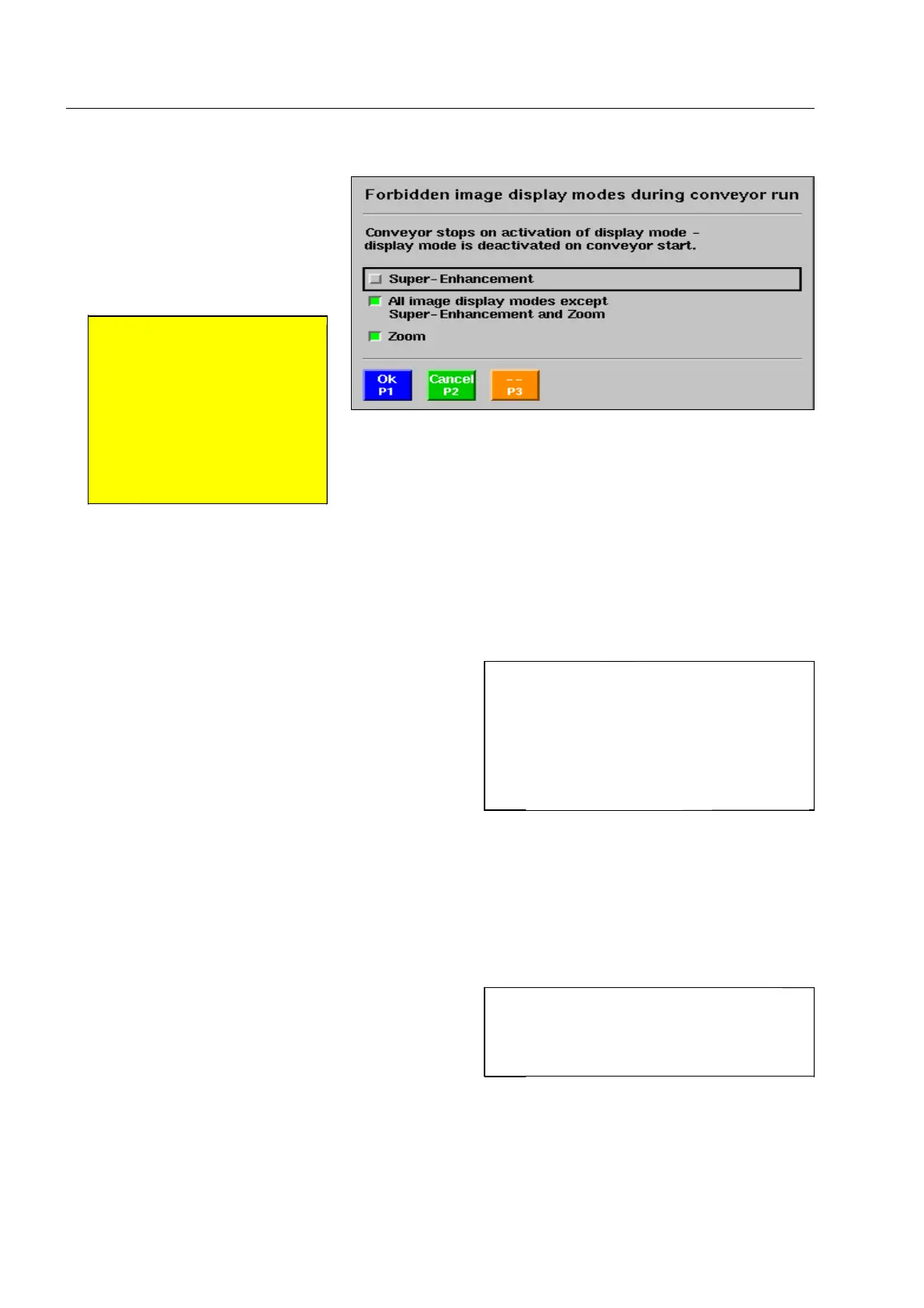How to set the scanning functions
Activate the menu item. The menu
opposite is displayed.
Use the navigator to select the im-
age displays and to activate or de-
activate the conveyor stop.
Exit the menu with
r.
Operating mode*
In the menu item Operating mode you can choose between
One-way and Automatic return. In the One-way mode the
object to be scanned is conveyed through the tunnel and
scanned and runs out from the tunnel exit. In the auto-
matic return* mode on the other hand the object is re-
turned automatically in front of the tunnel entrance after
scanning.
You can select the required function with the navigator.
You exit the menu with
r.
The conveyor keys
Units equipped with newer software* allow to configure
the conveyor control keys (
m and n) in such a way
that a key has to be either pressed briefly (locking: on) to
start the conveyor, or kept depressed (locking: off) during
the conveyor run.
The settings Forward/Reverse key locking: off can be chosen to avoid unattended operation of the conveyors,
and, if the unit is not equipped with a contact mat* or an attendance detector*. With setting a time between 1
and 3 seconds you can still allow the operators to shortly release the keys without stopping the conveyors at
once (immediate conveyor stop is nevertheless possible with
1).
95587413 01/01/09 © Smiths Heimann
A
Warning!
If an image section is mag-
nified with the zoom func-
tion during the conveyors
are running, dangerous
objects which are located
in the non-visible image
sections might be missed!
1530
I
The Automatic return setting is expedi-
ent if the tunnel exit of the unit is not ac-
cessible or accessible only with difficulty
because of space conditions.
The disadvantage of automatic return is
that inspections of several items take
much more time.
I
If the function Continuous scanning (see
below) is set, the control keys are auto-
matically set to locking: off for reasons
of safety.
2-36
