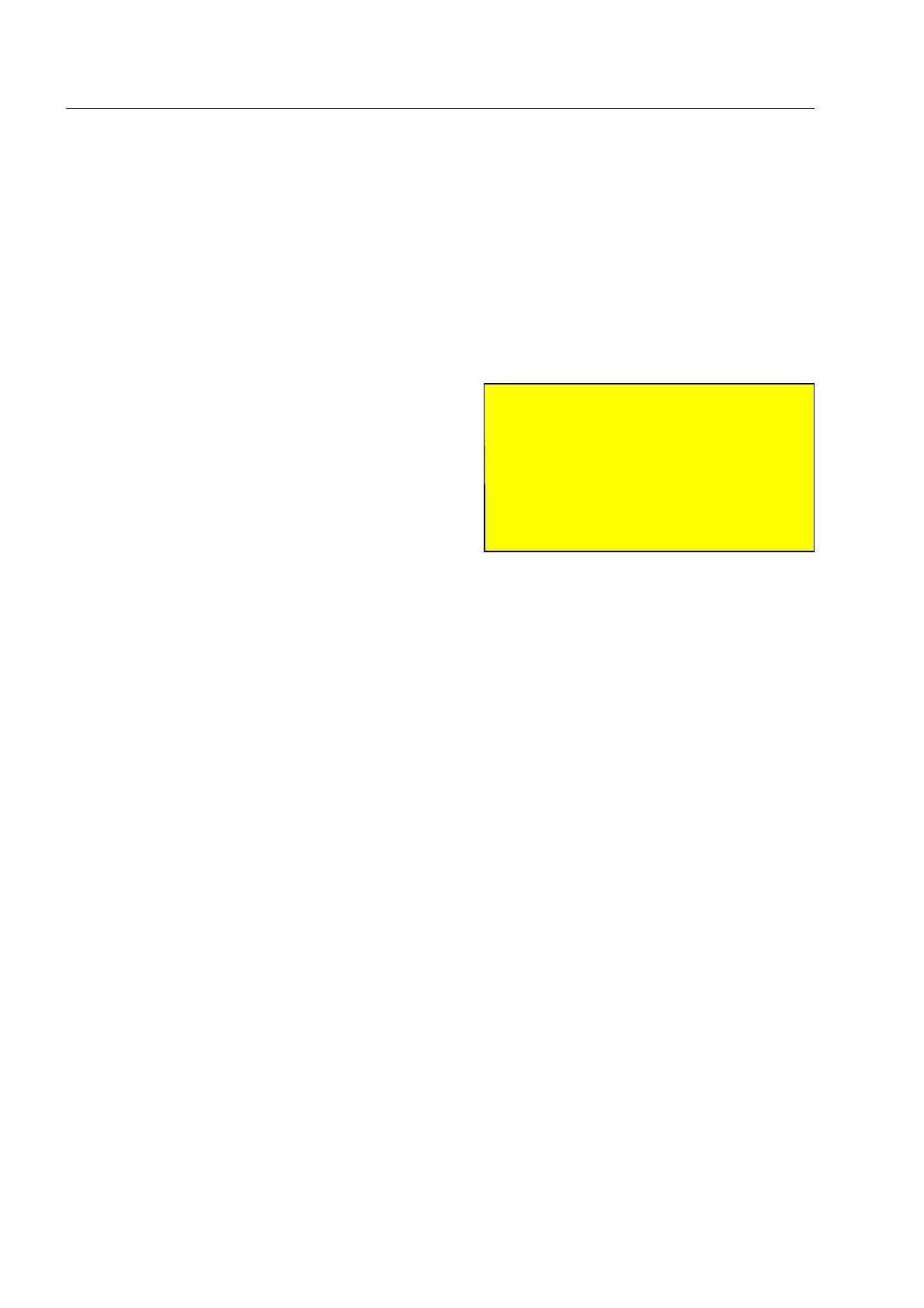How to set the scanning functions
After having left all menus, the message Unit will be restarted! is displayed. After confirming with
r a
restart of the unit will be carried out.
The cutless image processing
In order to obtain a complete X-ray image without “joints” or missing segments even after the interruption of
a scanning process, it is necessary that the conveyors reverse a distance after the interruption.
In the menu item For cutless images conveyor reverses at
you can define, if this reverse run is to be executed imme-
diately after stopping the conveyors (Stop) or later on
when re-starting (Start) the conveyors or not at all (off).
Advantages and disadvantages
Stop - reverse run at once ⊕ Objects which have been put on the edge of the conveyor input after
conveyor stop will not fall down when starting the conveyors again.
⊖ If the conveyors were stopped, because objects had piled up, the objects
can possibly get more damaged during the immediate reverse run.
Start - reverse run delayed ⊕ If the conveyors were stopped, because objects had piled up, the objects
will not get more damaged, because no immediate reverse run will take
place.
⊖ Objects which have been put on the edge of the conveyor input after
conveyor stop may fall down when starting the conveyors again.
off - no reverse run ⊖ If a scanning process is interrupted, the resulting X-ray image will not
be complete.
Use the navigator to select the function and choose the setting.
95587413 01/01/09 © Smiths Heimann
A
Warning!
On units with 3t heavy duty roller or
modular plastic belt conveyors and on
units with 300kV X-ray generators the
return mode must always be switched
off (setting off)! This prevents heavy
freight items from accidently falling off
the conveyor when running reverse! 1560
2-38
