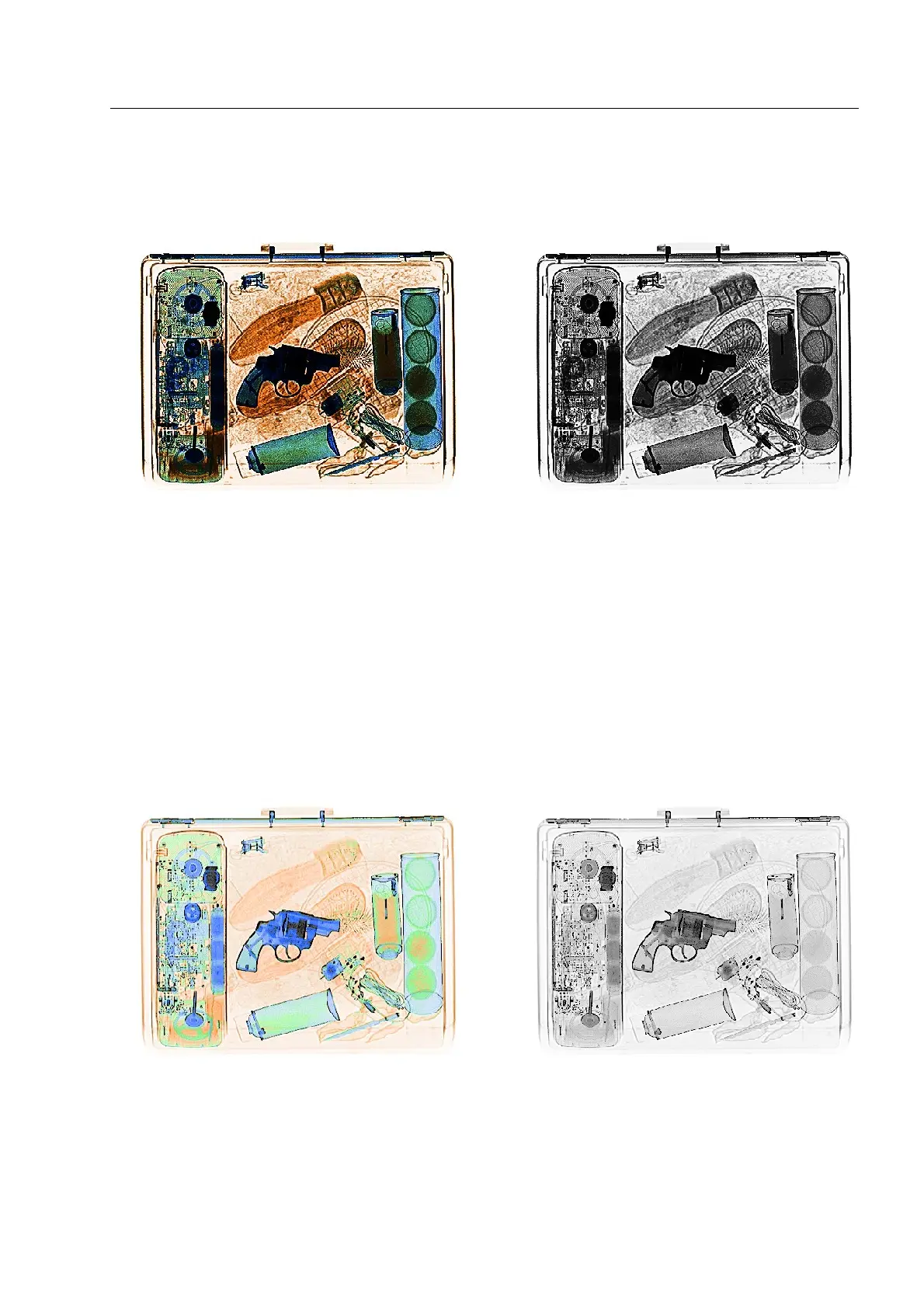How to display X-ray images
By pressing
v several times to the left, you shift the absorption range towards objects of low absorp-
tion degrees (e.g. textile, paper).
HI-MAT
PLUS
color image - VARI(-MAT+) Black/white image - VARI-BW
If you switch to another image display mode, the absorption range you selected before will be stored. So
you need not select it again when calling up the function once more.
The image display with higher penetration - HIGH
The contrast of the darker image sections, i.e. materials which are difficult to penetrate, will be increased in
the above mentioned image display modes b/w and HI-MAT
PLUS
* with this function. An image with virtually
higher penetration is generated. This way, you can detect objects hidden behind other high-absorbing ob-
jects. Details of high-absorbing objects become more clearly visible. Even thicker layers of light organic ma-
terial (explosives, drugs) are definitely emphasized. At the same time, low-absorbing objects are filtered out.
HI-MAT
PLUS
color image - (MAT+-)HIGH Black/white image - BW-HIGH
Depending on the unit's configuration you can select the function with
z for the HI-MAT
PLUS
image* or
for the current image display mode (HI-MAT
PLUS
image* or black and white image).
It is also possible to use a priority key assigned to the function (MAT+-)HIGH (for the HI-MAT
PLUS
image*),
BW-HIGH (for the black and white image) or HIGH+. The function last mentioned takes effect on the cur-
rent image display (HI-MAT
PLUS
image* or black and white image).
95587412 01/01/09 © Smiths Heimann
1-65
