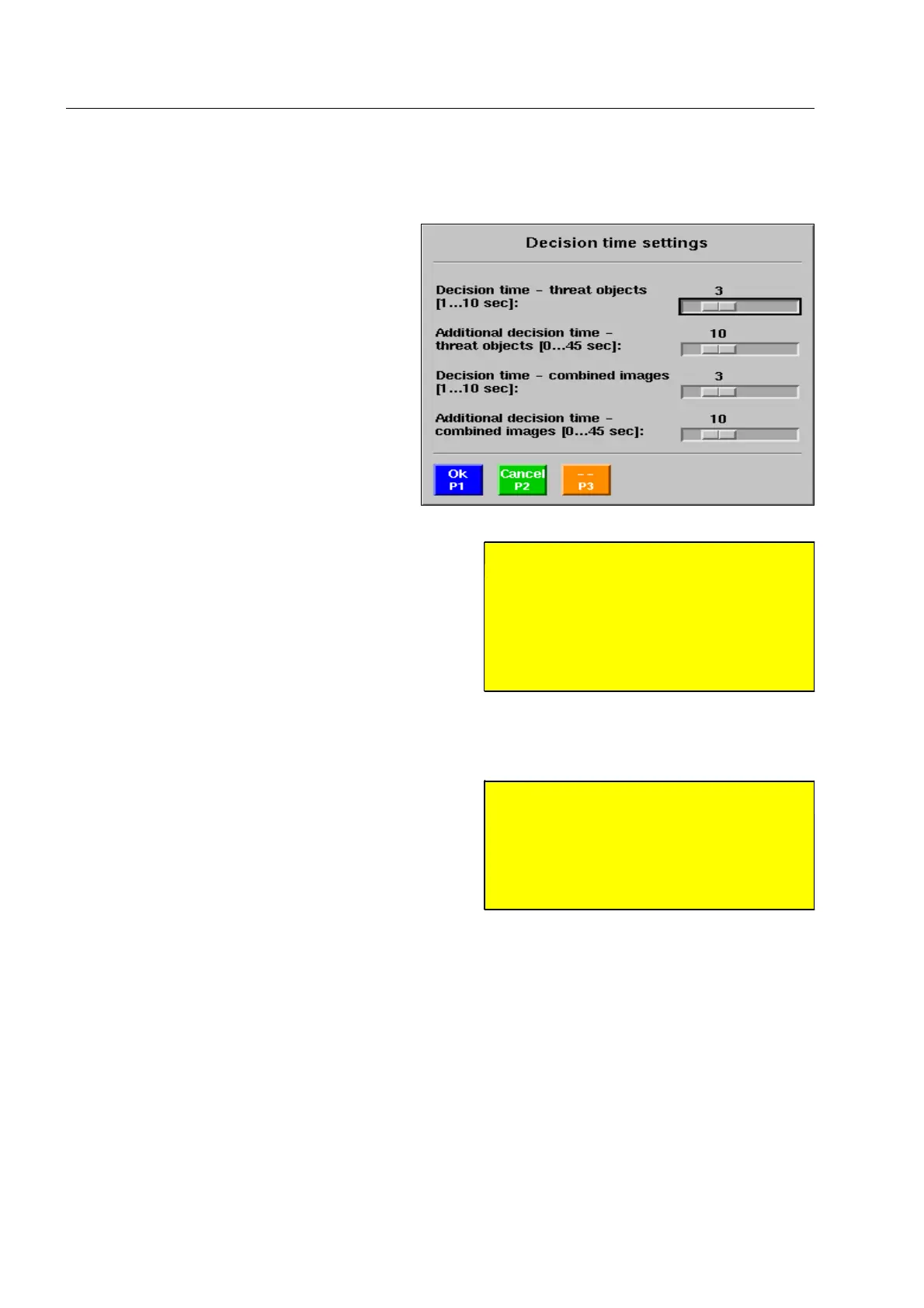How to configure the HI-TIPPLUS* and the aTIP* system
How to set the decision times
Use the navigator to go to menu item Decision
time settings and activate this menu item. The
menu illustrated is displayed.
In the first menu item Decision time - threat objects you
set the decision time an operator is given to detect a
projected threat object, i.e. the time he has got until
he either actuates
H or stops the conveyors.
In the second menu item Additional decision time - threat object you set time the operator is given addi-
tionally to come to a decision after having stopped the conveyors.
In the third menu item Decision time - combined images
you set the decision time the operator is given to detect
an complete threat image, i.e. the time he has got until
he either actuates
H or stops the conveyors.
In the last menu item Additional decision time - combined images you set the time a operator is given addi-
tionally to come to a decision after having stopped the conveyors.
How to work on reports
Menu item Reports and data download is referred to below (F 2-75). For a reasonable use of the reports, the
feature Login duty for all users or Login only via ISIS card* must be activated in the Login/Logout menu
(F 2-10) and all users must have their own user IDs and passwords.
95587413 01/01/09 © Smiths Heimann
S
Attention!
The value for this time should only
amount to a few seconds, because the
image of the scanned bag will be
scrolled off the screen by the following
images and the scanned bag will leave
the inspection tunnel! 1660
S
Attention!
The value for this time should only
amount to a few seconds, because oth-
erwise the insertion of the complete
threat image may be aborted by a fol-
lowing real bag! 1670
2-58
