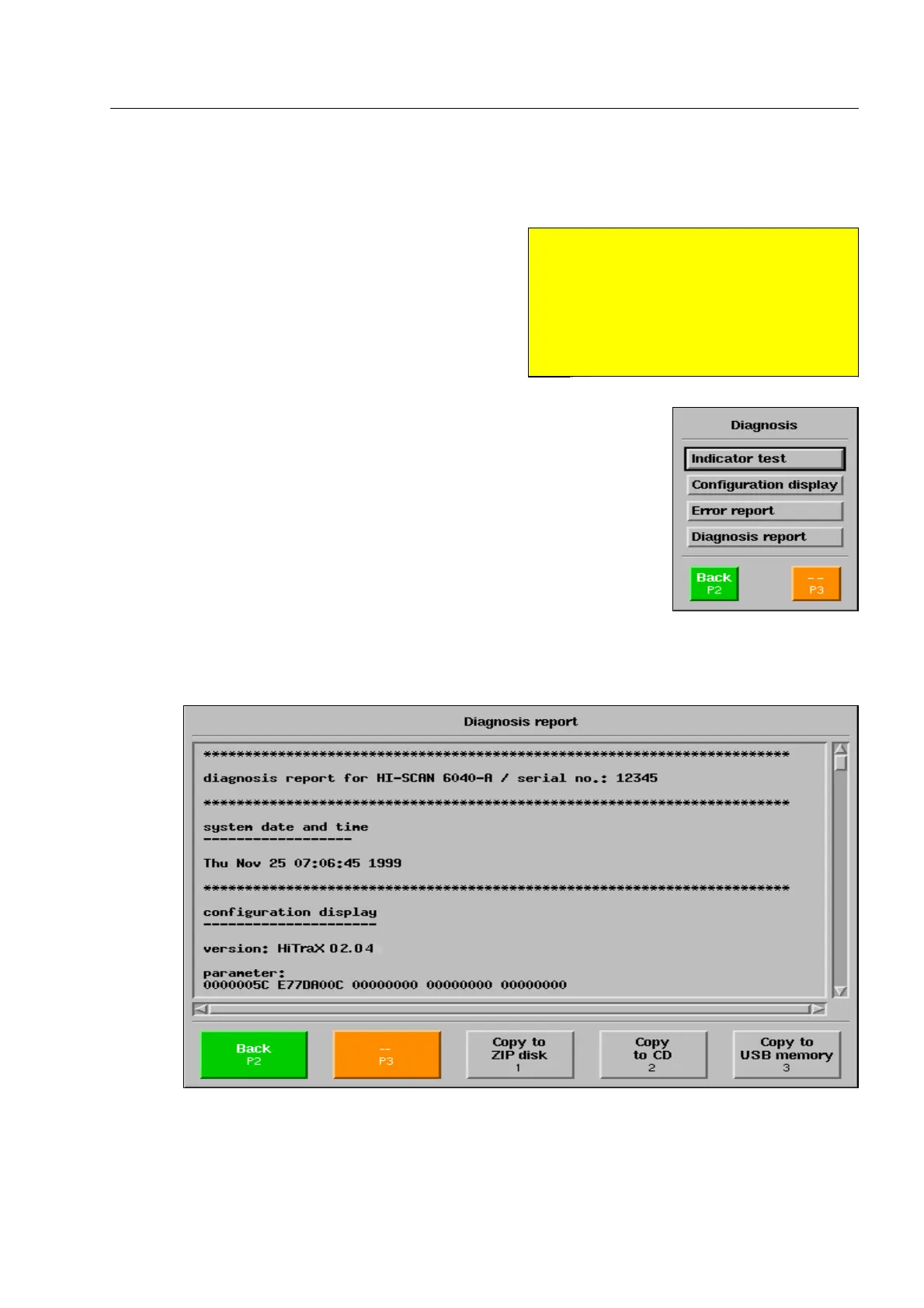How to generate the Diagnosis report
How to generate the Diagnosis report
The Diagnosis report assist your local service office and
Smiths Heimann to trace error sources and to report set-
tings of the X-ray unit. After generating the report it will
be stored on the hard disk of the unit and can then be
copied to a ZIP disk*, a CD* or a USB memory* by you or
transferred via a connected network* (F 2-88).
Use the navigator to go to the menu item Diagnosis in the Main menu and
activate it. The menu illustrated is displayed.
Move to menu item Diagnosis report and activate it. The X-ray unit executes a couple of tests now. After-
wards the Diagnosis report is displayed on the screen.
95587413 01/01/09 © Smiths Heimann
S
Attention!
During the generation of the diagnosis
report the conveyors and the X-ray gen-
erators will be automatically turned on
and off for several times! Ensure before
starting, that no items are placed on the
conveyors! 1810
2-89
