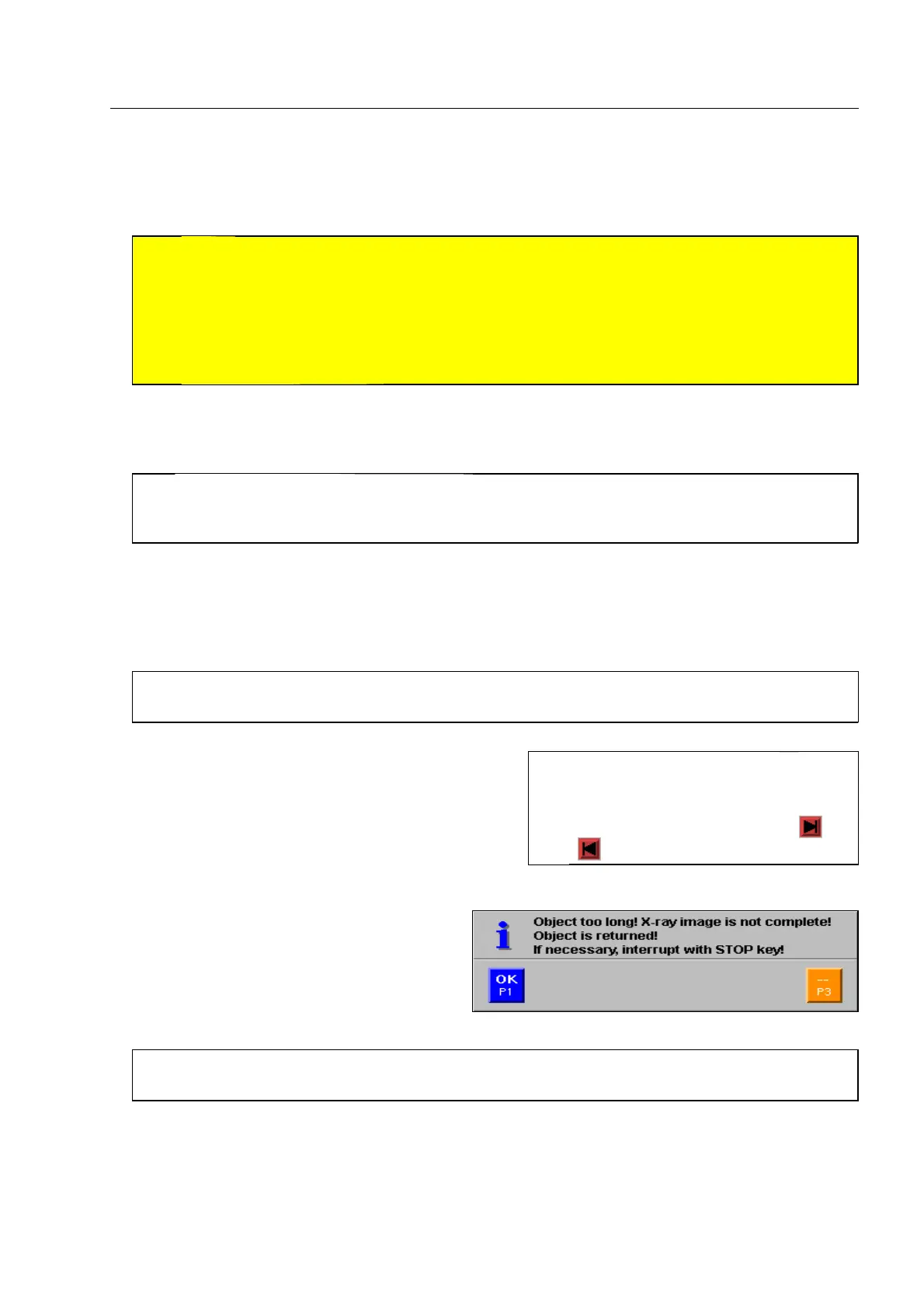How to carry out inspections
If the conveyor has been stopped during scanning, you can continue it with the corresponding
m or
n key.
You can now view the X-ray image in different image display modes (F 1-60) and evaluate it. You can also
memorize the X-ray image (F 1-82).
If you want to review images of preceding baggage or freight items, you can recall image parts or com-
plete images with the REVIEW function. This way, you need not scan the items once more. Select the in-
teresting image with
3 and 2. To switch back to the last image, press 1 or reach the last image
automatically with starting the conveyor.
If the conveyor was stopped during the automatic re-
turn movement, then you must continue reversing
manually until this is ended automatically. To continue
reversing, keep the corresponding
m or n key
depressed (grey arrow in reverse direction) or press
the corresponding key briefly (white arrow in reverse
direction).
If the adjacent message appears during scanning,
then the scanned object is too long for scanning
in the automatic return mode.
In this case run the conveyor and thus also the
object back to the entrance with
r.
95587412 01/01/09 © Smiths Heimann
1-49
S
Attention!
If the conveyors was stopped during the scanning of an item, and, if no brief reverse movement
was initiated when stopping, an automatic reverse movement can be initiated when continuing
the scanning; this way, no cuts will be caused in the X-ray image (cutless image processing)!
In this case, pay attention to baggage or freight items, which have been placed on the entry side
of the conveyor during the stop. These items might fall down when the conveyor is reversed!
960
I
If the X-ray unit is equipped with an LCD/TFT monitor the X-ray images may appear unclear
whilst they are in motion. In this case, wait until the conveyor has stopped before you evaluate an
X-ray image.
I
In order to identify unknown objects, it might be necessary to scan the baggage or freight item
once more from a different angle.
I
No further scanning can be started as
long as the automatic return is not
ended. This is displayed on the screen by
the correspondingly red colored
or
arrow in the indication field.
I
If you want to scan objects that are too long for the automatic return operating mode, then you
must have the automatic return mode deactivated by a user with higher access level.
