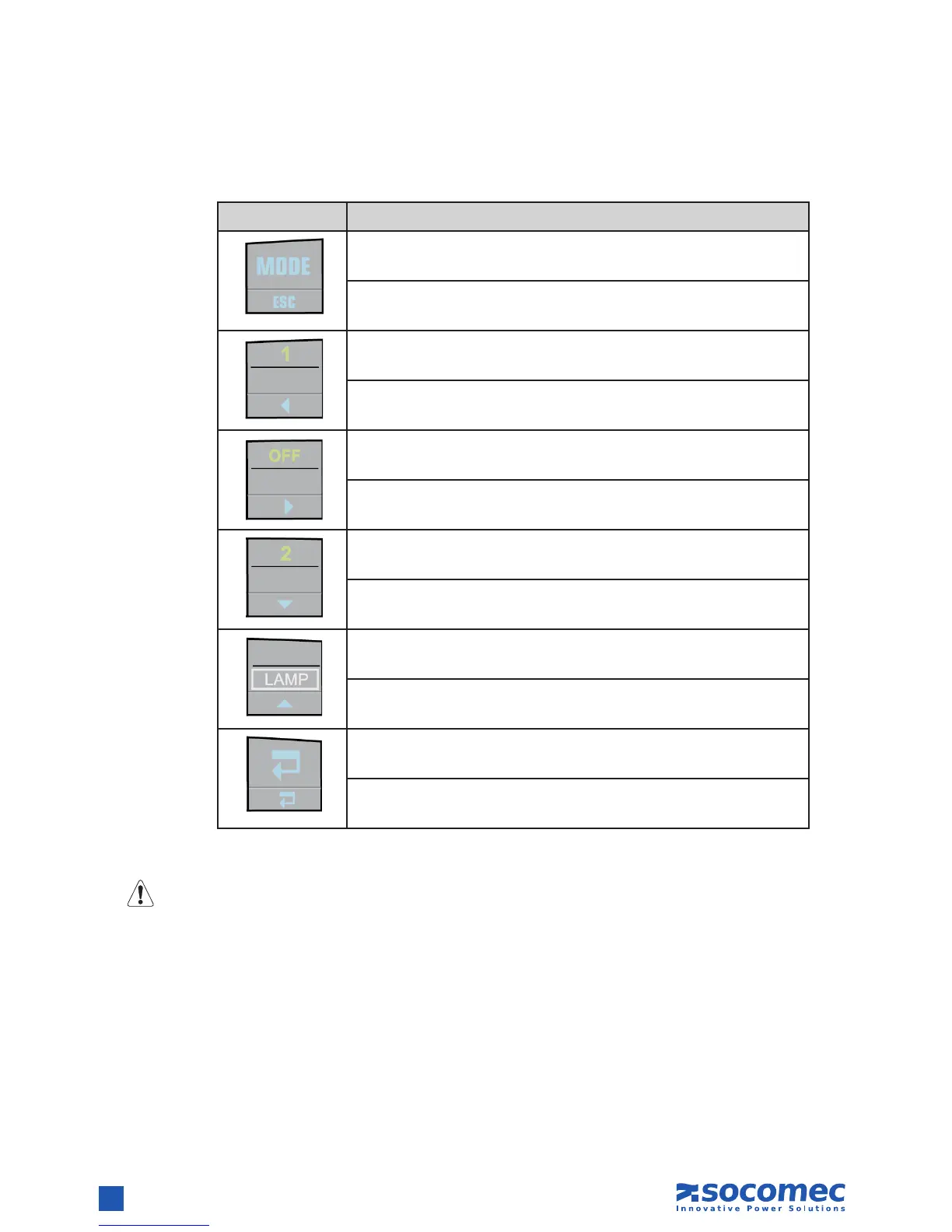10
STATYS 200-1000A - Ref.:OPMSTA200910-GB_06
7. 1.4. Keypad
KEY FUNCTION
Accesses different menus (AUT, CONTROL, TEST and PROG)
Once in a menu, cancels an ongoing command
In CONTROL mode, activates source 1 conduction
Scrolls display, menu or digit
In CONTROL mode, stops conduction
Scrolls display, menu or digit
In CONTROL mode, activates source 2 conduction
Modifies the blinking value
In TEST mode, launches a full display test (LEDs, screen, buzzer)
Modifies the blinking value
Acknowledges alarm
Validate or store
The buzzer emits a short beep whenever a key is pressed