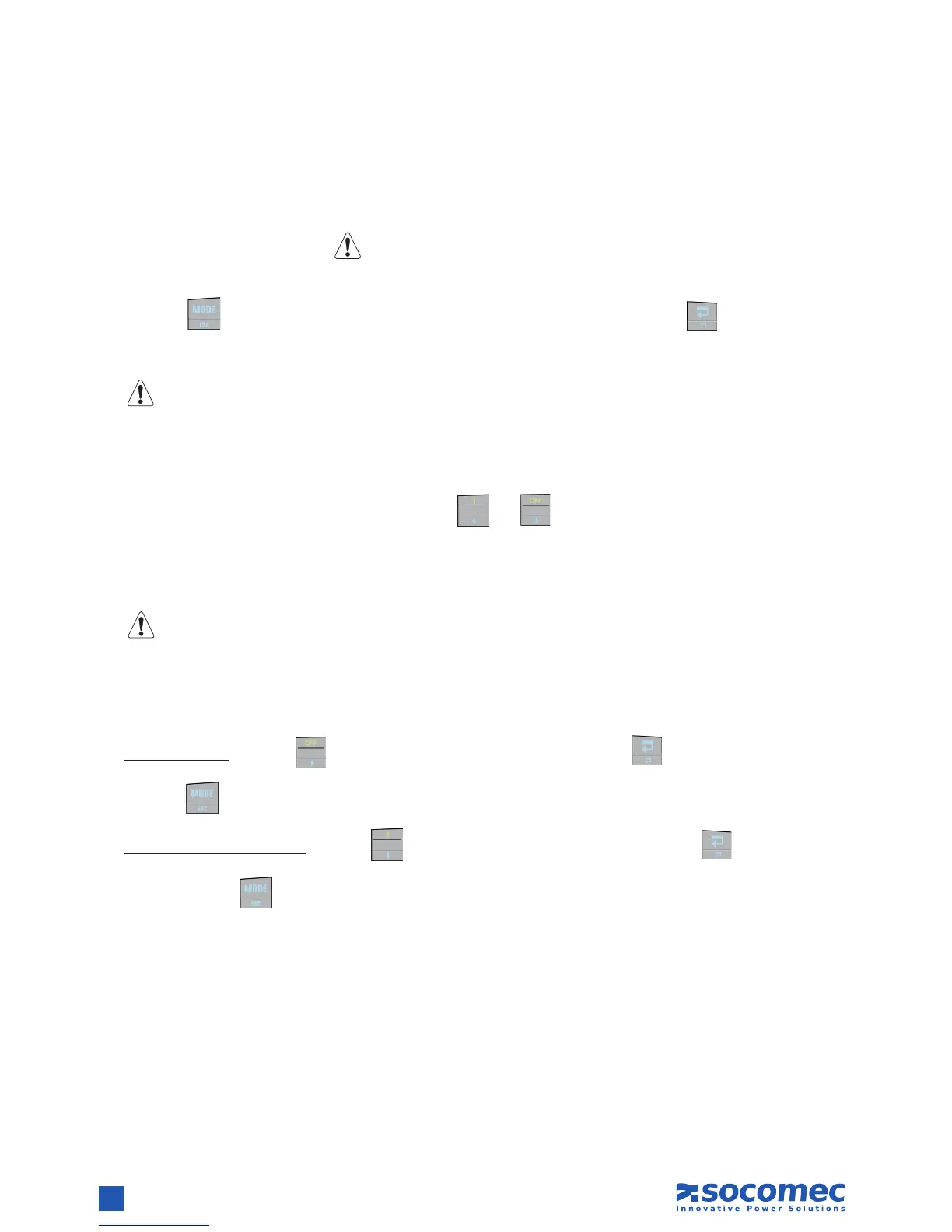12
STATYS 200-1000A - Ref.:OPMSTA200910-GB_06
7. 1.6. Operating modes
there are 4 modes:
– automatic (AUT)
– control (CONTROL)
– test (TEST)
– programming (PROG)
Press the key to select the next mode (the corresponding LED will blink), press the key to enter the se-
lected mode.
If the keypad is not touched for 30 seconds, the system returns to automatic mode.
7. 1.7. Automatic mode
This is the default mode. In this mode the LCD screen displays the electrical magnitudes of the inputs or of the output
(see "display" chapter), as well as alarm messages (see "alarm" chapter).
The display can be xed on one page using the keys and
7. 1.8. Control mode
This mode is accessed by entering the "user" password (if defined)
The display is identical to the automatic mode display (but cannot be xed on one page). The device waits for the
conduction state to be changed manually:
Stop conduction press the
(OFF) key, the "ld off" indicator blinks, press the key to validate this choice or
press the key to cancel the command.
Activate source 1 conduction press the key (1), the message "use S1" blinks, press the key to validate this
choice or press the key to cancel the command.
Whatever the mode selected, STATYS operation remains prioritised.