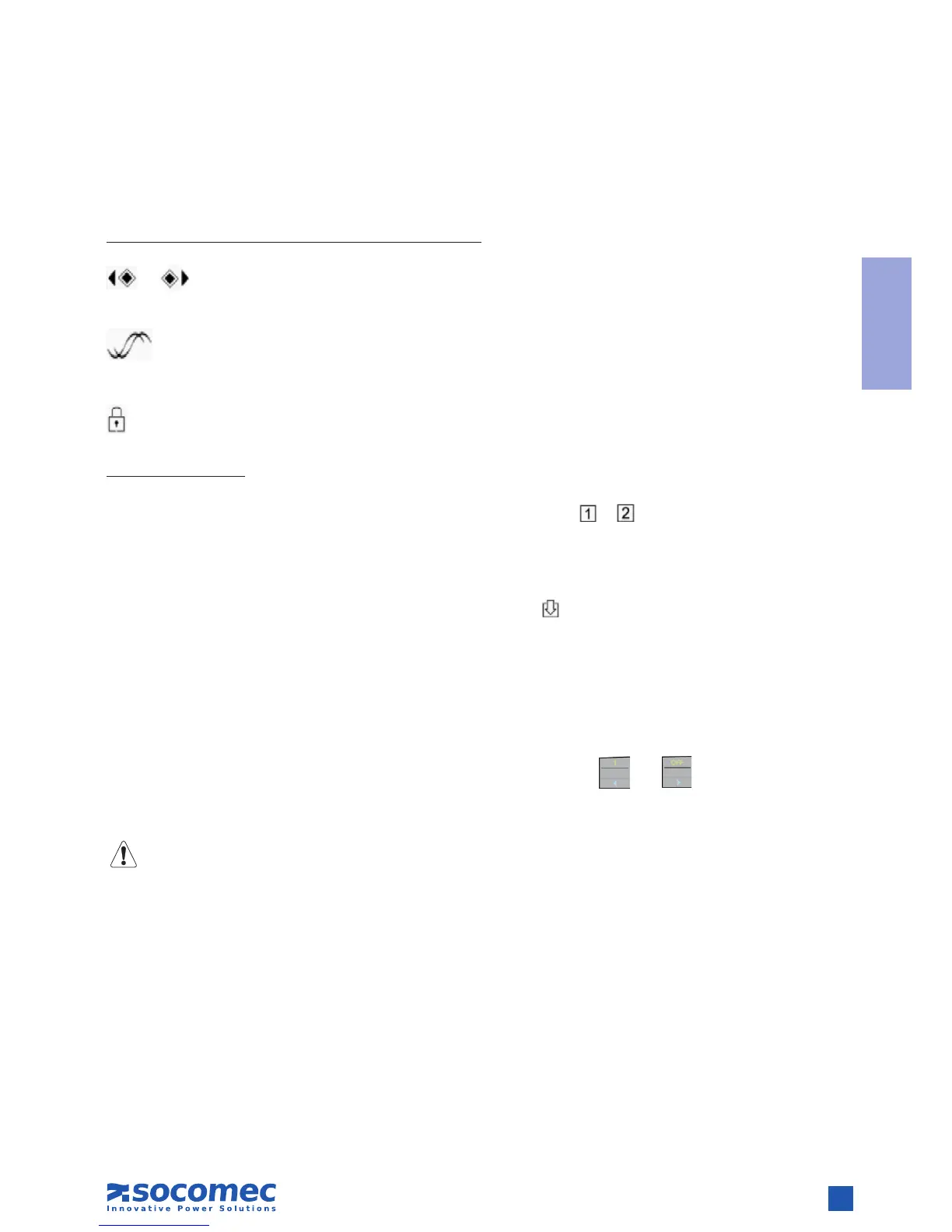11
STATYS 200-1000A - Ref.:OPMSTA200910-GB_06
ENGLISH
7. 1.5. Display
The LCD screen displays:
The following icons (irrespective of which mode is selected):
or = indicates the preferred source
Off = synchronous sources
Blinking = sliding sources
On = permanently asynchronous sources
= Password protection is ON
Electrical magnitudes:
Voltages and frequency of each source on 1 page marked with the number or to indicate the source in ques-
tion
Voltages and frequency (1 page), current (1 page), power (kW and kVA), power factor and crest factor (CF) (1 page)
and load rate (Lr and %) (1 page) of the output, marked with the icon
If there is no output load, the display switches alternately from source 1 pages to source 2
If there is a load at the output, only the output pages are displayed
An alarm message may appear if an alarm is raised (see "alarm" chapter)
This standard display may be temporarily xed on one page using the buttons and
The display goes into standby mode (backlight OFF) after 5 minutes of keypad inactivity.