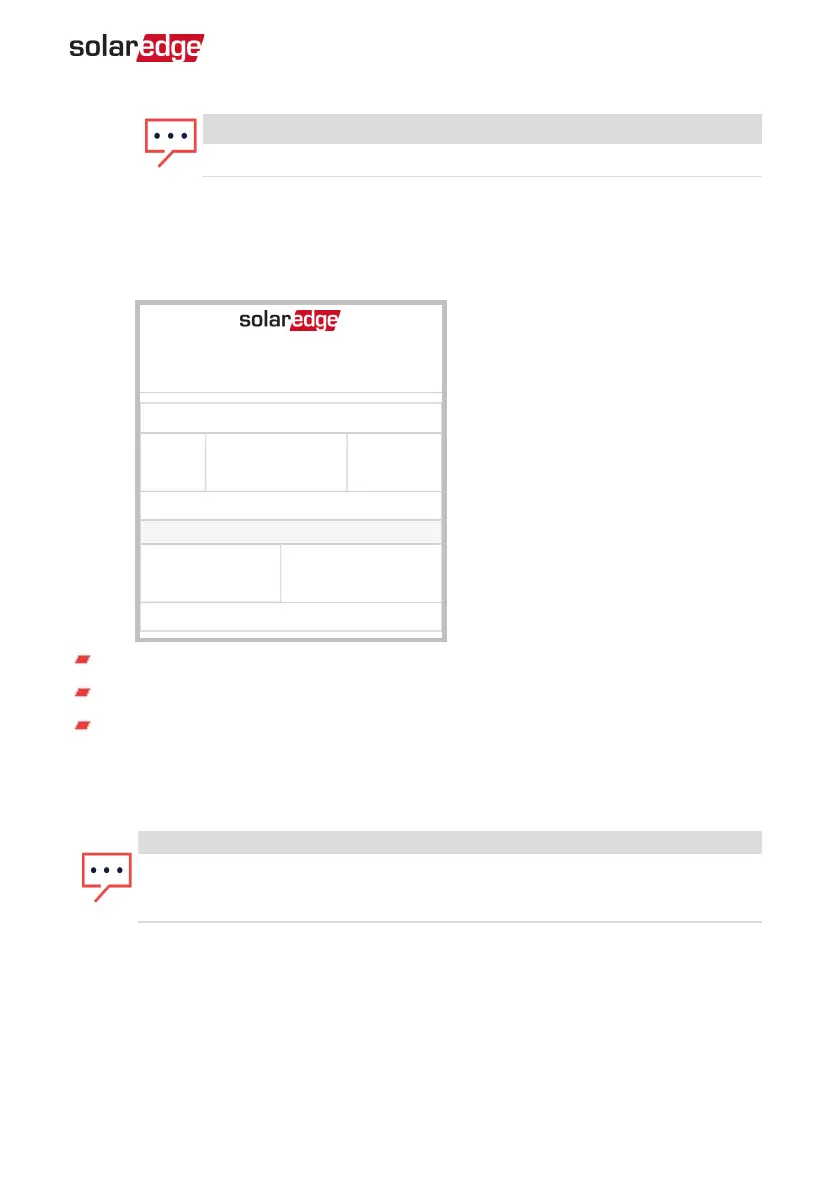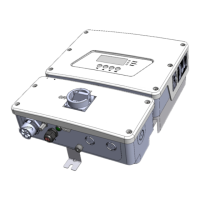NOTE
This data is accumulated according to an internal real-time clock.
EV Charging Status
When the EV charger is activated, this screen displays the EV charging status ,
according to the charging mode.
Status
Inverter Energy
Today
45 kWh
This Month
1.14 Wh
This Year
13.68 Wh
Total 41.03 MWh
EV Charger
Car
Charging
Charger
3.81 kW
Energy Added 163 Wh
EV / Car Status: Connected / Disconnected / Charging
Charger: Charging power x.xkW / Ready / Initializing
Energy Added: 0 - 999 kWh added to the EV battery.
After disconnecting the EVcharger the last charged energy is displayed.
Reporting and Monitoring Installation Data
NOTE
Monitoring the site requires connecting the inverter to the monitoring
platform, using any of the wired or wireless options available from SolarEdge.
Refer to
Setting Up Communication to the Monitoring Platform
on page 58.
The Monitoring Platform
The monitoring platform provides enhanced PV performance monitoring and yield
assurance through immediate fault detection and alerts at the module, string and
system level.
Chapter 4: Activating, Commissioning and Configuring the System 55
EV Charging Single Phase Inverter Guide MAN-01-00588-1.1