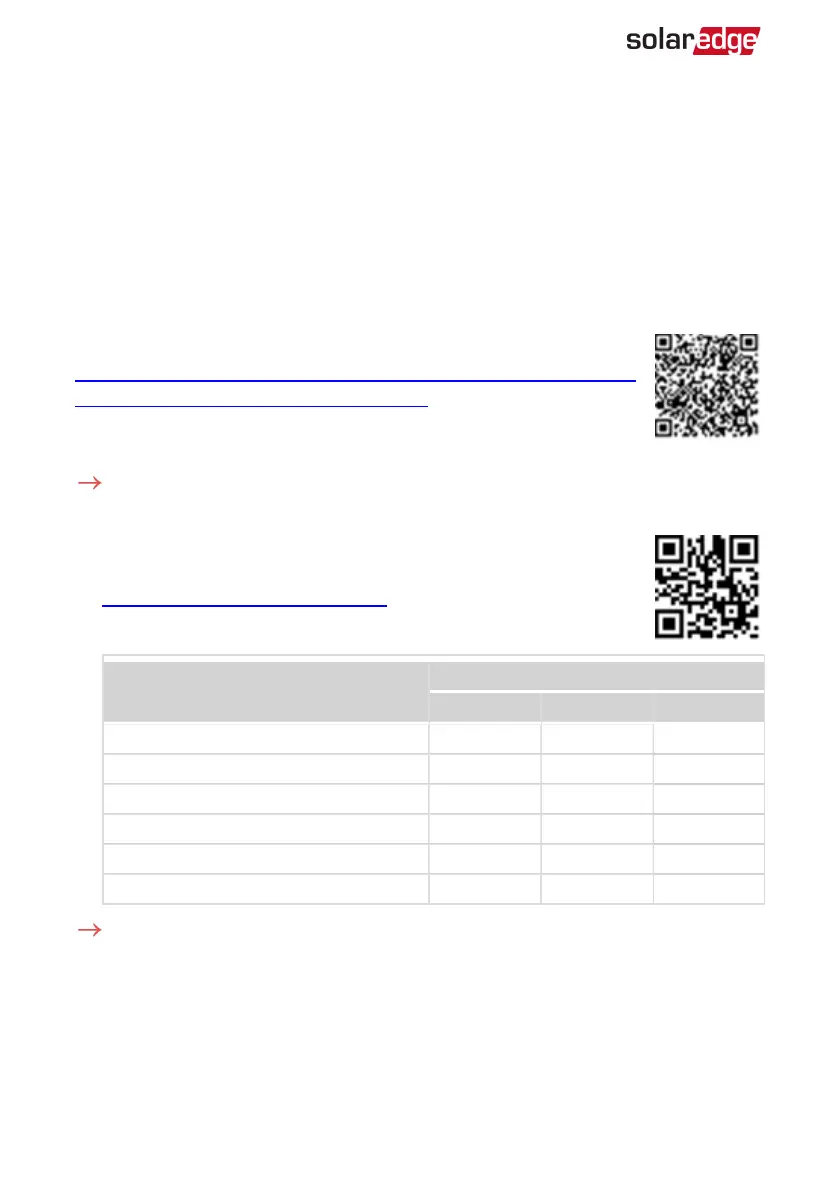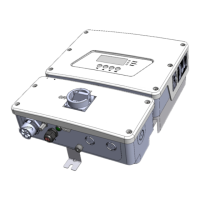Chapter 5: Errors and Troubleshooting
This appendix describes general system problems, and how to troubleshoot them. For
further assistance, contact SolarEdge Support.
Identifying Errors
Errors may be indicated in various system interfaces: On the inverter bottom panel, a
red LEDindicates an error. In the monitoring platform and SetApp, errors are displayed
with codes. For more information on the codes displayed for error and warning
messages, refer to
https://www.solaredge.com/sites/default/files/troubleshooting_for_se_
inverter_insallation_guide_addendum_na.pdf. This document describes
errors that appear in SetApp, monitoring platform, and LCD (for inverters
with LCD).To identify the error types, use the methods described below.
To identify the error type using the inverter LEDs:
1. Move the ON/OFF/P switch to P position for less than 5 seconds and release it.
2.
Observe the LED lights and use the following table to identity the
error type. For more information, refer to
https://www.solaredge.com/us/leds.
Error type
LEDcolor and state
Red Green Blue
Arc detected ON OFF OFF
Isolation or RCD problem Blinking OFF OFF
Grid error OFF ON OFF
High temperature OFF Blinking OFF
Pairing failed OFF OFF ON
Other issue OFF OFF Blinking
To identify the error type using the monitoring platform:
1. Open the site dashboard and click the Layout icon.
2.
Right-click the inverter and select Info from the menu. The inverter details window is
displayed.
3.
Click the Errors tab. The list is displayed.
EV Charging Single Phase Inverter Guide MAN-01-00588-1.1
70 Chapter 5: Errors and Troubleshooting