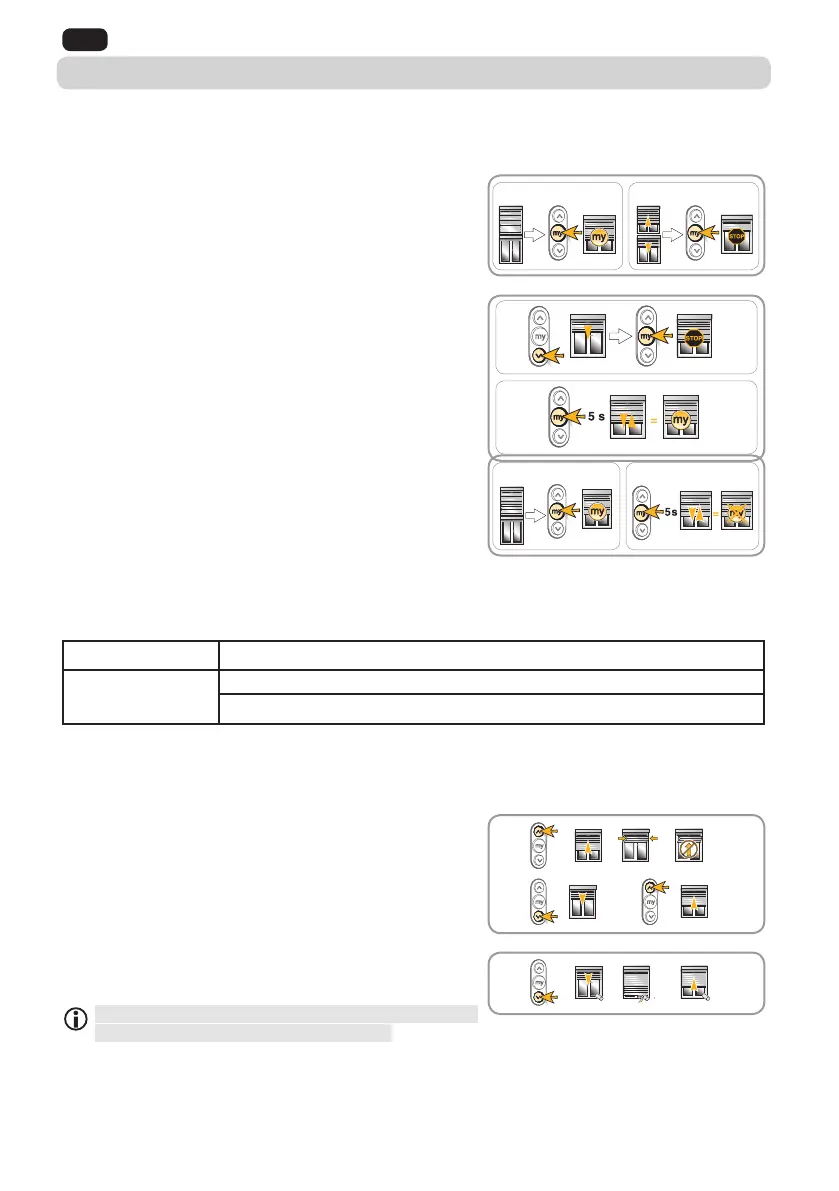8
EN
Copyright © 2006-2017 SOMFY ACTIVITES SA, Société Anonyme. All rights reserved. Images are not contractually binding.
This drive is maintenance-free.
If no io-homecontrol
®
control point has been programmed: contact a motorisation and
home automation professional.
3.1. USING THE “MY” FAVOURITE POSITION
- Whentheblindisstopped,brieypressthe“my”
button to move the blind to the favourite position.
- Whentheblindismoving,brieypressthe“my”
button stops the blind.
3.2. PROGRAMMING OR MODIFYING THE “MY”
- Move the blind to the new favourite position.
- Press the “my”buttonuntiltheblindmovesbriey
(5 s).
3.3. DELETING THE “MY”
- Move the blind to the favourite position.
- Press the “my”buttonuntiltheblindmovesbriey
(5 s).
3.4. TIPS AND RECOMMENDATIONS FOR USE
3.4.1. Questions about the Oximo io?
Observations Check
The motor does not
work.
The thermal contact (wait for the motor to cool down).
The remote control battery.
If the roller blind still does not work, contact a motorisation and home automation
professional.
3.4.2. Obstacle when operating the blind
• Obstacle when raising: the blind stops and
raisingisdisabled!
→ To authorise raising of the blind: give an order
to lower then raise the blind.
• Obstacle when lowering: the blind stops then is
raised.
if the obstacle is detected close to the lower end
limit, the blind stops and is not raised.
2)1)
2)
1)
2)1)
3. Use and maintenance
