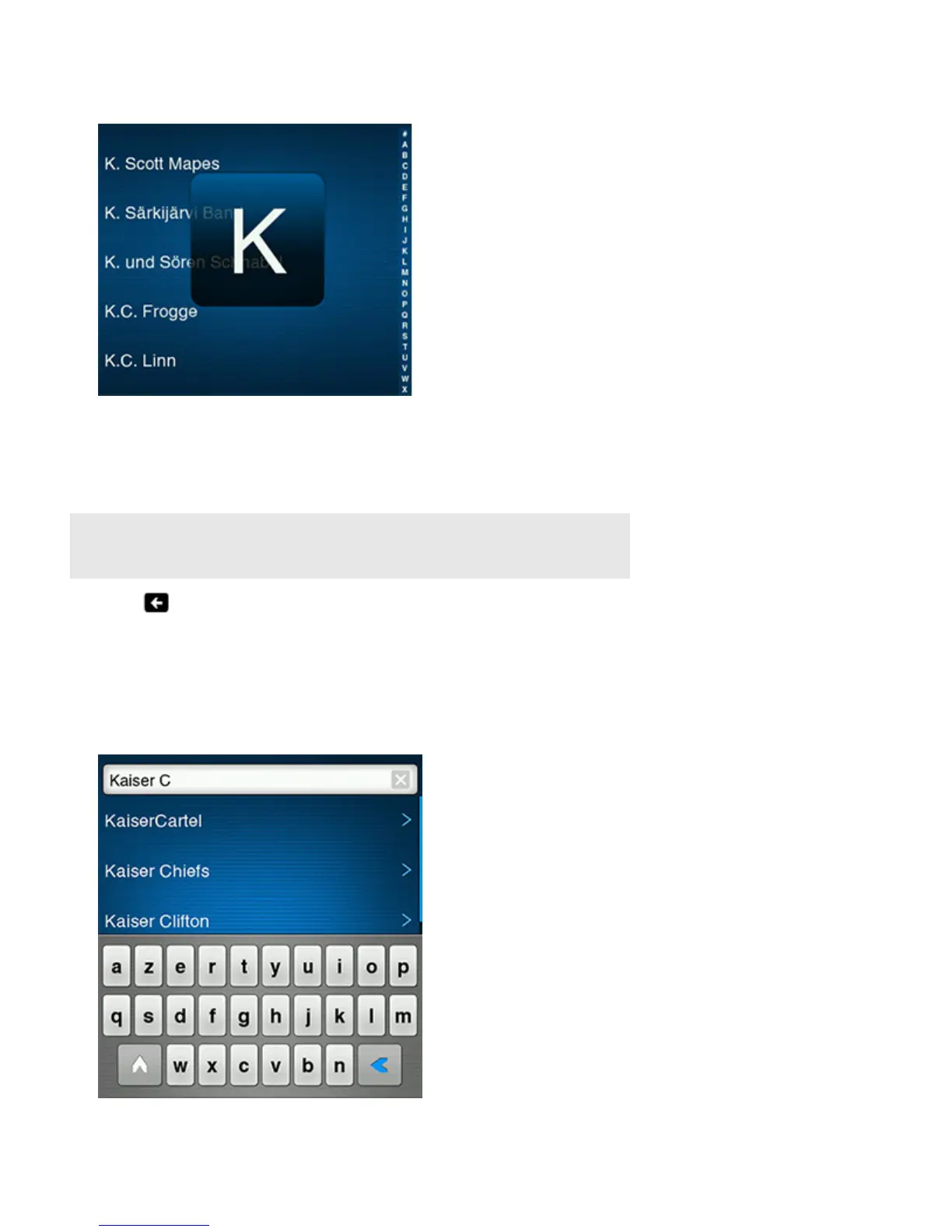Product Guide
20
• To play all songs for an artist, composer, or genre, touch All.
• To play all songs on an album, touch Complete Album.
If you’ve created Sonos playlists (saved queues), you can play them anytime by selecting Sonos Playlists from the Music
menu. For more information, see "Sonos Playlists" on page 30.
3. Touch to return to the previous music selection screen.
Searching
You can use the search feature to look for music selections within your music library or some music services.
1. From the Music menu, select the music source your want to search (your music library or a music service.)
Note: If you have uncompressed WAV or AIFF files in your music collection, they may only be
available for browsing and/or selection via Tracks or Folders, as uncompressed files may not
contain detailed information such as artist, title and genre.
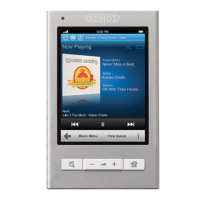