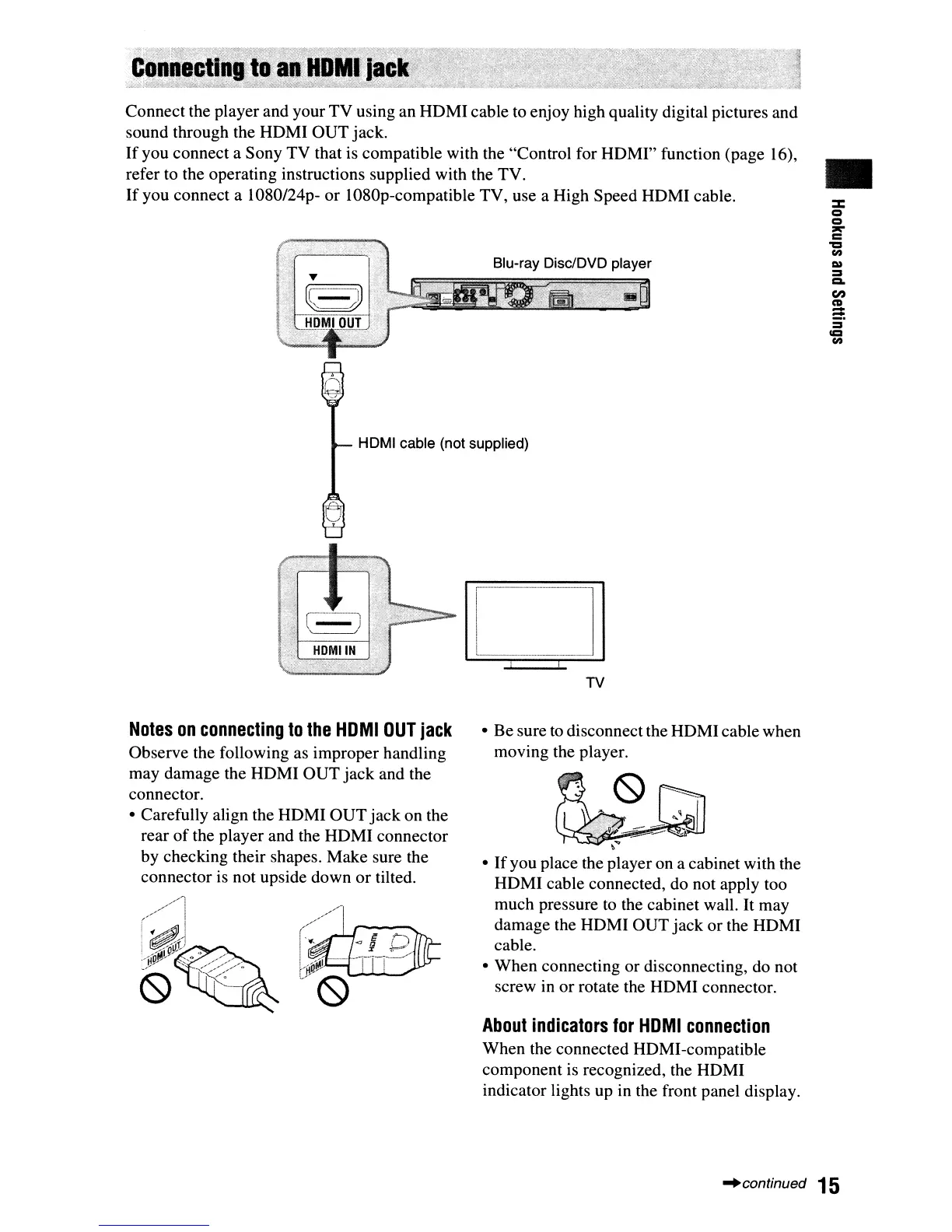Connect the player and your
TV
using an HDMI cable to enjoy high quality digital pictures and
sound through the HOMI
OUT
jack.
If
you connect a Sony TV that is compatible with the "Control for HOMI" function (page 16),
refer to the operating instructions supplied with the TV.
If
you connect a 1080/24p-
or
1080p-compatible TV, use a High Speed HOMI cable.
HOMI cable (not supplied)
•
Notes
on
connecting
to
the
HOMI
OUT
jack
Observe the following as improper handling
may damage the HOMI
OUT
jack
and the
connector.
• Carefully align the HOMI
OUT
jack
on the
rear
of
the player and the HOMI connector
by checking their shapes. Make sure the
connector is not upside down
or
tilted.
//1
r~-J
>1i~~g.)I7~."
//
.
.y
«--c/o
<.S)
r-<-
TV
• Be sure
to
disconnect the HOMI cable when
moving the player.
•
If
you place the player on a cabinet with the
HOMI cable connected, do not apply too
much pressure to the cabinet wall. It may
damage the HOMI
OUT
jack
or
the HOMI
cable.
• When connecting
or
disconnecting, do not
screw in
or
rotate the HOMI connector.
About
indicators
for
HOMI
connection
When the connected HOMI-compatible
component is recognized, the HOMI
indicator lights up in the front panel display.
..
continued 15
